Web browsers like Google Chrome are our window into the internet. But if you are concerned about being tracked by advertisers, Chrome has an option within that clears all cookies and site data each time you close the browser. However, it was revealed that a bug in Chrome exempts two websites: YouTube and Google.com, from being routinely scrubbed of browsing data.
The issue was first highlighted by Mac programmer Jeff Johnson, who documented it on his blog earlier this month. He wrote:
“Perhaps this is just a Google Chrome bug, not intentional behaviour, but the question is why it only affects Google sites, not non-Google sites. I’ve tested using the latest Google Chrome version 86.0.4240.75 for macOS, but this behaviour was also happening in the previous version of Chrome. I don’t know when it started.”
But why is this such a big deal? As The Register puts it, site data allows websites to store personal information on its visitors and remembers information about them when they visit again in the future. Cookies, meanwhile, are used to track a user’s preferences and identifies them across different sites.
The Chrome bug essentially allows Google to track users even when they think they have deleted their cookie and site data. It gives you a false impression that you are browsing privately when in actuality, Google and YouTube are still tracking your online activity.
So, how would you normally go about erasing your site cookies and data every time you exit your web browser? First, you need to go into “Settings”, then to “Privacy and Security” and under “Cookies and other site data”. There will be a switch labelled “Clear cookies and site data when you quit Chrome”.
But Johnson said even after he quit and relaunched Chrome, all his YouTube cookies were deleted but the database storage, local storage and service workers remained. This was also true for Google.com but not for other sites.
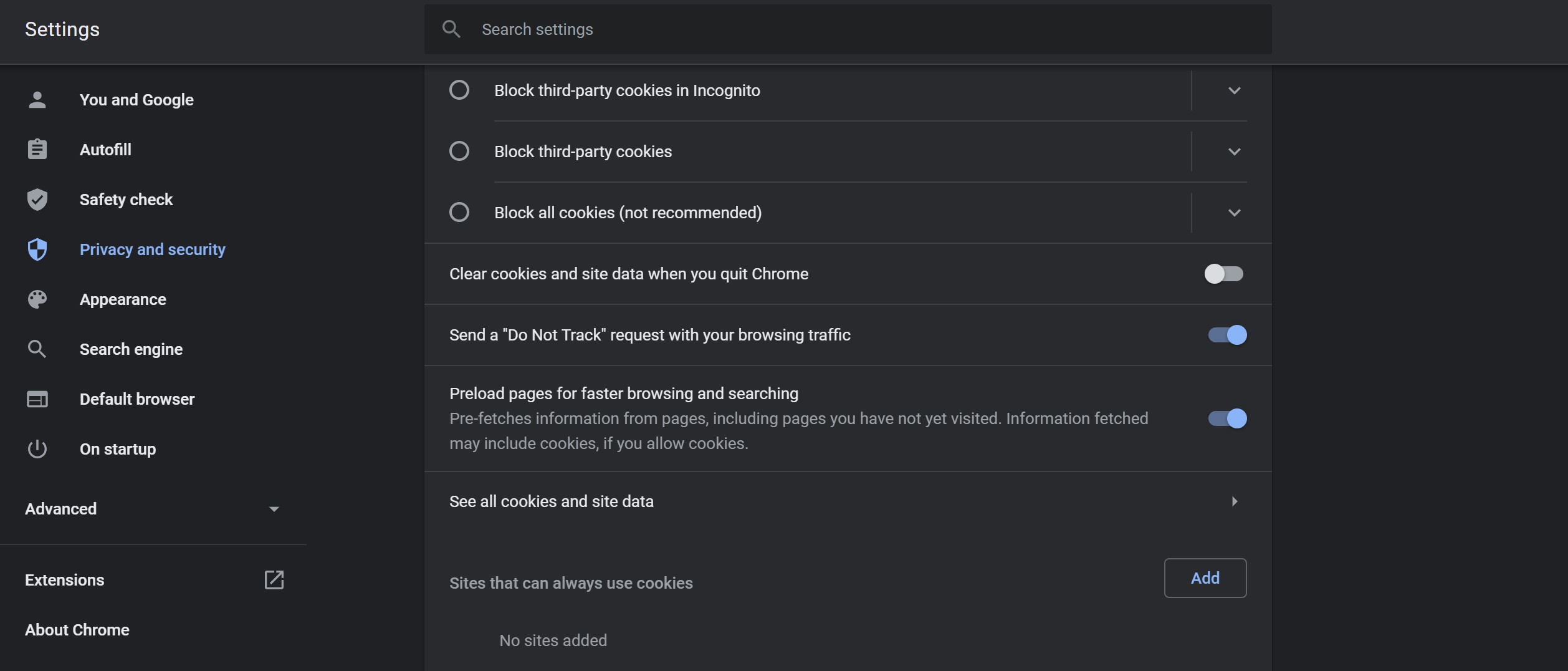
Fortunately, Google has since issued a patch for Chrome, version 86.0.4240.111, that is said to have addressed this issue. The Verge reported that YouTube’s local storage data gets deleted after the browser is restarted.
So if you haven’t already, download the latest version of Chrome to make sure your cookie and site data are scrubbed every time you quit the browser. Normally, updates to Chrome happen in the background whenever you close it.
But if you haven’t done so in a while you might need to manually update it by clicking on the going clicking on the top the right “More” button and hit Update Google Chrome and relaunch the browser. Though, according to Google, if you can’t find this button, you’re already on the latest version.
If you need further instructions, Google has a handy guide on how to update Chrome here.








