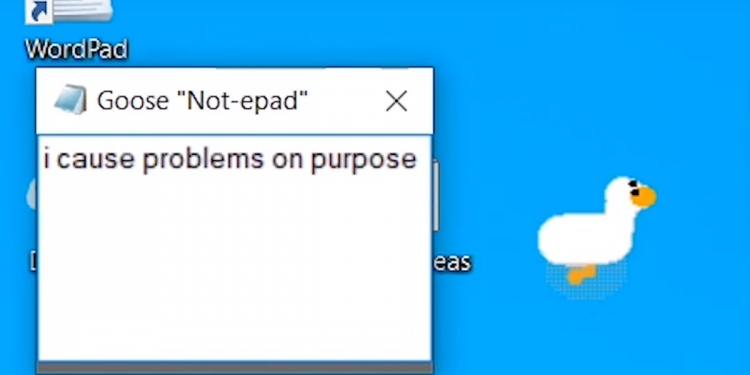Over the years, we have seen and maybe even experienced many different iterations of pranks using an individuals’ computer that was left unattended and unprotected by a password.
A Google search will net you results pranks like posting up a silly status update on Facebook, setting up a password or changing the person’s wallpaper to a screenshot of their desktop so they aren’t able click on icons or shortcuts.
However, for the more sadistic lot out there, you now have another way of tormenting your colleagues or friends with a goose. Born from the twisted mind of 18-year-old Sam Chiet and inspired by the indie puzzle-stealth game known as the Untitled Goose Game, you can now employ a virtual goose via an app to spread virtual mud and drag memes and cartoons all over your desktop and windows.
Besides all that, the goose even chases and grabs on to mouse pointers if a person tries to close the windows it drags onto the desktop. It gets even worse the longer you leave the goose unattended as you will probably come back to a desktop that is filled with notes and cartoons.
For a touch of personalisation, you can even customise the chaos wrought by the goose by adding your own images, GIFs and memes. To crank the annoyance up another level, you can even adjust the goose’s aggression or add MP3s, so it plays when the app starts up.
Much like the game it was based on, the app has become an overnight sensation and fans are creating fan art of it and using it on Twitch streams.
The Untitled Goose Game was released last year and quickly became one of the most well-loved games of 2019. In it, you take control of an ornery goose that terrorise an English village by stealing objects and tricking humans into doing certain things. It’s available for Microsoft Windows, macOS, Nintendo Switch, PlayStation 4 and Xbox One.
If you would like to cause some mayhem to your friends or yourself, you can download the Desktop Goose app from Chiet’s website.
[ VIA ]