The Huawei Mate 30 series may not come with Google Mobile Services pre-installed but there’s actually a workaround if you still want to run your favourite apps such as Gmail, YouTube, Maps and also the Google Play Store. The solution is surprisingly simple and you won’t even need to unlock the bootloader.

To get started, all you’ll need to do is to load https://www.lzplay.net/ on the default web browser and then download the APK installer file which is about 3MB in file size. Once that’s done, just run the APK file and it will install the necessary framework to enable Google apps and services onto your Huawei Mate 30 device. This will also include the Google Play Store.
After installing, you probably won’t be able to sign in to your Google Account right away and that can be resolved by restarting your phone. If there’s any problem after installing any Google apps, it appears that a quick reboot is all it takes and you won’t have any issues after that.
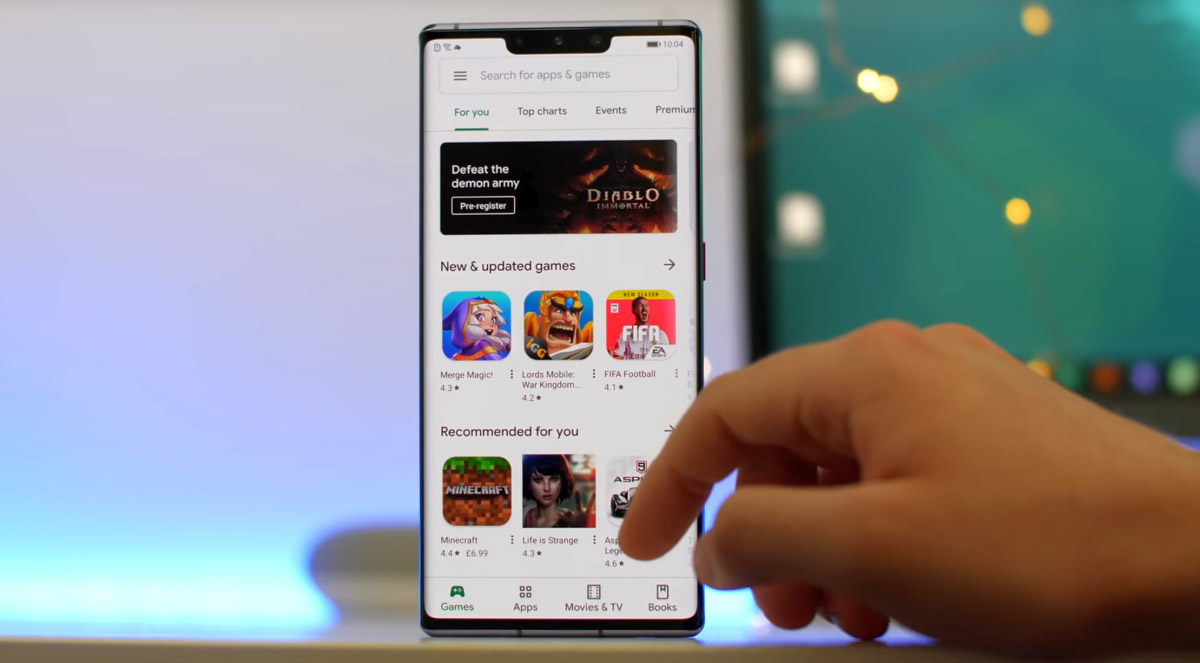
According to 9to5Google.com, they have tried this solution since the launch last week and they have experienced zero issues so far. They added that everything works as expected with no major hiccups, just that the initial setup process is different from usual. The solution appears to work for the Honor 9X which was launched in China two months ago.
You can check out the step by step video below:
Do note that this isn’t an official solution but if you must have the Huawei Mate 30, now you know there’s an easy way to work around the limitation. By default, the Huawei Mate 30 and Mate 30 Pro will be shipped with EMUI 10 that’s based on an open-source Android 10. This is basically similar to getting an import smartphone from China that has no Google apps and services installed.
[ SOURCE ]








