Now you finally use Samsung Pay from your wrist. The Samsung Gear S3 smartwatch now supports Samsung Pay in Malaysia and you can even use it without having your smartphone with you.
Like its Samsung Pay supported smartphones, the Gear S3 uses both NFC (Near Field Communication) and MST (Magnetic Secure Transmission) technologies to make payments on credit card terminals. If you’re an existing Samsung Gear S3 user, just make sure you’ve updated your Samsung Gear app and get started by going into Settings > Samsung Pay.

You can add your cards through the Samsung Gear App and it supports up to a maximum of 10 cards. At the moment, Samsung Pay supports selected cards from CIMB, Citi, Maybank, RHB and Standard Chartered. Do note that Samsung Pay on the Gear S3 is different from your smartphone. So if you’ve been using Samsung Pay before this, you would need to register the cards separately on the Gear App.
To make payments, just press and hold the Back Button to launch Samsung Pay. Select the card you wish to use and then tap the watch on the payment terminal as shown above. For security purposes, the Gear S3 will require you to enter a PIN when you put on the watch.
You can learn more over at Samsung Malaysia’s FAQ (under Gear Pay) or you can visit the Samsung Pay website.
Samsung Rewards in Malaysia
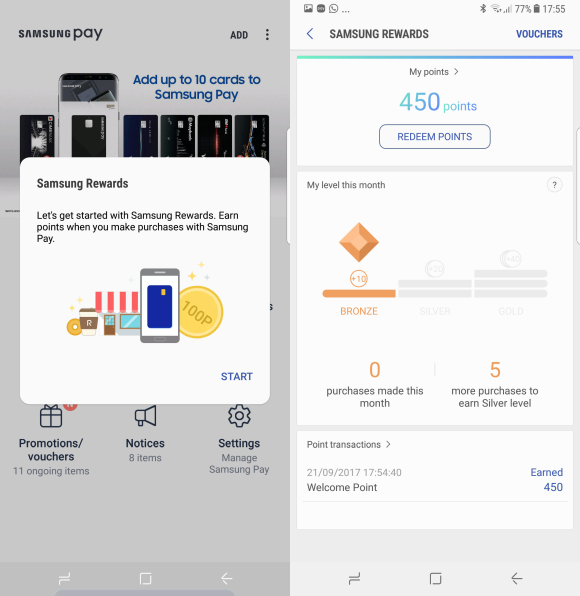
To encourage more people to use Samsung Pay, Samsung Malaysia has also rolled out Samsung Rewards. You can earn points with every transaction you make which can be used to redeem vouchers and even Samsung products.
Samsung Rewards gives you 10 points per purchase. Once you’ve unlocked the Silver level with 5 purchases, you can earn 20 points for every purchase. The highest Gold level is achieved after 20 purchases and that grants you 40 points for every transaction.
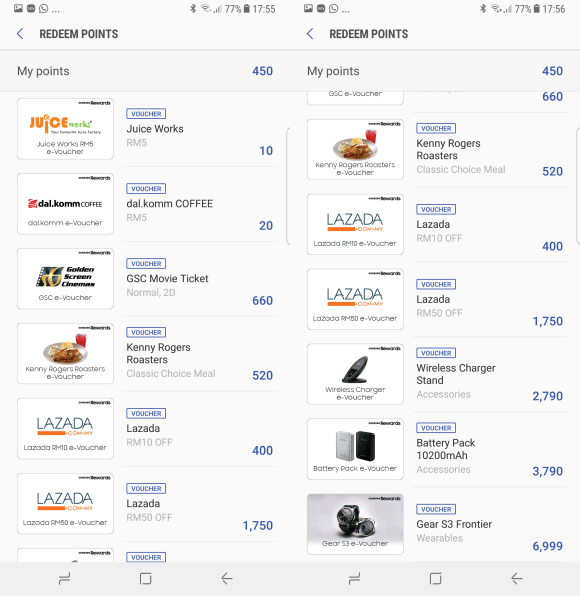
For starters, they are giving 450 points upon activation and there are free drinks, meal and movie tickets up for grabs for less than 1,000 points. There’s even a Wireless Charger stand going for 2,790 points and a 10,200mAh battery pack at 3,790 points. You can even redeem a Gear S3 Frontier watch for 6,999 Points. You can find out more on the Samsung Rewards section on the Samsung Pay app.









