As part of its ambition to be Malaysia’s number one entertainment and streaming service aggregator, Astro has added more streaming apps to its Ultra Box in addition to its current live TV channels. The pay TV operator has just announced that BeIN Sports Connect, iQiyi and TVBAnywhere+ apps are now available on the Ultra Box. This would allow Astro customers to watch these streaming services on the big screen instead of just their mobile devices.
Astro TV CEO Euan Smith said “As the leading aggregator in Malaysia, we welcome BeIN SPORTS CONNECT, iQIYI, and TVBAnywhere+ onto our Ultra Box, joining global streaming services like Netflix and Disney+ Hotstar. More than 600,000 Ultra and Ulti Box customers can stream the biggest TV shows, signature local content and live sports all in one place without ever needing to leave the Astro interface, delivering a seamless and truly enjoyable entertainment experience.”
BeIN Sports Connect is a sports channel which brings major European football leagues such as UEFA Champions League and UEFA Europa League in both live and on-demand, in addition to over 3,000 hours of live tennis tournaments such as ATP Cup and Laver Cup. According to Astro, customers who have a Sports subscription as part of their Astro TV Pack can access all BeIN Sports Connect content via the Ultra Box starting today.

Meanwhile, iQiyi is a streaming platform that offers a wide variety of Asian content including popular C-dramas such as Love Like the Galaxy and other content including Rampas Cintaku, One Piece, 7 Hari Mencintaku 3, Kerana Aku Isteri Bidaan and Cukup Derita Itu. From now until 20th December 2022, Astro customers can sign up for the iQiyi Standard VIP or Premium VIP for only RM4.90 for the first month. Subsequently, they can enjoy discounted rates of RM8.90/month and RM12.90/month respectively which allows you to stream up to 4 concurrent devices.
TVBAnywhere+ offers over 40,000 hours of TVB Hong Kong entertainment including the latest drama series, variety shows, evergreen classics and TVB originals such as Against Darkness, Super Trio Returns, Ghost Bushwhacker and Scoop. The TVBAnywhere+ app is available to all Astro customers on the Chinese Favourites section as part of their Astro TV Pack.
In total, Astro Ultra Box now supports six streaming apps – Netflix, Disney+ Hotstar, HBO Go, BeIN Sports Connect, IQiyi and TVBAnywhere+.
How to access the BeIN Sports Connect, iQiyi and TVBAnywhere+ on the Ultra Box?
If you have an Astro Ultra Box and the streaming subscription, you can access the BeIN Sports Connect, iQiyi and TVBAnywhere+ by pressing the “home” button on the Astro remote control. Go to the “Apps” rail and select the app that you wish to access. You will then need to follow the subsequent instructions which would also require you to login using your Astro ID on your mobile device. After you’ve paired the account to the Ultra Box, you can watch your streaming content directly from your TV.
Here are the step by step instructions for the individual apps:
How to stream BeIN Sports Connect on Astro Ultra Box
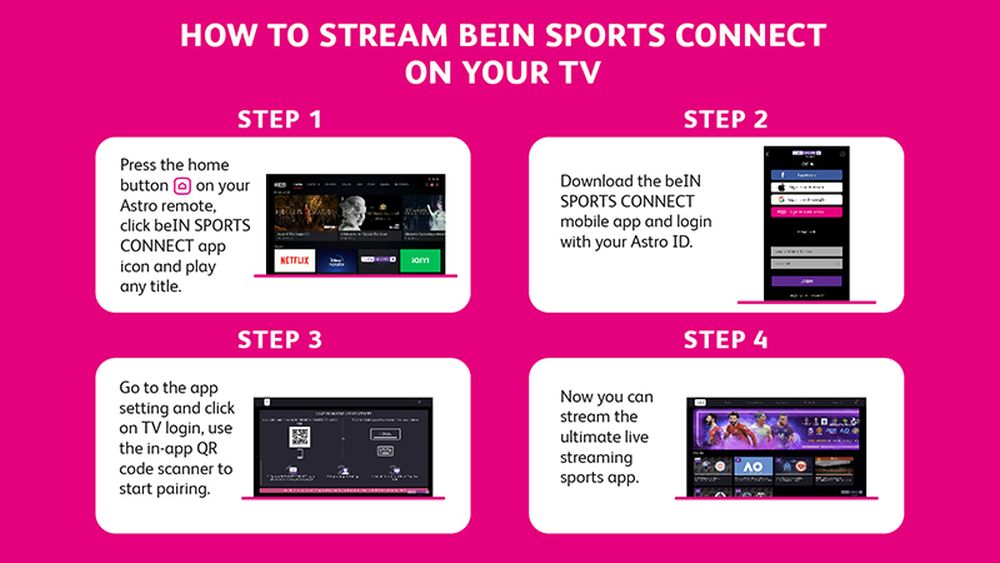
- Step 1 – At Astro Home, go to the app rail and select “beIN SPORTS CONNECT”
- Step 2 – Go to the Profile icon at the top of your screen and click “OK”
- Step 3 – A QR code will be presented on your screen. Use the in-app QR code scanner on your mobile device to scan the QR code
- Step 4 – Your TV screen will refresh automatically and you will be able to enjoy the beIN SPORTS CONNECT app on your TV!
How to stream iQiyi on Astro Ultra Box

- Step 1 – At the Home menu, go to the App Rail and select “iQIYI”
- Step 2 – Click “OK” on your Astro remote
- Step 3 – While on the iQIYI App Home Page, navigate to “VIP account” located at the top left pane and click “Login”. A page with a QR Code will be presented on your TV screen
- Step 4 – Scan the QR code using your mobile device and you will be directed to the iQIYI mobile app
- Step 5 – Follow the steps under “On Mobile App” below to pair your iQIYI account with your Ultra Box
How to stream TVBAnywhere+ on Astro Ultra Box
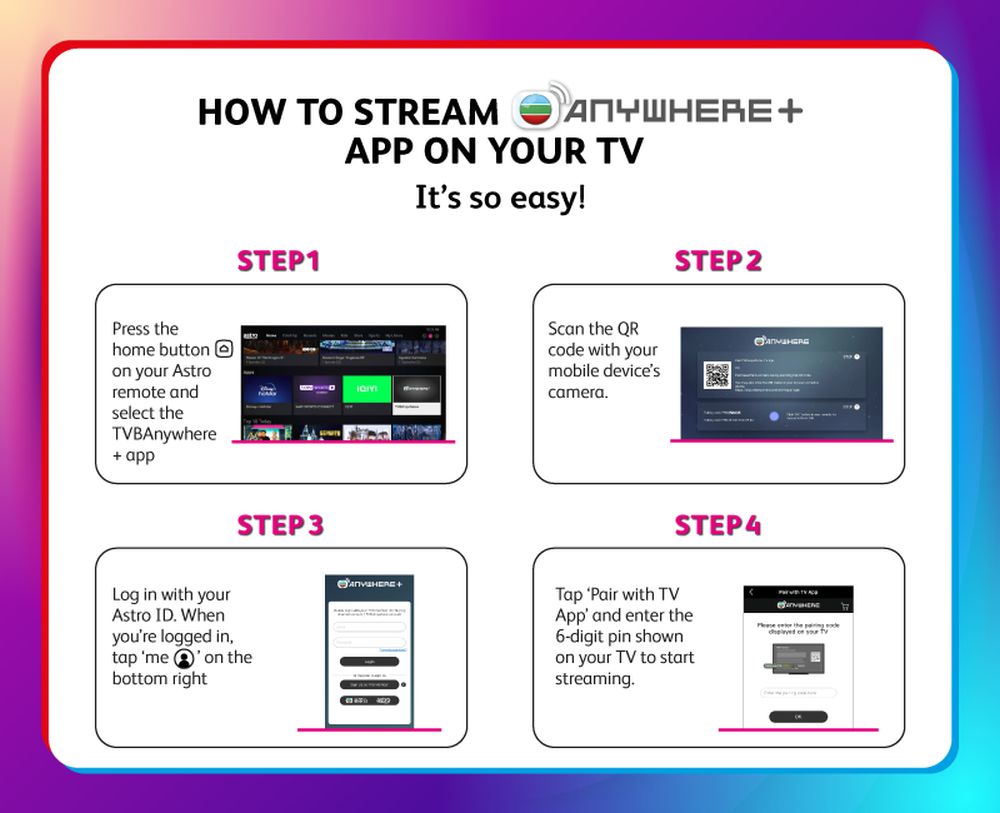
- Step 1 – At the Home menu, go to the app rail and select “TVBAnywhere+”. You will see “Pair TVBAnywhere+ TV App” and a QR code on your screen.
- Step 2 – Scan the QR code with your mobile device’s QR code scanner. This will lead you to the TVBAnywhere+ login page on your mobile phone.
- Step 3 – Select “Sign Up with Astro” and log in with your Astro ID.
- Step 4 – The TVBAnywhere+ app will be launched. Click on the “Me” icon to go to your profile.
- Step 5 – Select “Pair with TV App” at the profile page.
- Step 6 – A pairing code will appear on your TV. Enter the code on your mobile phone and click “OK”. You TV screen will automatically refresh and the TVBAnywhere+ homepage will appear
Related reading
- Here’s how to stream Disney+ Hotstar on TV using your Astro Ultra Box
- Netflix now streaming on Astro Ultra Box, bundled with Entertainment Plus and Platinum Packs
- Astro: You can now watch Disney+ Hotstar with an Ulti Box, but you’d still need to buy a subscription
- Astro introduces multi-user profiles, just like Netflix








