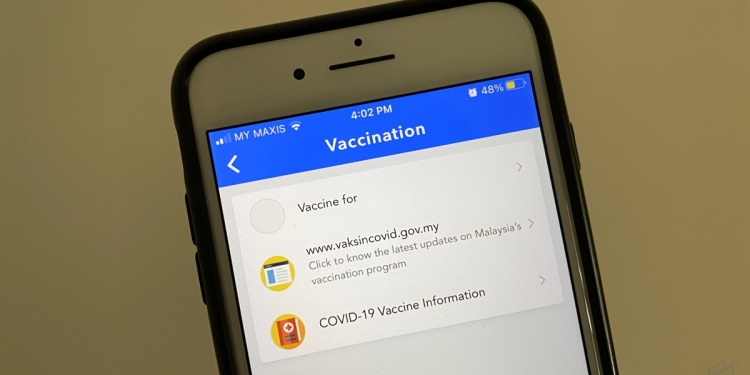MySejahtera is Malaysia’s defacto app for contact tracing and managing your vaccination appointment. If you are facing problems checking in or can’t view your vaccination page, you’re not alone.
The recommended solution is to uninstall the app and reinstall again. The app is available on the Apple App Store, Google Play Store and the Huawei App Gallery.
Typically, the login id is your phone number but if you signed up using your email, you can login with your email address. If you forgot your password, you are able to reset the password from the login page.
For some of you, who face unresponsive 'Check-In' page, kindly uninstall and reinstall the MYSJ app.
— MySejahtera (@my_sejahtera) June 5, 2021
Kindly note that 'Check-In' history in the app will be reset when reinstalled due to security reasons. MOH contact tracing database has a record of all your check-ins.
Take note that you won’t be able to view your previous check-in history after you’ve uninstalled the app. According to MySejahtera, this was done intentionally due to security reasons and the Ministry of Health still has a record of your previous check-ins.
If you’ve previously registered for the vaccination or have received an appointment, you can still get the same information by going to the vaccination section from the home screen.
In case you missed it, MySejahtera has recently updated its helpdesk section which now allows you to troubleshoot vaccine-related issues. You can also request for appointment date change or cancellation from the helpdesk section. This feature can also be used if you’ve received an appointment at the wrong location.
For pregnant and breastfeeding mothers, you can now declare your current status on the MySejahtera app. This is to ensure that pregnant and breastfeeding mothers are given a suitable vaccine.
In case you didn’t know, MySejahtera works without an internet connection. If you’re in an area with poor data connectivity, you can check in faster by turning on airplane mode.