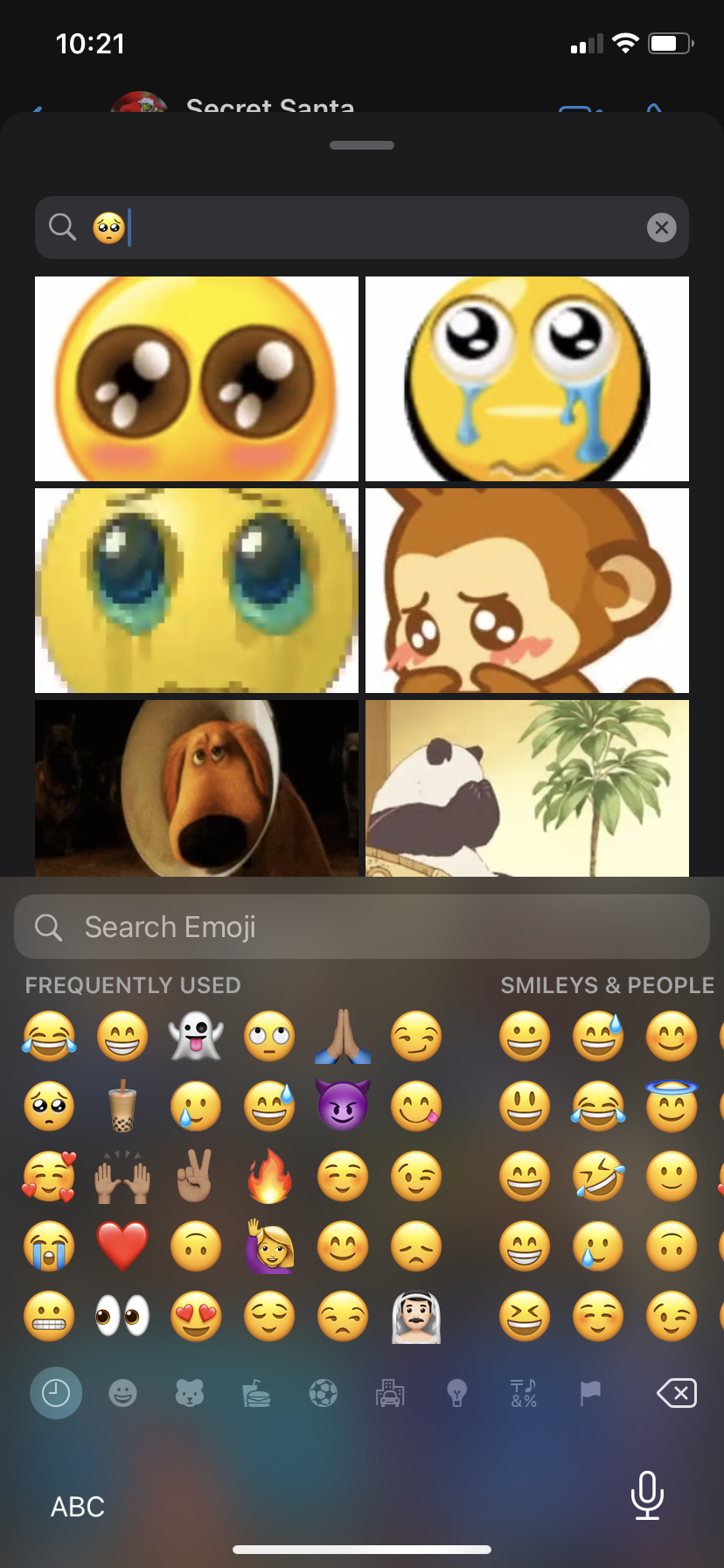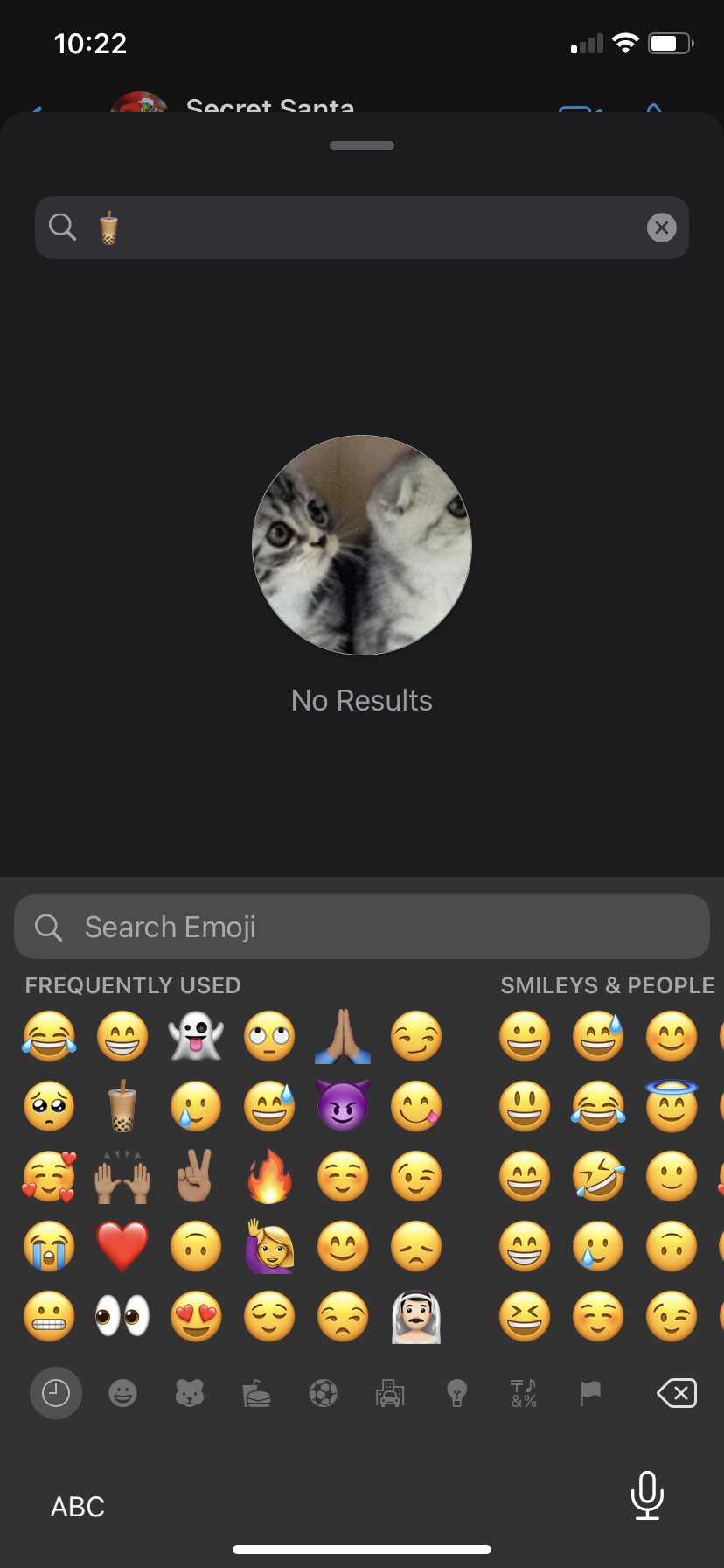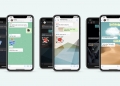WhatsApp introduces a feature that—now that I think about it—should have been the norm ages ago. In their latest update, you can assign different wallpapers to your chats with all of your contacts, and it’s rolling out this week.
In WhatsApp’s video above, they’ve introduced several new wallpapers you can choose from in the app. They range from images of sceneries, to animals, to graphic shapes and more.
The video also shows that you’re able to individually assign the wallpaper to a different chat ‘room’. And it seems like the people in the same chat will see the same wallpaper, too.
Separate wallpapers can also be chosen based on if you picked light or dark mode. Facebook says that your chat wallpaper will automatically transition as your phone device setting switches from light to dark mode.
At the time of writing, WhatsApp for me hasn’t yet updated with these new features. For now, I can change my default wallpaper for all my chat ‘rooms’ by going to ‘Settings’, then to ‘Chats’ and then ‘Chat Wallpaper’. My current wallpaper options aren’t as vast but I can still opt to choose a photo from my camera roll instead.
A new addition that I can take advantage of now, though, is the fact that I can now find stickers with emojis. This makes looking for stickers a lot more fun and easy, but recently updates emojis like the boba emoji doesn’t yet show me options of stickers based on boba.
The new WhatsApp wallpaper updates are rolling out this week. Some iOS users have already seen them appear in the app, so let me know in the comments if you’ve gotten the update!
[ SOURCE, IMAGE SOURCE ]