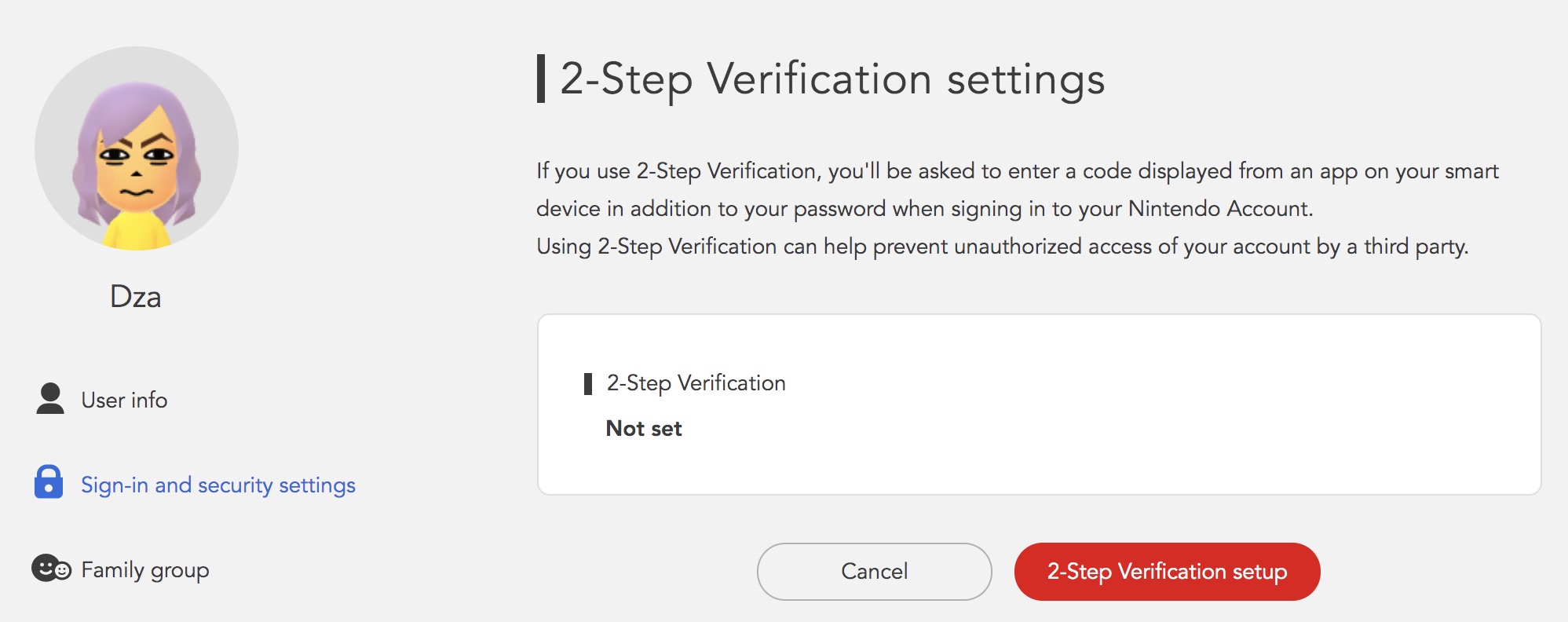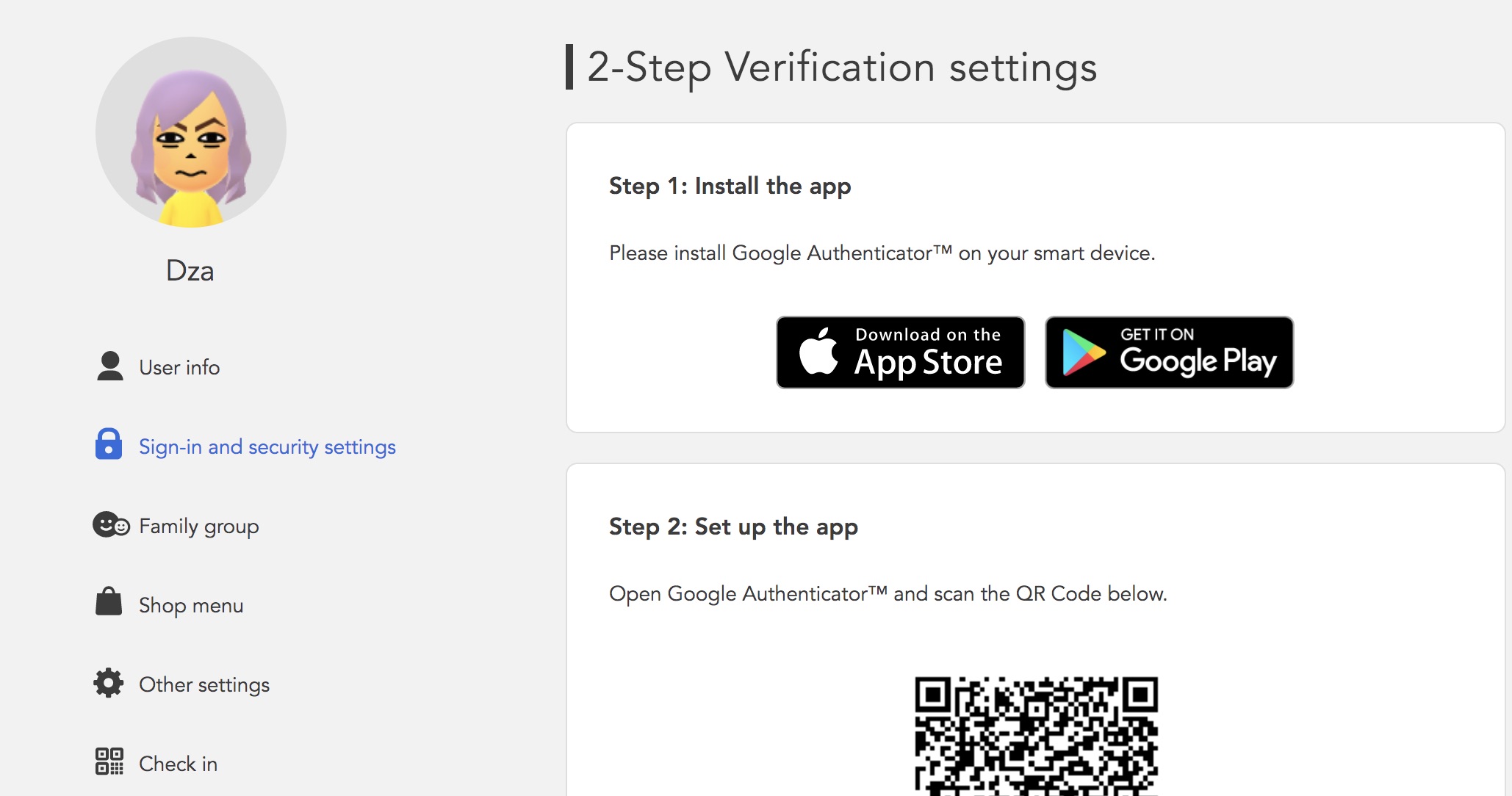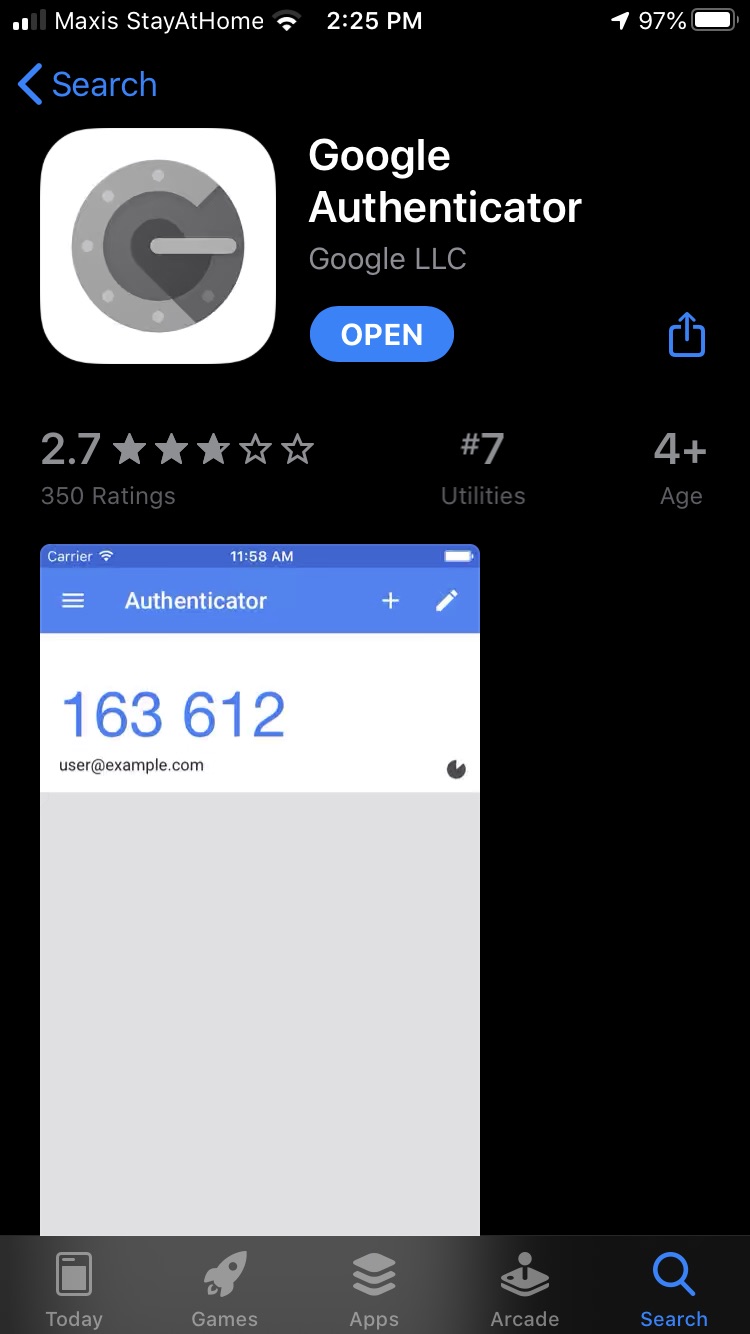Several Nintendo Switch users have tweeted reported unauthorised third-party logins on their Nintendo accounts, and that their payment details have been used to purchase digital items from Nintendo’s eShop. A lot of the tweets also mentioned that the hackers used the stolen money for the game ‘Fortnite’.
I suspect Nintendo may have had a major security breach. My account was accessed numerous times overnight.
— Pixelpar (@pixelpar) April 19, 2020
My password is a unique string and my PC is definitely clean (not that I ever login via it).
Lots of similar reports on Reddit/twitter.
Unlink PayPal & enable 2FA folks!
If you have PayPal linked to a Nintendo Account, unlink it ASAP. Unauthorized access to your NA and stealing money and charging it for Fortnite V-bucks. This happened to a friend of mine! Please, be aware of it!!!!#NintendoSwitch #Nintendo
— Barbenah~ 🎀 (@jenina_s) April 21, 2020
These reports can be found all across Twitter, with several stating that their accounts had been accessed from Russia and the United States. Twitter user @Pixelpar says that their account “was accessed numerous times overnight”, despite having a unique password.
Nintendo has recently been running a social media campaign to promote a 2-Step Verification process, designed to fight against unauthorised account logins. For your own safety and account security, here’s how to set up a 2-Step Verification for yourself.
2-Step Verification
- Go to the Nintendo Account website and sign in to your Nintendo Account.
- Select ‘Sign-in and security settings’, then scroll down to ‘2-Step Verification’ and click ‘Edit’.
- Click ‘2-Step Verification set up’.
- Click ‘Send email’ to have a verification code sent to the email address on file. If the email address is incorrect, click the email address menu setting under ‘User Info’ to change it.
- You’ll get an email containing a verification code. Enter the verification code on your Nintendo account screen, then click ‘Submit’.
- Install the ‘Google Authenticator’ app on your smart device (Android, iOS)
- Use the app to scan the QR code displayed on your Nintendo Account screen.
- A 6-digit verification code will appear on your smart device. Enter the verification code into the field under step 3 on the Nintendo Account screen, then ‘Submit’.
- A list of backup codes will appear. Click ‘Copy’ to copy all the codes, then paste them somewhere safe.
- Click ‘I have saved the backup codes’, then ‘OK’.
- Once set, you can return to the ‘2-step verification settings’ section to review the backup codes and remove the restriction if you change your mind.
It’s important to note that a backup code will be required to log in if you don’t have access to the Google Authenticator app. So, make sure you keep them safe! You can use each of the numbers only once if you do not have access to the app.
Make sure you check on your Nintendo Switch accounts to make sure they’re safe and aren’t used by unknown parties to purchase ‘Fortnite’ skins.
[ SOURCE, IMAGE SOURCE ]