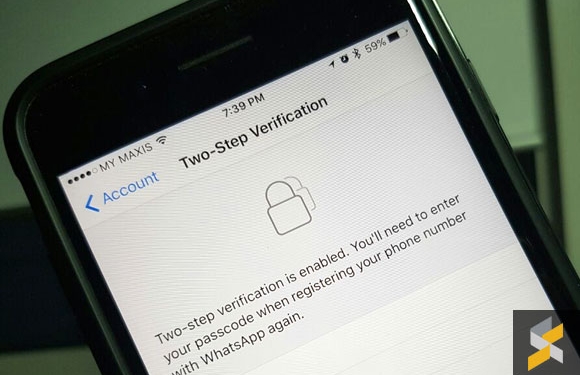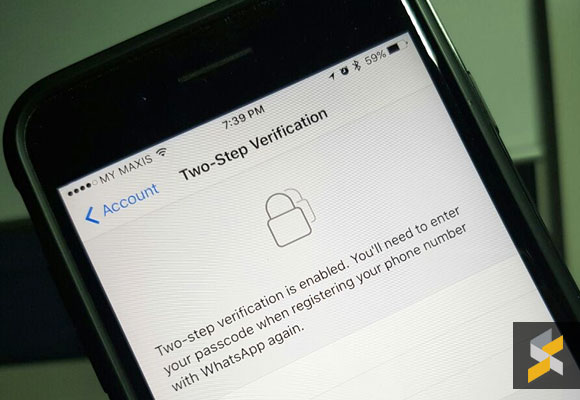WhatsApp has just introduced a new way of securing your account. If the standard SMS verification isn’t enough, you can now add another layer with its new two-step verification. So even if someone grabs hold of your SIM or hijacks your mobile number, this will prevent unwanted access to your WhatsApp account.
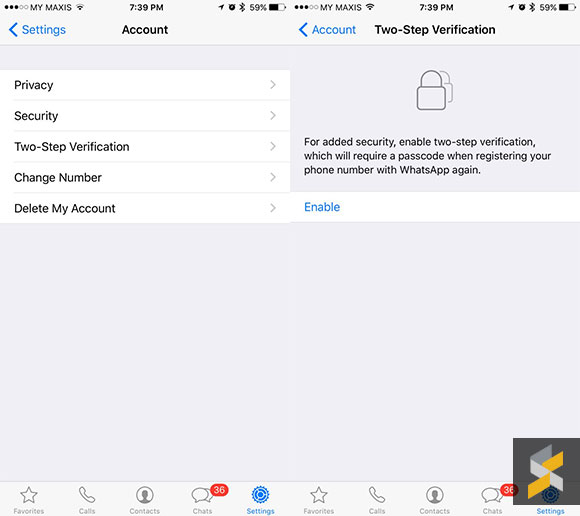
The Two-Step verification process isn’t as dynamic as it seems. You’ll need to enter a 6 digit passcode of your choice and you also get the option to enter an email address in case you’ve forgotten your pin number. To set it up, just go into Settings > Account > Two Step verification. Do ensure that you’ve entered the correct email address as WhatsApp doesn’t perform any validation from their end.
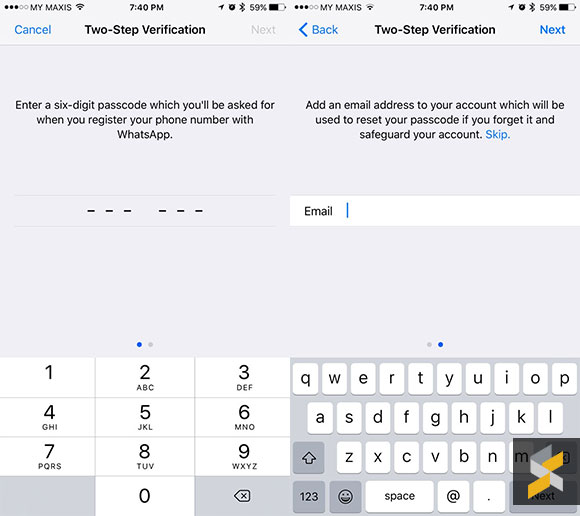
After enabling Two Step verification, WhatsApp may periodically ask you to enter the 6 digit pin to ensure that you still remember your passcode. If you lose your passcode, you’ll be locked out from your account for 7 days. After that, you can verify without a passcode but you’ll lose all pending conversations.
The Two Step verification feature was released for beta users late last year and it is now available to all users on iOS and Android. If you’re paranoid about being hijacked, you probably should enable this now.