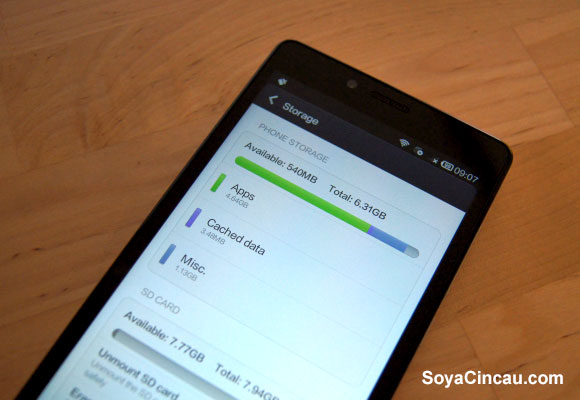The added advantage of the Redmi series over its Mi 3 and Mi 4 is having a microSD slot which allows you to expand your storage beyond its current 8GB capacity. Unfortunately the expansion slot is quite pointless as the native camera app won’t save to SD and there’s no option to move apps to SD storage as well unless you are adventurous enough to root your device. So how would an average joe use the expansion storage then?
Now Xiaomi has released an update for the Redmi Note where it lets you select SD card storage for the Camera, Gallery, Video and Music apps. The only thing though, it isn’t pushed through an OTA (Over The Air) update and you would need to update your phone manually.
To update, just download the MIUI JHDMIBF30.0 ROM (523MB) from MIUI’s forum and then copy it to your phone’s microSD card in a “/downloaded_rom” folder. Once that’s done, just run the Updater (usually under Tools Folder), press the menu key and tap on “Select Update Package”. Select the file that you’ve copied and it will prompt you to install the latest ROM. Take note that this is for international units that are purchased officially outside of China. More details over here.
So far the update is only available for the Redmi Note and it is likely to be rolled out for its Redmi 1S sometime later.
Thanks @polarmanz and @AfiqHBS for the tip!