The PerantiSiswa tablets made headlines on September 3, as the government finally began distributing the devices to underprivileged B40 students after several months of delay. Images and videos of the Samsung Galaxy Tab A8 LTE, including from government officials, have flooded social media, giving us a mere peek at what the recipients will get to enjoy.
But what is this PerantiSiswa programme exactly? Who’s eligible for it, what are these people getting and how do you get around to applying for one yourself? In this article, we’re going to answer those questions – and a few others besides.
What exactly is the PerantiSiswa programme?
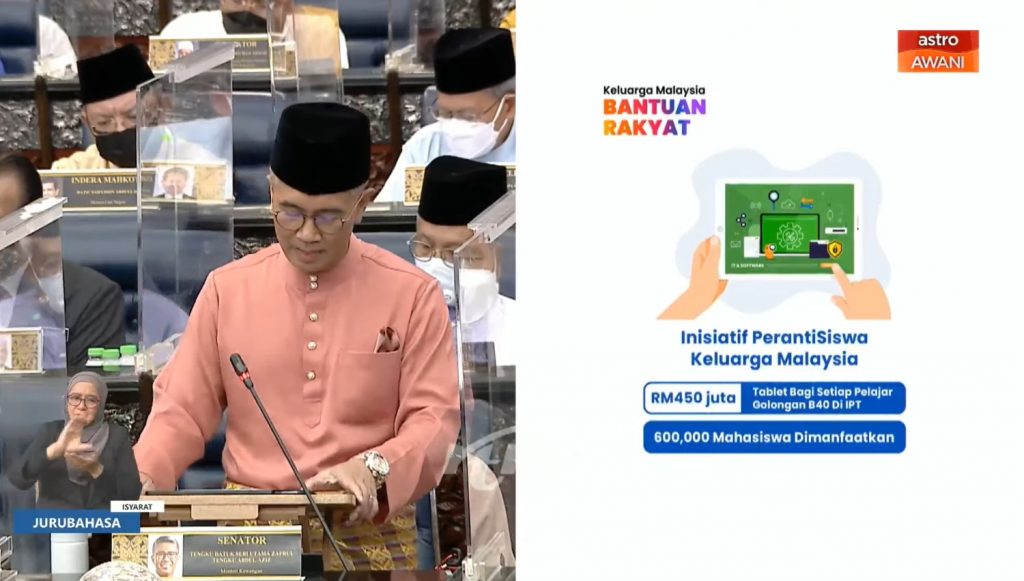
Announced during the tabling of Budget 2022 last year, the PerantiSiswa Keluarga Malaysia initiative provides students from families in the B40 bracket with a tablet to use for their studies. The specifics on the programme were a little thin on the ground, but by April the government began to firm up a few details.
It was during that month that the Minister of Communications and Multimedia (MenKOMM) Tan Sri Annuar Musa confirmed that the device would feature a minimum of a 10.1-inch touchscreen and 4GB of RAM; a stipulation of at least 64GB of storage was later added. The students were also promised a keyboard and stylus, something that was included in the finalised package.
The devices were initially supposed to be delivered in June, but the programme suffered a heavy blow in May when the Ministry of Finance cancelled the tender for the initial supplier. Then in July, Annuar Musa said the tablets’ distribution would commence in August; two weeks later, he announced that his ministry had selected the Samsung Galaxy Tab A8 for the PerantiSiswa programme. After one more delay, Prime Minister Datuk Seri Ismail Sabri Yaakob formally launched the initiative last Saturday, with the first recipients getting their devices.
Who’s paying for it?
The Ministry of Communications and Multimedia (K-KOMM) is leading the procurement of the devices, with the government allocating a total of RM450 million to the programme. This initially included a RM65 million commitment made by six telcos – Celcom, Digi, Maxis, U Mobile, TM and Yes – that was announced back in Budget 2022. However, it appears they dropped out of the deal when it was revealed that the tablets would only be loaned out to students, a move that was eventually reversed.
Initially, the government intended to distribute the PerantiSiswa tablets to 600,000 students, which would’ve left it with a budget of RM750 per tablet. That was clearly too low to buy anything remotely useable for coursework, so in March it reduced the number of recipients to 400,000, leading to a more reasonable tablet cost of RM1,125.
Despite the cancellation of the initial tender, Annuar Musa said the programme maintained the same budget ceiling and the government has even managed to squeeze some savings, allowing them to extend the programme to those studying Form 6 and in matriculation.
According to tender documents released by the Treasury’s MyProcurement site, the tablets are being supplied in the northern region (Perak, Perlis, Kedah and Penang) by SNS Networks, which operates brands like JOI and Apple reseller iTWorld.
The PerantiSiswa website shows tutorials from the company showing how to set up the Galaxy Tab A8, connect the supplied keyboard, use a stylus (which looks remarkably like the one included in the PerantiSiswa box) and connect to a WiFi network. The videos were uploaded by SNS on July 28, exactly a week before Annuar Musa confirmed the Samsung device would become the PerantiSiswa tablet.
Another company, Etika Info Sdn Bhd, won the tender for the eastern zone (Kelantan, Terengganu and Pahang), while the central region (Selangor, Kuala Lumpur and Putrajaya) will be served by Synerlitz (Malaysia) Sdn Bhd. The southern zone, consisting of Negeri Sembilan, Melaka and Johor, will get their tablets from Uptrend Technology Sdn Bhd. As yet, the government has not awarded a contract for East Malaysia (Sabah and Sarawak).
How do I apply?
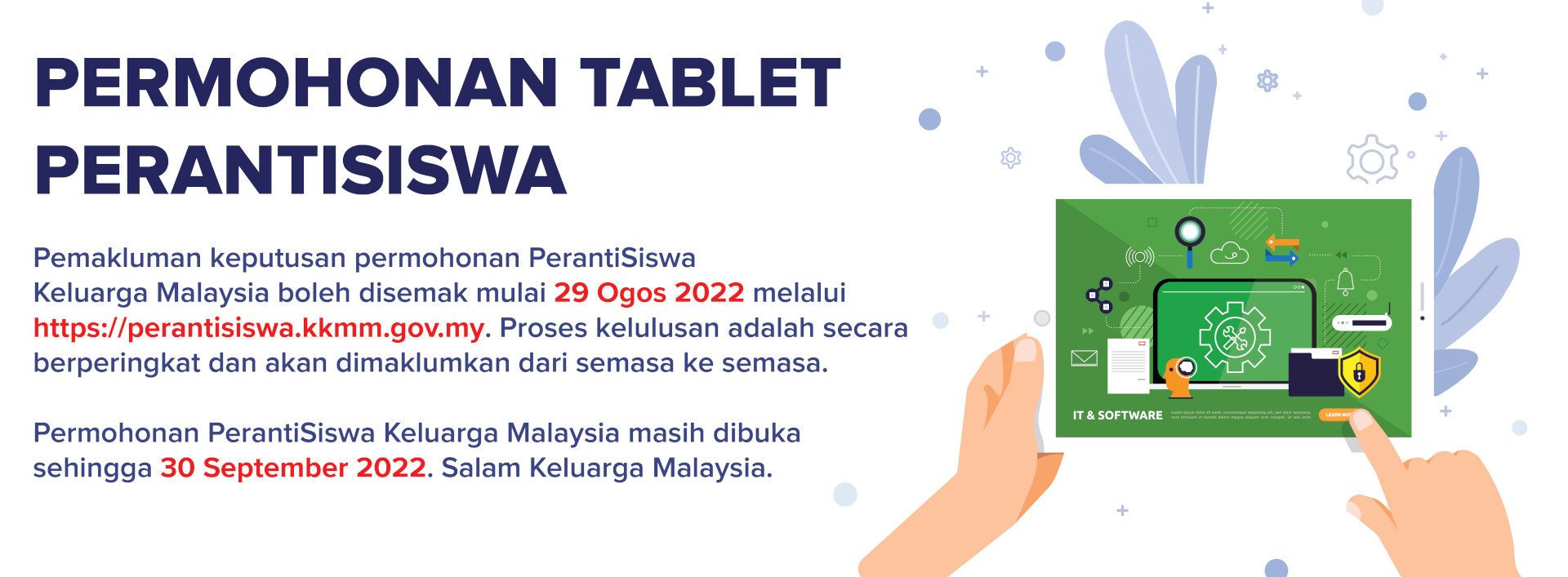
Applicants of Phase 1 of PerantiSiswa, which ran from April 15 to May 15, are starting to receive their tablets, but you can still apply for Phase 2 of the programme that began on August 1. Submissions close on September 30; you can apply on the PerantiSiswa website by creating your account and then filling in a form and your justification for applying.
To qualify, you will need to be a Malaysian citizen from a family that has a household income under RM4,850 a month. Eligible recipients need to be studying either Form 6 or at an institute of higher learning (IPT) at matriculation, foundation, diploma, Malaysia Vocational Diploma (DVM), advanced diploma or degree levels. They also cannot be ending their studies this year.
Additionally, you will need to be studying full time and have no history of receiving device assistance from any government programmes. You may also apply if you’ve been affected by disasters like flooding or a fire, even if your family is not in the B40 bracket – just list this as your justification for applying for the PerantiSiswa programme. The devices are distributed on an individual basis, not per family, so if you have other students in your family that also meet the PerantiSiswa requirements, they too can apply for one.
A PDF guide to applying for the PerantiSiswa programme can be found here.
When and where can I collect my PerantiSiswa?

Those who have been approved in Phase 2 are expected to receive their tablets between October and November. According to the FAQ on the PerantiSiswa website, K-KOMM will provide updates regarding the devices’ distribution from time to time.
Recipients will be notified of their approval via email, upon which they will have to sign an agreement; they will then be notified on the date and location to collect their devices. The devices will be distributed via the recipients’ respective IPTs – you will not be able to collect them from a Samsung retail store.
The tablet: Samsung Galaxy Tab A8 LTE

It was revealed last month that K-KOMM had selected the Samsung Galaxy Tab A8 as the PerantiSiswa tablet of choice. This is the range-topping LTE model with 4GB of RAM and 64GB of storage – only available in Malaysia through business-to-business (B2B) channels – as it meets the ministry’s minimum requirements for memory and storage.
The A8 is as mid-range as tablets come, with specs that include a 10.5-inch WUXGA TFT touchscreen with a 16:10 aspect ratio, a 60Hz refresh rate and equal bezels all around. The device is also powered by an unusual choice of processor – a Unisoc Tiger U618 – and juiced by a 7,040mAh battery, with support for up to 15W of charging. Other features include an 8MP rear camera, a 5MP front camera, quad stereo speakers, a nice 3.5mm headphone jack, Bluetooth 5.0, WiFi 5 and 4G connectivity as the name suggests.
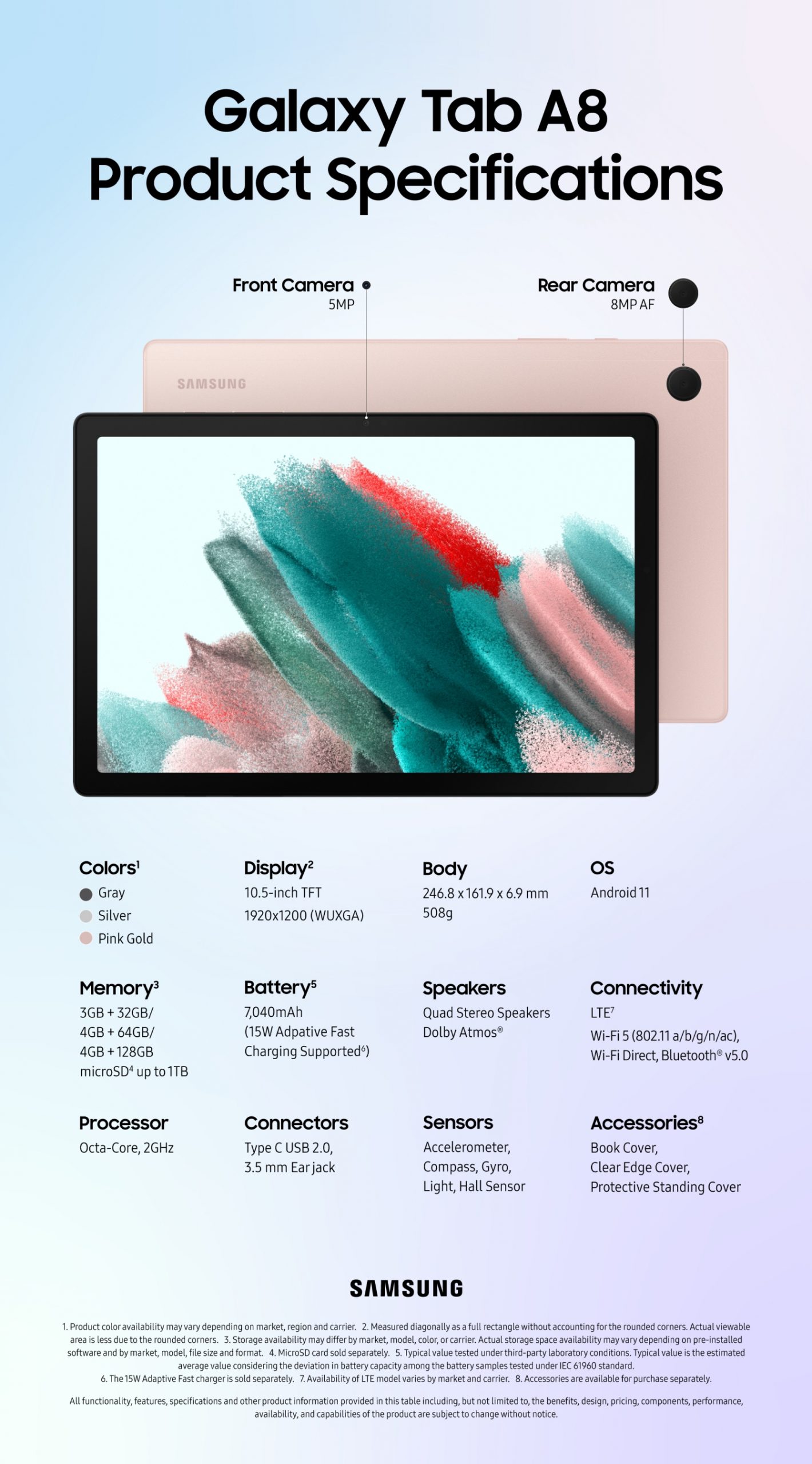
Unfortunately, you won’t get the latest Android version, at least initially – the A8 ships with Android 11 and One UI 3.1, but expect it to get Android 12 at some point. Businesses and educational institutions can purchase the Galaxy Tab A8 LTE for RM1,349, RM350 more expensive than the consumer WiFi version with 3GB of RAM and 32GB of storage, though we’re pretty sure the government is able to get a sizeable discount as part of the contract.
What else comes in that box?

The tablet isn’t the only thing that comes in the PerantiSiswa box (which infamously has a giant picture of Ismail Sabri plastered on it). You also get Samsung’s Smart Keyboard Trio 500 allows you to connect up to three devices at once via Bluetooth. There’s a book cover and a stylus included, too, but those don’t look like they’re made by Samsung Mobile itself.
You may have seen photos of these products featuring the Samsung Construction & Trading (C&T) logo, which is an entirely separate part of the greater Samsung chaebol. The FAQ lists them as the Itfit Tab A8 Book Cover and Itfit Stylus Pen; after a bit of Internet sleuthing, we can assume that Itfit is a brand owned by Samsung C&T that produces accessories for Samsung Galaxy products. They carry the “Designed for Samsung” label but are not made by Samsung Electronics, the company that makes the tablet itself.
@ahnfizal_ after a long waiting, finally i received my peranti siswa! and yes im so happy that we don’t have to return it 🤩✨ #fyp #foryou #perantisiswa #perantisiswa2022 #unboxing #tiktokmalaysia #factdivision ♬ Talk that Talk – TWICE
The book cover is different from the official Samsung cover, judging from the photos and TikToks that have cropped up recently – it has a stitched leather look and a seemingly more substantial holder instead of just a few corner clips. As for the stylus, it should not be mistaken for the S Pen found on the Galaxy Note and S22 Ultra smartphones, as it’s a passive unit with the usual rubbery tip.
The PerantiSiswa pack does not include a data plan, meaning you’ll have to sign up and pay for your own plan if you want to take advantage of the LTE tablet’s 4G capabilities.
Is the tablet covered under an official warranty?
According to the PerantiSiswa website, the Galaxy Tab A8 is covered by a two-year Samsung warranty instead of the typical one-year offering. You’ll likely be able to send the device to an authorised service centre to make a warranty claim, although we’ve reached out to Samsung to make sure.
It should be noted that despite practically being given the tablet for free, recipients are required to report any damage, theft or loss of the device through a reporting system – which, by the way, has yet to be finalised, the FAQ stated. The tablet cannot be scratched, written on or used in any way that may damage the device, and any damage or loss due to negligence may incur penalties from the PerantiSiswa Management Unit, part of the Infrastructure and Application Division of K-KOMM.
The tablet’s battery is covered by a separate one-year warranty, as is the charger, the keyboard and – according to K-KOMM, at least – even the stylus. This is despite the latter not being an actual Samsung Electronics product; again, we’ve reached out to Samsung for confirmation, and we will update this story accordingly.
Will I need to return the tablet?
The government received some flak when it emerged in April that the tablets would only be loaned to students and that they would need to return the devices upon completing their studies – presumably in an effort to recoup some of the investment.
During the launch of #perantisiswa PM announced that the tablets for B40 students will be given directly. “No need to loan, no need to return, the government provides the device directly” https://t.co/qeJwFHkdQj pic.twitter.com/tBU8JA5qcX
— SoyaCincau (@Soya_Cincau) September 3, 2022
It appears that an about-face has been made: during the official launch of the programme last week, Ismail Sabri announced that the devices were indeed free for the recipients to keep. Annuar Musa did request for the students to not resell the tablets – something that’s outlawed in the terms and conditions.
Can I use the tablet for anything other than studying?
The PerantiSiswa terms and conditions did not specifically outlaw usage of the tablet outside of coursework, so you should be able to browse the web or watch Netflix in your free time. You are, however, required to use the device as best as possible for self-learning and obey the cybersecurity rules of government agencies and your institution; you are also not allow to visit any “unlawful” websites.
Violating any of these terms could subject you to penalties, although it’s unclear if and how the government will track the usage of each student.
Can I turn that annoying start-up animation off?
One feature of the PerantiSiswa that has irked some netizens is the start-up screen, which includes the coat of arms of Malaysia, the ministry’s full name, the PerantiSiswa logo and the Keluarga Malaysia hashtag. Not only does it immediately make you out to be a PerantiSiswa user, but it also appears to goes on for quite long – upwards of 20 seconds, in fact.
@ahnfizal_ Replying to @nomore boleh, nanti saya upload, anyway terkejut buka2 tablet kluar montage ni 😂✨ pape pun marilah bersyukur tibew #fyp #foryou #perantisiswa #perantisiswa2022 #factdivision ♬ After LIKE – IVE
Some of you will be wondering if you’ll be able to turn it off, and the answer may not be to your liking. There’s really only one surefire way for you to do this, and that would be to flash the ROM of the device. This is not recommended because you may compromise the integrity of the Samsung Knox security layer, leaving you vulnerable to cyberattacks. And because you’re tampering with the boot loader, you may also end up bricking the tablet, losing your data and voiding the warranty.
As the device is technically yours to keep, you’re free to do whatever you want with the tablet, but you’ll need to understand that there is considerable risk involved in flashing it. Our suggestion? Just live with it – you’ll only see the start-up screen if you need to reboot it, in case you run out of battery or have to install a software update.
[ IMAGE SOURCE ]








