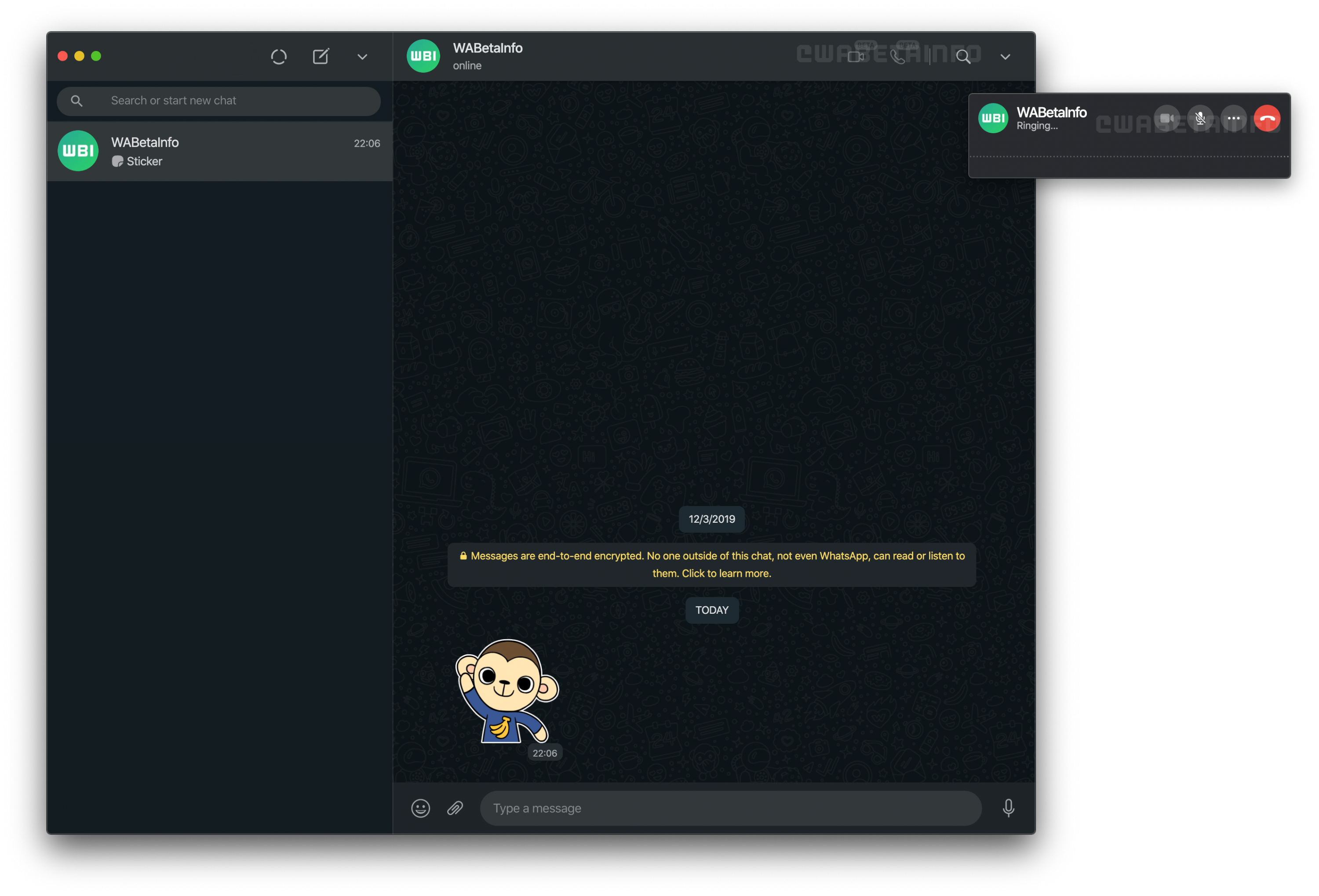WhatsApp has offered voice and video calling on its mobile app for sometime now but the feature is not available on its web and desktop apps. According to 9to5Google, the Facebook-owned company is finally adding the ability to make and receive voice and video calls via its web and desktop clients.
The news broke when WABetaInfo found evidence that voice and video calls were set to come to WhatsApp Web, which is the browser-based tethered messaging client available on both Windows and Mac. The story goes that Version 2.2034.7 of chat app will let users receive and make WhatsApp calls directly from the desktop client.
If you are curious to see the interface face, here is what it looks like on the desktop and web client.

Should you receive a voice or video call, you will be presented with a pop-up window (like the one in the picture on the left) that shows the caller’s details and contact information alongside the type of incoming call. Upon picking up the call, the floating window (as pictured on the right) will change to show you the current connection status along with a button to end the call. There are also additional options like the mic muting available too.
It is worth noting that users will see a warning on screen if they don’t have a camera attached and try to make a video call.
WABetaInfo says that WhatsApp is currently rolling the voice and video call support on its web and desktop clients via a beta test and it is only available to a handful of users. Though WhatsApp has not announced an official release date, the feature should be coming to more users in the coming weeks. At present, it is noted that WhatsApp Desktop has a higher priority.
That being said, the ability to make calls on messaging clients is not new. There are in fact plenty of alternatives out there that offer similar calling features for some time such as Facebook Chat and Google Duo. But considering just how widely used WhatsApp is, having the ability to call from your desktop client, this is a pretty significant feature that will benefit many users.
Though WABetaInfo did not mention whether you still need to tether your phone to your desktop, we hazard a guess that you will still to link your phone to use the feature.
So, what do you think of this handy new feature coming to WhatsApp web and desktop? Will you be making more calls from your computer? Leave us your thoughts in the comments below.