Okay, so for a little over a year now, I’ve been daily driving the 13-inch MacBook Air M2, and while I’m still a Windows boy at heart, even I can admit that switching over to a MacBook has done wonders for my productivity.
Compared to my past experiences with Windows laptops, the MacBook Air was a pretty nice step up as on top of its decent display and speakers, it had a rather fantastic battery life—crucial for someone like me who uses it not just in the desk but also on the go. That’s always been something a little lacking on the Windows side of things, unless you were willing to sacrifice some things like performance or portability.

And then just when I thought I was content with my ‘Mac for work, Windows for gaming’ arrangement, Cupertino drops the new Apple M3 family of processors along with some new MacBook Pro laptops. So I thought to myself, it’s upgrade time and got my grubby hands on the 14-inch MacBook Pro, complete with an M3 Pro under the hood and decked out in their shiny Space Black colourway.
One small step in performance, one giant leap in cooling
We’ll start with what is perhaps the biggest change on the new MacBook Pro, which is pretty much all under the hood. The laptop that I’ve been using for about a month now features the middle child M3 Pro system-on-chip, packing 12 CPU cores, 18 CPU cores and a 16-core Neural Engine along with 18GB of unified memory and a 1TB SSD. Now that’s certainly a step up from my puny 8-core base M2 in my MacBook Air, but just how much of a step up are we talking about?
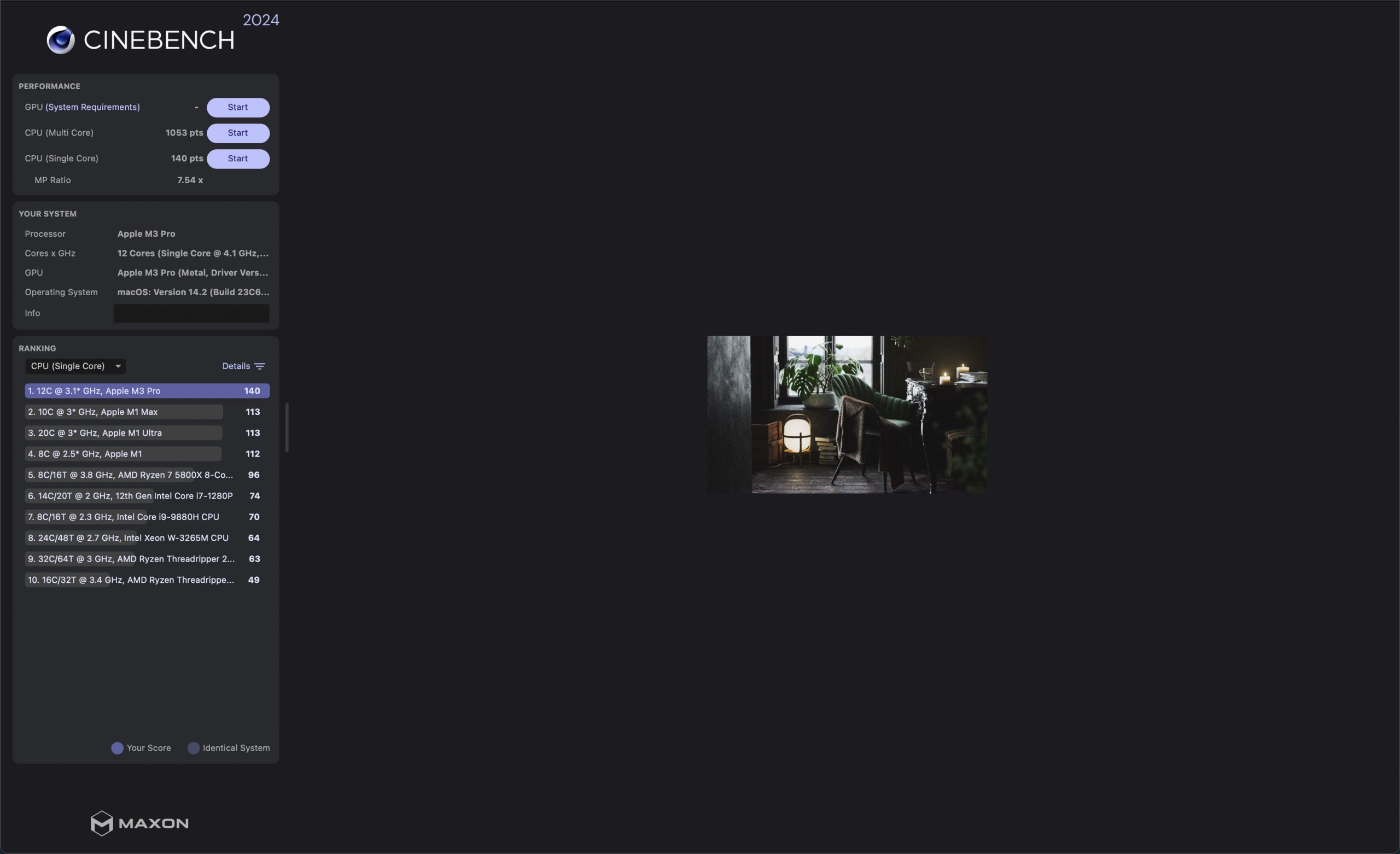
Well, not that much actually. In single core performance, the M3 Pro does beat the M2, scoring 140pts in Cinebench 2024 single core runs compared to the M2 which managed 120pts. That’s actually just about right where we had expected it to be, seeing as Apple did say that the performance cores in the M3 family are about 15% faster than those in the M2 family. As for multicore runs, well it’s of course no contest, seeing as the M3 Pro has significantly more cores than the base M2. The M3 Pro also did relatively well in the Cinebench 2024 GPU benchmark, even outperforming the average GPU on the M1 Ultra.
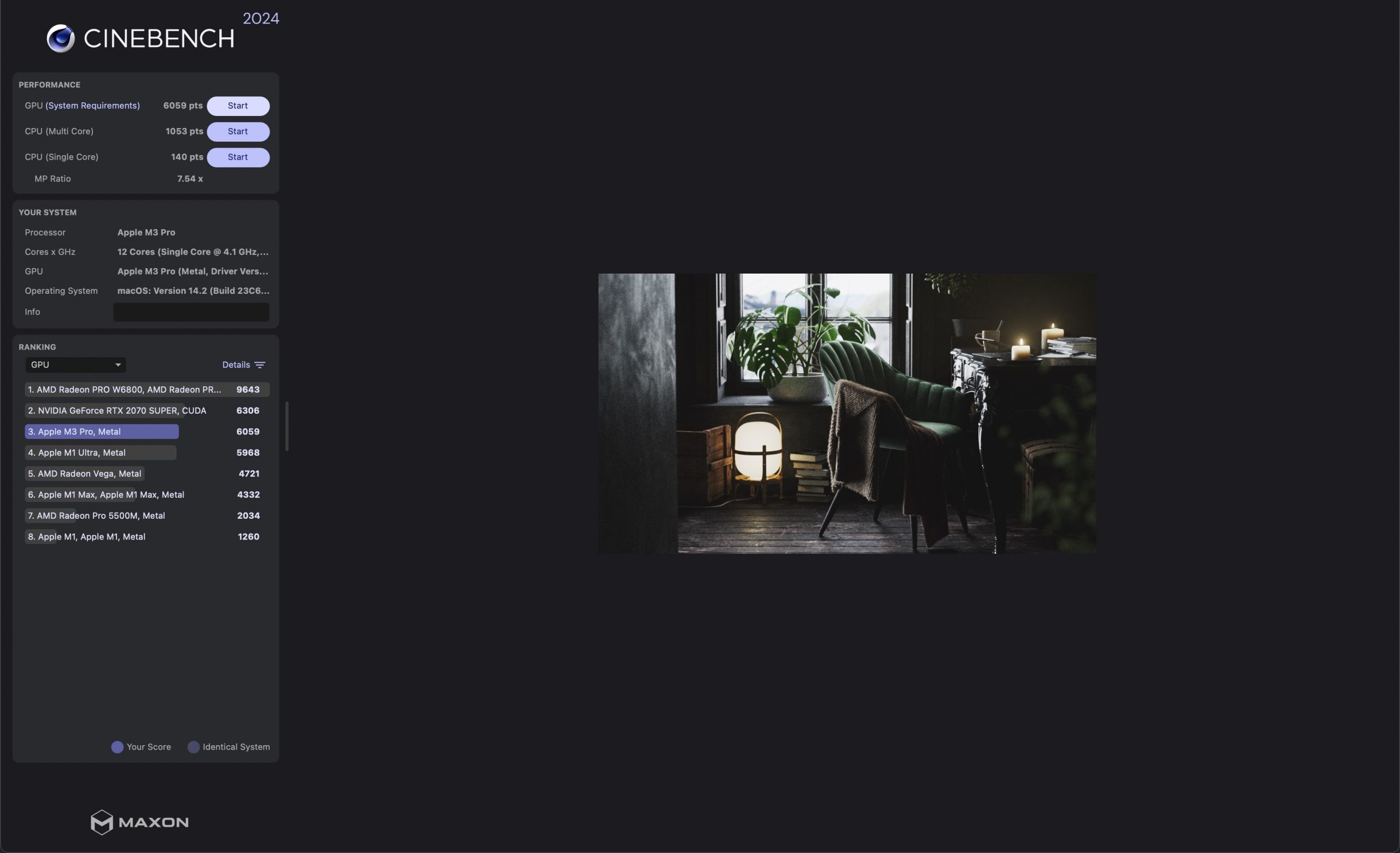
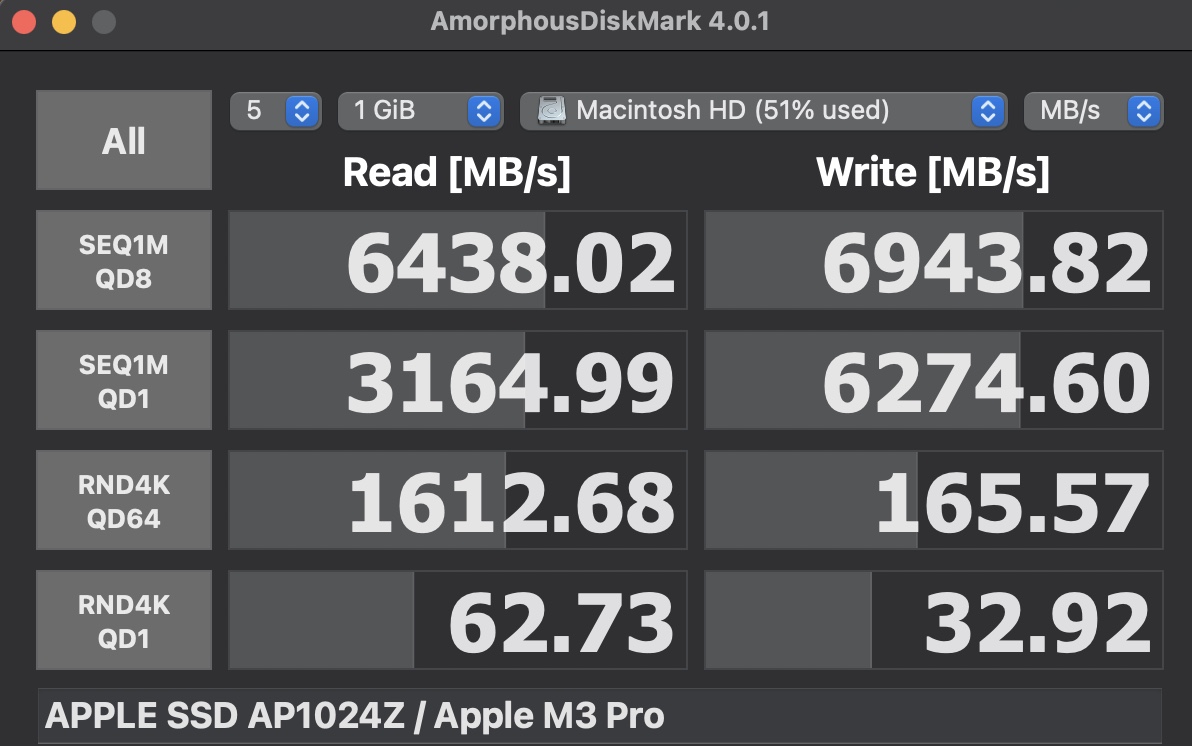
As for actual day-to-day performance, the M3 Pro was pretty much alright. I mean, I knew I wasn’t going to be editing heavy 4K video footage on it as much as my video editor would, but I didn’t exactly hold back. Most of the work that I do do on my work laptop don’t require constant multicore performance, but I do have plenty of Adobe Photoshop projects open with each of them having hundreds of layers on top of multiple windows of Google Chrome and other stuff like Spotify and Discord. It was certainly a touch smoother than the MacBook Air though, getting up to speed faster especially when coming out of sleep and now barely seeing the spinning rainbow anymore.

Seeing as this is very much my productivity machine and not my gaming rig—I’ve got a gaming PC for that—I didn’t really play any games on the MacBook Pro. That would be true… had it not been for Football Manager 2024. While I was guiding Burnley FC to midtable mediocrity, I originally started with the MacBook Air before switching over to the MacBook Pro. Both laptops were able to run the game just fine with a slightly large database and at a high graphics preset, but the AIr in particular would start off just fine before taking longer to load and getting frame drops during matches the longer I played.
This isn’t just down to the fact that the MacBook Pro has a better GPU, but rather also because it has active cooling. The dual fans kept temperatures within reason, and I never really experienced the same kind of warm bottom that the MacBook Air would sometimes have after long sessions of Football Manager.
Despite that, that’s also actually one of the few nitpicks I have, as I’m not sure what the fan curves are on the MacBook Pro but it’s a little weird to say the least. I find that the fans are barely on for most of the time, until it crosses a certain point when the fans woud ramp up intensely before settling down again when the temperature goes back down to normal. It doesn’t happen often nor is it even that loud, but when it does you’ll definitely be able to hear the aggressive whine.

As for battery life, it’s really, really good. On an average work day with Adobe Photoshop and multiple Google Chrome windows—each with multiple more tabs—open not to mention the plethora of various apps in the background like Slack and Spotify, the 72Whr battery was still able to get me through the full work day and a more too. However, and I know this might sound like sacrilege to many, but I’m not a huge fan of the MagSafe port, finding it popping off a little too easy at times; I mostly use USB-C instead. At the very least, the braided cable is colour matched with the new Space Black colourway.
And speaking of Space Black…
Tell my wife I love Space Black very much, she knows

Okay I don’t actually have a wife, but it felt a little appropriate to pay homage to David Bowie’s Space Oddity here, seeing as Apple’s MacBook Pro is now available in a new Space Black colour option. Honestly, I like it. I like it a lot in fact, even if it’s not as black or as dark as some people would like.
Apple did also make it a point to highlight that the new Space Black finish isn’t just a new colour, but that it also comes with some breakthrough chemistry to form an anodised seal that ‘greatly’ reduces fingerprints. Does it work? Well, kinda, but I wouldn’t go so far as to say ‘greatly reduced’.
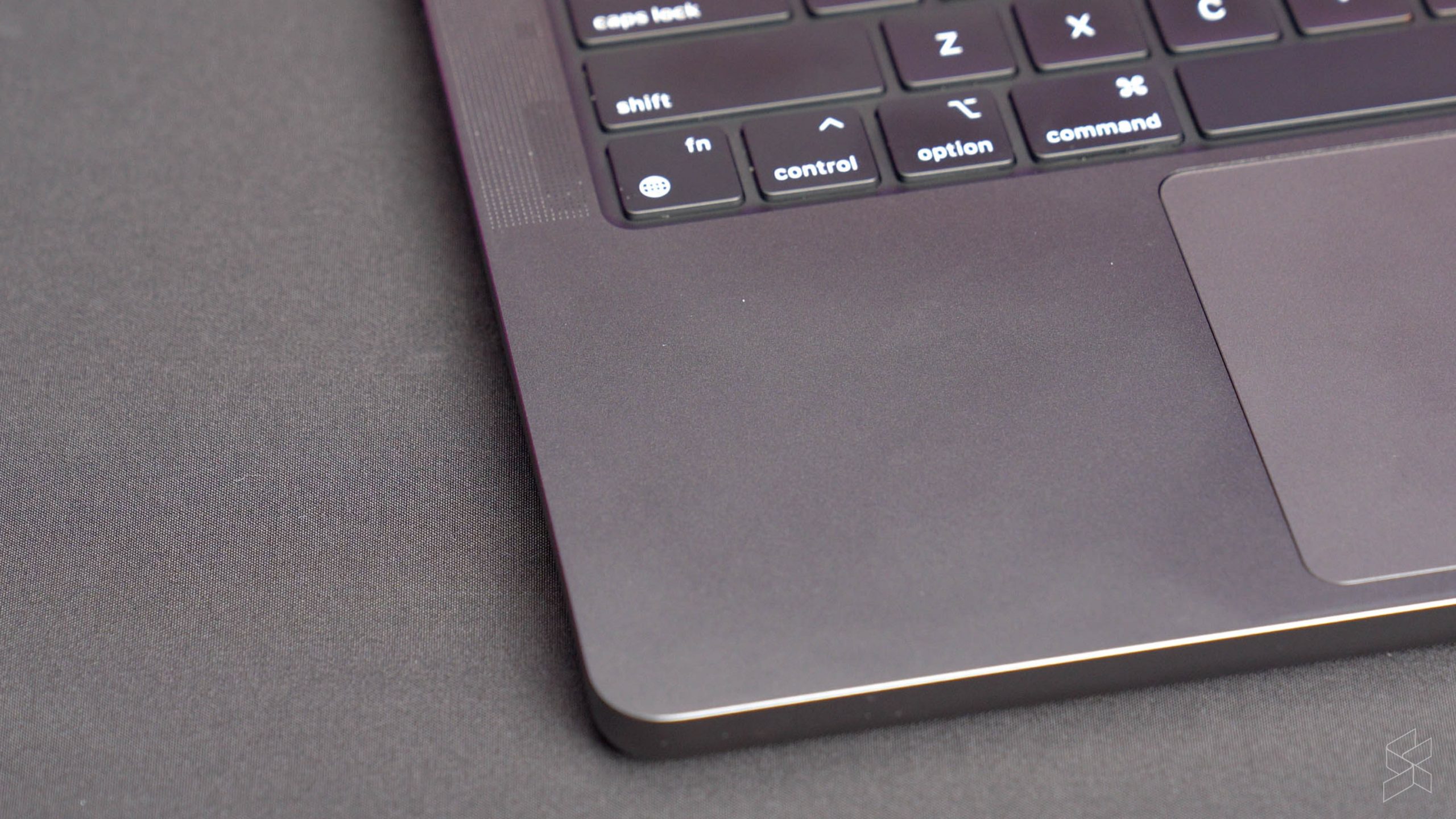
Compared to the MacBook Air I had before this, the MacBook Pro would still get a wee bit dirty with fingerprint smudges, if perhaps a touch less than the Air. Nevertheless, regardless of which laptop you’ll probably find that the chassis itself isn’t really the problem but more of the keyboard area that gets all gunked up. Still a great looking colour though.
These speakers are out of this world
Moving on to the display, going from a 13.6-inch Liquid Retina display to a 14.2-inch MiniLED Liquid Retina XDR display is on paper a huge step up but perhaps not that impressive in person. I mean, don’t get me wrong, the MacBook Air already has a fantastic display for a laptop but the MacBook Pro just builds on that a little with not just higher resolution but also a higher standard brightness of 600nits and higher peak brightness of 1,600nits as well as ProMotion 120Hz refresh rate.
Credit where credit’s due though, this is a great display for watching my Burnley team lose yet another match on Football Manager.

But really, it wasn’t the jump to the M3 Pro nor was it that Liquid Retina XDR display that truly got me hooked onto the MacBook Pro: it’s the speakers. The MacBook Air already had a very solid four speaker setup, but with the MacBook Pro I now have a high fidelity six speaker setup with force cancelling woofers. If that sounds like Greek to you, basically they’re freakin’ amazing for a laptop.
I knew that the MacBook Pro had great speakers, of course I did. But it’s not until you use one daily that you realise just how good they are. It’s come to the point where I don’t even bother with headphones when working alone at home now. Seriously, I can barely believe all that is coming out of a laptop this size.


Other nice to haves here is the I/O, with our MacBook Pro unit having three USB-C Thunderbolt 4 ports, a HDMI port and a full sized SD card slot. Those last two in particular meant that I barely ever used my USB-C hub anymore for hooking up a secondary monitor or transferring files from an SD card. The keyboard is also decent as has always been with MacBooks—barring the disaster that was the butterfly switch—and the touchpad is again class leading on the MacBook Pro.

It’s not for everyone, and that’s alright
Okay, it’s finally time to address the elephant in the room: the price. With the introduction of the M3 family of MacBook Pros, Apple’s portable powerhouse now starts at RM7,499. But that’s only for the base M3 model, which in classic Apple fashion only comes with 8GB of memory stock, has one less Thunderbolt 4 port, and you don’t even get an option for Space Black here.
That means that if you want the M3 Pro along with Space Black, 18GB of memory and the third Thunderbolt 4 port, you’ll be looking at a RM9,999 price tag. And yet, even then, that’s still not the full M3 Pro as that only comes with a cut down 11-core CPU. For our unit here with the full bore M3 Pro, 18GB of memory and 1TB of storage, you’ll be looking at a price tag of RM11,599. And that’s even before we talk about the M3 Max models that start at just under fifteen grand, or even the larger 16-inch MacBook Pro.

So okay, it’s expensive, but I do actually think that if you NEED the power—and I really am emphasising only if you NEED the power—the M3 Pro MacBook Pro 14 is quite a decent machine.
See, for most people who want a Mac, the MacBook Air is honestly the best option if you’re going to be using it for day-to-day web browsing, some word processing and video watching. However, for those of you who do a lot of content creation such as maybe editing photos, videos, music or need a laptop for developing software, then the MacBook Pro starts to make a lot more sense.
You’ll find not just a more capable piece of silicon under the hood but also active cooling for more sustained performance. The MacBook Pro M3 Pro is also a great option for those already in the MacOS ecosystem but using older Intel-based machines wishing to leap to something more contemporary. Also, I wouldn’t recommend the base M3 MacBook Pro here as it won’t be significantly more powerful than the M2 MacBook Air, plus with just 8GB of memory stock will require you to add on memory at a price.
Besides, if you’re going down the premium professional creator laptop route already, chances are that you’ll find the latest laptops over on the Windows side of things just as expensive. The Asus Zenbook Pro 14 OLED for instance is in many ways a brilliant laptop on its own, packing an Intel Core i9, an NVIDIA GeForce RTX 4070 and a 14.5-inch OLED display that for many will be just as good as the Liquid Retina XDR panel here. It’s also RM10,999, which isn’t that far off from our MacBook Pro 14 that we have here. Then there’s the Dell XPS 15 that offers an Intel Core i7, 16GB of RAM and an NVIDIA GeForce 4050 with a 15.6-inch, 3.5K OLED display, also priced at RM10,999.
All in all, the new MacBook Pro with the M3 Pro is kinda ticking all the right boxes at the moment for a high performance, professional laptop. You’re getting tremendously good battery life, a fantastic display, incredible speakers and great built quality. It’s not cheap of course—Apple stuff never is—but if, and only if, you need something as powerful as this, I think you’ll be impressed with the M3 Pro MacBook Pro too.



