As a photographer, videographer and video editor for SoyaCincau.com, I get access to lots of fancy computers and equipment. Until about two months ago, my video editing rig was the Mac Studio hooked up to the Studio Display.
The Mac Studio we have comes fully decked out with the M1 Ultra chip, paired with 128GB of memory and a 2TB SSD—a lot of firepower indeed. But while I appreciated the vast performance on tap, I couldn’t bring that power with me when I left the office. That meant I couldn’t edit videos on the go or on location.
So to solve this, I went down on my knees and begged for a proper, real man’s laptop—and lo and behold, I was handed a brand new 14-inch MacBook Pro. Of course, I couldn’t be having two lovers at the same time, so I had to give up one of them. As such, I regrettably had to hand over my Mac Studio and the Studio Display to my boss, Sofie. Some people just have all the luck.
And so, after the honeymoon period with this laptop, I am here to share just how good—or bad—this new relationship has been.
The specs

To start off, my configuration of the MacBook Pro comes with the highest-end M2 Max chip with a 12-core CPU, 38‑core GPU and 16‑core Neural Engine, along with 96GB of unified memory and a 4TB SSD.
I’ve also gone with the smallest available 14-inch Liquid Retina XDR display, and like all 14- and 16-inch MacBook Pros of this generation, it’s fitted with three Thunderbolt 4 ports, a HDMI port, an SD card slot, a headphone jack, a MagSafe 3 port and a backlit Magic Keyboard with Touch ID. Even with the smaller screen, this configuration is prohibitively expensive, running up to over RM20,000. Ouch.
The review video you see above was edited on this machine using Adobe Premiere Pro. Yes, even though all the video editors here using Macs, we don’t use Final Cut Pro for editing because we occasionally have to edit on our personal computers, and most of us use Windows computers as our personal computers.
I’ve been using this MacBook Pro for a good couple of months now both for work and for messing about. But mostly for work…I promise. Now, my review will focus on video editing for work, because that’s what it’s for.
Latent, portable power

Right off the bat, I love that with my new partner in crime, I can now work from anywhere. It feels so liberating not being tied to a power outlet. With the Mac Studio, I could only work at the office or at home because I needed a power outlet, not to mention a monitor, a mouse and a keyboard. Thanks to the MacBook Pro’s portability, I can work where I am comfortable and not where the computer is comfortable. Because of that, I’ve gotten much more work done and done quickly—something I’m sure Sofie appreciates.
What I appreciate the most is that it doesn’t matter if the laptop was plugged in or running on battery—I always get the performance I need out of it to do my work peacefully. That doesn’t mean the M2 Max is a like-for-like replacement for the Mac Studio’s M1 Ultra, of course.
We benchmarked the two computers and found that the M2 Max actually scored higher than the M1 Ultra for single-core performance, both on Geekbench 6 (2,695 points for the M2 Max, 2,421 points for the M1 Ultra) and Cinebench R23 (1,621 points for the M2 Max, 1,537 points for the M1 Ultra). That’s not surprising, given that the M2 Max is a newer chip.
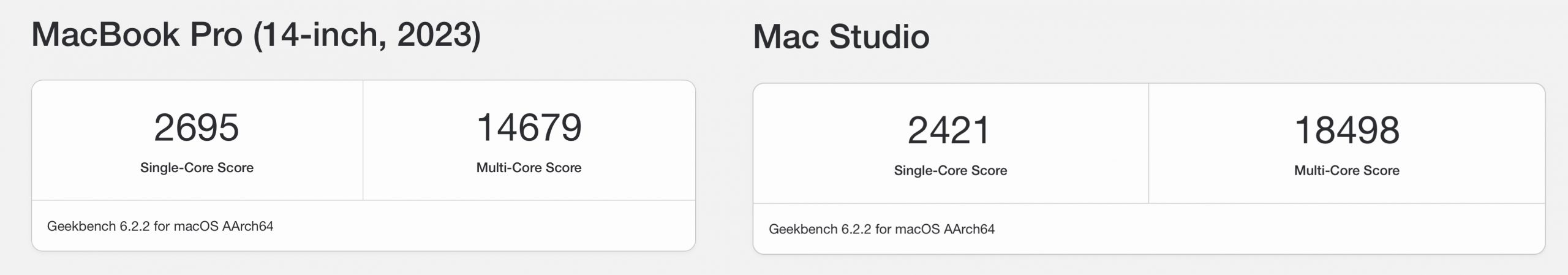

But the eight extra cores do help the M1 Ultra trounce the M2 Max when it comes to multi-core performance. The M2 Max scored 14,679 points (versus 19,498 points for the M1 Ultra) on Geekbench 6 and 14,805 points (versus 24,227 points for the M1 Ultra) on Cinebench R23.
In practice, however, I have never noticed any loss in performance versus the Mac Studio while working on the MacBook Pro. For reference, SoyaCincau videos are shot at 4K resolution with 8-bit colour, and I have not experienced much in terms of slowdowns when scrolling through the project timeline on Premiere Pro; the video preview also runs smoothly at half resolution.
As for export times, rendering the Technics EAH-AZ80 video review by Sharil took 5 minutes and 45 seconds on the MacBook Pro, compared to just 1 minute and 33 seconds on the Mac Studio.
Barely any difference in real life

That may seem like a huge gap in performance on paper, but it hardly matters in real life. On most days, I don’t really feel the difference between export times because I would usually just take a walk or buy a drink and take a breather. It’s when there’s a deadline, when everything’s being rushed and I feel under pressure, that I’d start missing the M1 Ultra on the Mac Studio.
Even then, I do have it quite easy. My colleague Iz, on the hand, uses a 2019 MacBook Pro 16-inch with an Intel Core i9-9880H 8-core chip, 16GB of DDR4 SDRAM, an AMD Radeon Pro 5500M graphics card with 4GB of GDDR6 RAM, and a 1TB SSD—and it gives him headaches more often than not. He experiences lots of lag during playback for both video and audio, something I rarely ever noticed either on the Mac Studio or this laptop.
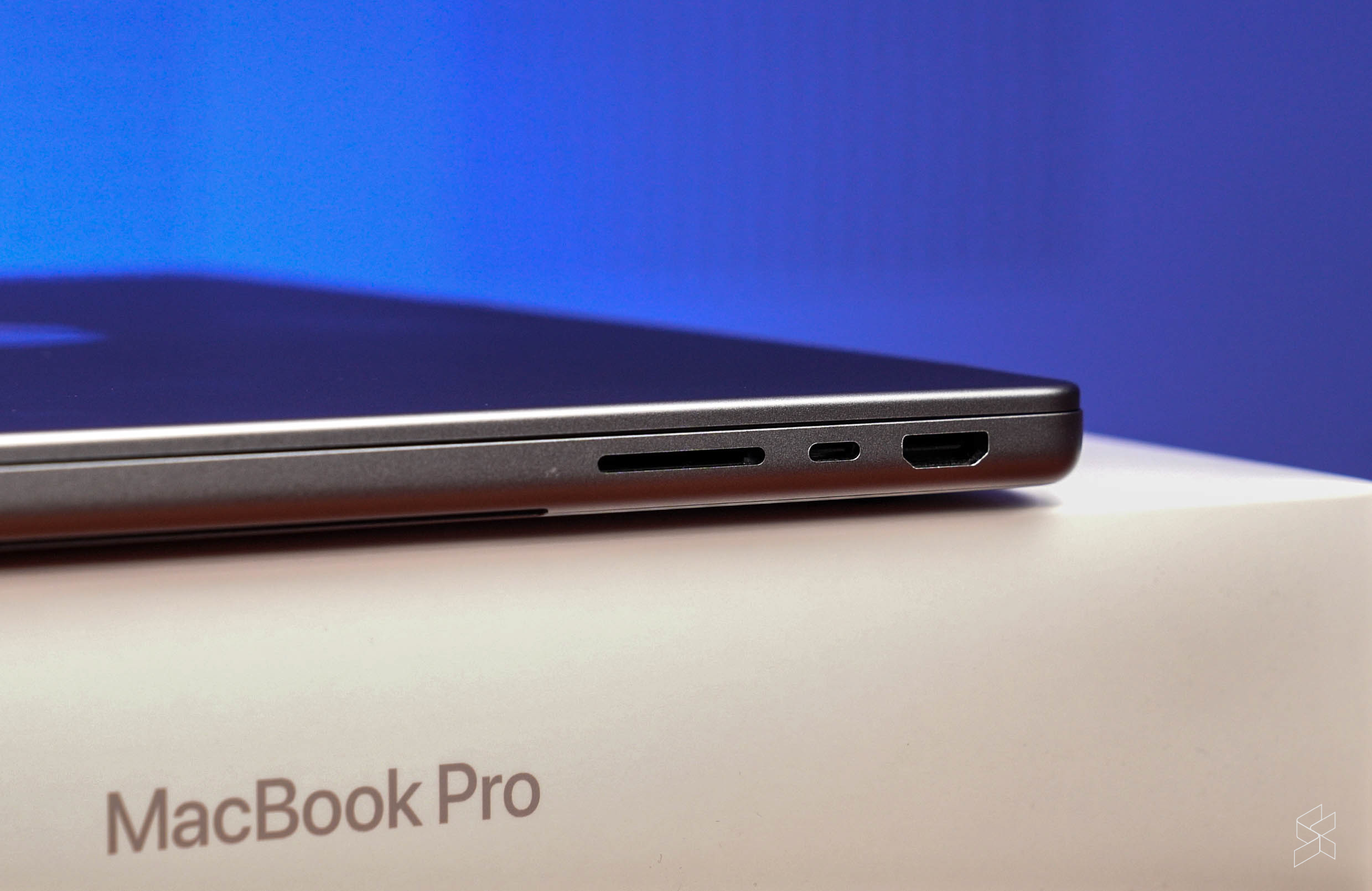
The one thing that I did notice is the loss of I/O on my MacBook Pro. The Mac Studio had six Thunderbolt 4 USB-C ports and two USB-A ports, whereas the MacBook Pro only has three Thunderbolt 4 ports.
That said, I never actually used all six Thunderbolt 4 ports on the Mac Studio. At most, I used only two—one for hooking up the Studio Display and the other for an external SSD—so the three Thunderbolt 4 ports on the MacBook Pro are more than adequate for me. I don’t use any accessories or peripherals with a USB-A port, either, so no issues there as well.
Did I still miss my Mac Studio? Absolutely

But it wasn’t always perfect. Like breaking up with a distant lover after years in a relationship, I have ended up missing that old boxy girl every now and then.
The biggest thing I miss about my old Mac Studio was how carefree she was—I mean, how she never ran out of battery. Because it was always plugged in, I never had to worry about my computer dying on me (well, unless there’s a blackout). That was until I switched to the MacBook Pro.
Of course, compared to other high-performance laptops, the MacBook Pro does offer excellent battery life, delivering roughly four to five hours of editing with Adobe Premiere Pro on top of having multiple browser windows in the background. When I was just surfing the web, I can eke out a full day of battery life. Still, not having to worry about battery life at all was better at times…at the cost of portability, obviously.

Then we come to the displays. By switching over to the MacBook Pro, I went from a gorgeous 27-inch 5K Studio Display to a much smaller 14-inch screen. Yes, the laptop uses a fancy mini LED display rather than a conventional TFT LCD panel, but with the Studio Display being one of the best LCD screens around, I have not noticed any difference in contrast—and in fact, the difference in brightness (500 nits for the MacBook Pro, 600 nits for the Studio Display) is much more discernible.
But the sheer size difference is what I miss most. Of course, when I’m editing on the go or on location, I can’t complain much because I need the portability, but in the office I do wish for extra screen real estate to spread out all the video editing elements on Premiere Pro. With the Studio Display, I could have several elements on screen at once and still see all the contents clearly without having to resize them…or squint.

Everything just looks much more cramped on the MacBook Pro by comparison. So I got myself another 27-inch external monitor, albeit a simple 1080p one that’s nowhere near a good as the Studio Display. My dual-monitor setup has the video timeline on the external monitor, and since the MBP’s display is more colour accurate, I use it for the video preview window instead.
I do still miss the Studio Display sometimes, but after two months, I’m getting used to this dual-display setup and I’m actually starting to prefer this setup. And of course, like an ex from a previous relationship, I can always get back together for a quick fling every now and then when I get bored of my current monitor, simply by grabbing the Studio Display off Sofie’s desk (when he’s not looking, obviously).
What about the new M3 Max chip?

And of course, we have to talk about the elephant in the room: the M3 MacBook Pro. Just as I began testing this laptop, Apple came out swinging and released the M3 family of processors—the M3, M3 Pro and M3 Max—for the revised 14- and 16-inch MBPs.
As a result, you can’t even buy this exact laptop on the Apple website anymore. But it’s not like I’m going to break up with my current MacBook Pro just because the new one is more powerful and beautiful (oh sweet Space Black, where have you been all my life?).
And while the M3 chips are built on a 3nm process and come with some serious improvements—including hardware-accelerated ray tracing—the overheating issues plaguing the iPhone 15 Pro’s related A17 Pro does cast some doubt over their thermal capabilities (although the MBP’s built-in fans means it’s unlikely to overheat).
In fact, at the time of writing you can still find the M2 Max MacBook Pro on sale at Apple resellers, and for a considerably lower outlay than the M3 Max MacBook Pro, although stocks are running out fast. So if you don’t need the latest and greatest yourself, but still want a great laptop, the M2 Max MacBook Pro is definitely worth a look.
Simply the best laptop for video editing

Back to the question at hand—did downgrading to the MacBook Pro in the name of portability have a significant impact on my workflow, and would I switch back to the Mac Studio given the option?
The answer to both questions is a no. Switching from the Mac Studio to the MacBook Pro hasn’t negatively affect my workflow in any way. If anything, I see going to the MacBook Pro as an upgrade because I’m now more productive at work thanks to its portability.
Any advantage the Mac Studio has in computing power is eclipsed by the fact that I can get my work done faster and more comfortably. Because of that, I’m happy with the MacBook Pro, and even if, for some reason, Sofie were to hand back the Mac Studio, I simply wouldn’t take it.
Yes, the M2 Max MacBook Pro is that good, and as for those of you using an Intel-based MacBook Pro like Iz, having used one myself I can say you’d be an idiot not to make the jump—at least when it comes to using Premiere Pro. If you can stomach the (very) high price, it really is a game changer.



