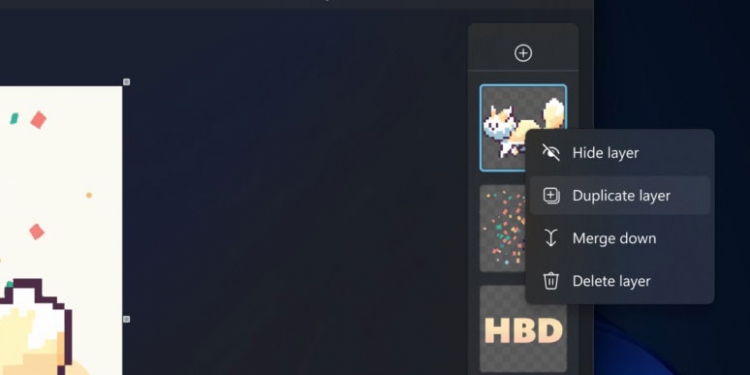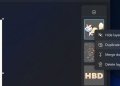According to the Windows blog, Microsoft is adding some high-end photo editing features into Windows Paint with the upcoming Windows 11 Insider build heading to the Beta, Canary and Dev channels. Layers and Transparency will be available for uses to use, and will be joining Background Removal in the application from now on.
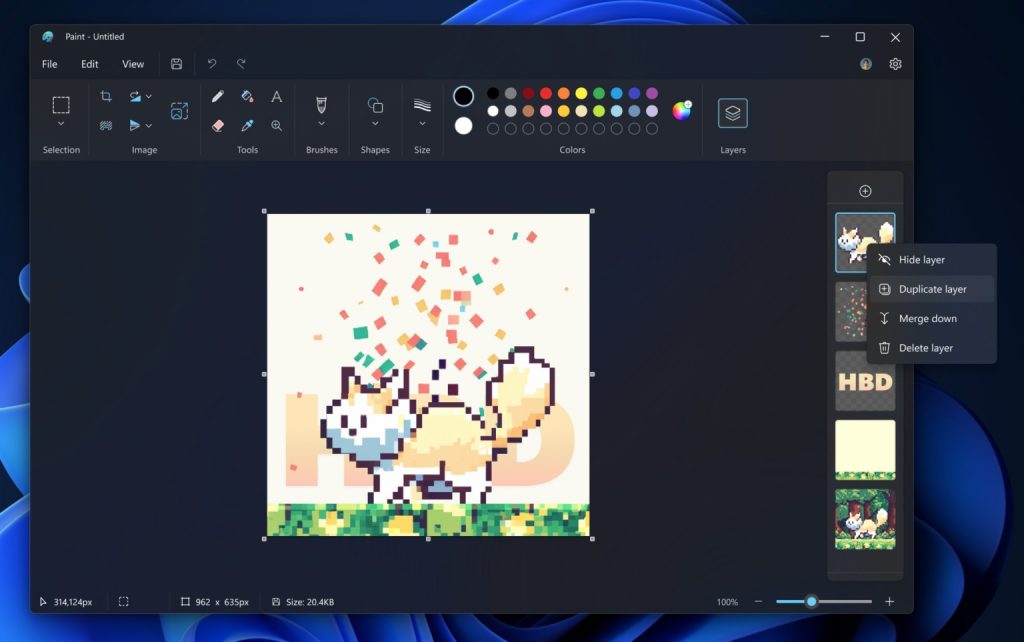
Quoting Microsoft, “You can now add, remove, and manage layers on the canvas to create richer and more complex digital art. With layers, you can stack shapes, text, and other image elements on top of each other.”
While Paint always has the ability to save images in PNG, with the upcoming build users will now be able to save PNG files with transparency layers. The transparency support will be complete – users can delete content from one layer, which will expose the content from the layer below just like Adobe Photoshop.
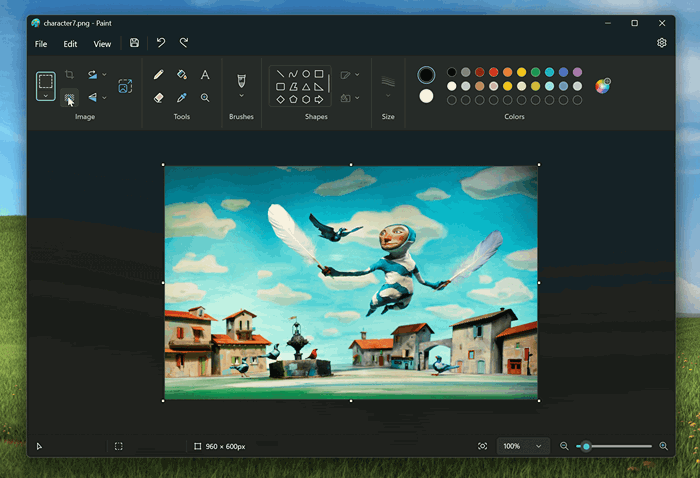
For background removal, it will be a function where users can remove the background of any image automatically in just one click leaving a smooth cutout of the subject. Background removal can detect the subject from the entire canvas or from a selection using the selection tool.
The new additions mean that for most people, you don’t need to get the much more powerful Adobe Photoshop to get intermediate image editing tools. Next time, you just need to fire up Paint. It is no longer just a meme image editor – it is becoming a legitimate editing tool for everyone.