This post is brought to you by Huawei.
Mobile productivity devices are essential for people like students who need to move from one class to the next and, need to study wherever they can. Besides them, working adults who are not confined to their desks also benefit from mobile productivity devices, allowing them to get work done from anywhere.
If you’re a student, a fresh graduate or just someone looking for a mobile productivity device that’s lightweight, feature-packed, and affordable, Huawei’s Smart Office line of products might just have something for you.
HUAWEI MatePad Air: Get a PC-like productivity experience with WPS Office Suite
For those looking for a 2-in-1 device that can offer the portability of a tablet and the practicality of a laptop, the Huawei MatePad Air is the device to consider. As a tablet, it offers Huawei’s first 11.5-inch display with a 2.8k resolution and an adaptive refresh rate of 30Hz to 144Hz.
The display supports the P3 Colour Gamut for better colour accuracy and comes with TÜV Rheinland Low Blue Light & Flicker-Free certification. All these features make the display great for productivity use.
But the most notable feature has to be the taller 3:2 aspect ratio. This gives more vertical screen real estate, allowing you to see more content on the screen at once without scrolling down. So, when you pair it with WPS Office Suite which is available exclusively for Huawei tablets, you get a PC-like experience.
WPS Office Suite on the MatePad Air provides a UI like the PC version and a comprehensive toolkit. For example, you can create complex pivot tablets in a spreadsheet just like you can on the desktop version.
Now pair a mouse and the Huawei Smart Magnetic Keyboard to the MatePad Air and you get the practicality and usability of a laptop. Additionally, there’s also a separate case with a kickstand included with the Smart Magnetic Keyboard.

This means you don’t need the keyboard to prop the tablet up. So, you can either use the MatePad Air with the keyboard attached like a traditional laptop or separately to get a more comfortable posture. For example, you can have the tablet propped on the armrest of a sofa while you type with the keyboard on your lap.
Besides that, you also get another way to interact with the tablet and that is with the HUAWEI M-Pencil 2nd Gen. Featuring a low latency, it offers a great writing experience for when you need to jot down notes in class or annotate PDFs during the weekly meeting.
HUAWEI MatePad 11.5: Similar experience for the budget conscious
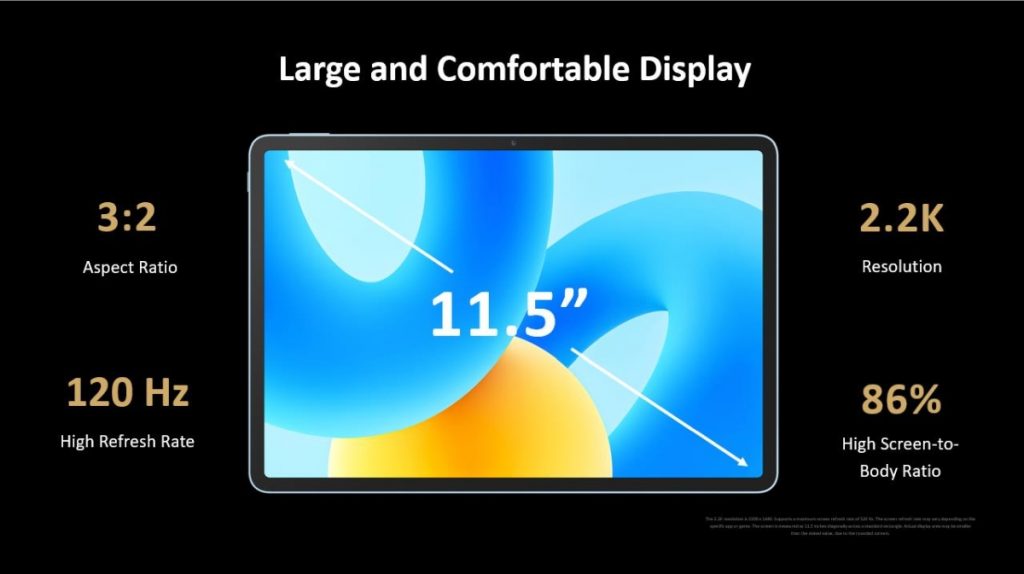
For students looking for a mobile productive device that delivers all the essential specs and features for a great user experience, the Huawei MatePad 11.5 can offer just that. The metal unibody construction packs a sharp 11.5-inch display with a 2.2K resolution and features a 120Hz refresh rate.
Moreover, it maintains the taller 3:2 aspect ratio, giving you more vertical screen real estate. So, when you’re working on a spreadsheet in WPS Office Suite, you’ll be able to see more rows displayed on the screen, reducing the need to frequently scroll down.

The MatePad 11.5 does supports the Huawei Smart Keyboard to provide a more laptop-like experience. In this configuration, you can see more content on the screen as it is not obscured by the on-screen touch keyboard. However, unlike a traditional laptop, you can detach the keyboard from the tablet and use it in any position you feel comfortable.
Additionally, you can also pair a Bluetooth mouse with the MadePad 11.5, making it easier to interact with WPS Office Suite, as well as HarmonyOS 3. If you prefer to write, scribble, sketch, or jot down notes, you can get the HUAWEI M-Pencil 2nd Gen. Thanks to the low latency, it provides a great stylus experience.

After a stressful and productive day being a student, you can jump into bed, whip out the Huawei MatePad 11.5 and enjoy your favourite movies and TV shows on the big screen. There’s also no need for headphones, as the tablet features quad speakers with Histen 8.1 algorithms to provide punchy bass and crisp trebles given its form factor.
HUAWEI MateBook D14: One device for all your computing needs

Should you need a computer to run desktop apps for work or school, the HUAWEI MateBook D14 is here to serve. Featuring a 12th Gen Intel Core i5-1240P paired with up to 16GB of RAM and 512GB NVMe PCIe SSD storage, it’s more than capable of tackling productive applications and learning software used by schools and universities.

Other hardware upgrades the laptop gets is Huawei’s Metaline Antenna technology which uses T-shaped antenna branches. Huawei says this antenna structure increases Wi-Fi signal strength by 3dB, allowing you to stream a Full HD video at up to 270 meters or nearly three football fields away, given there’s a direct line of sight to the Wi-Fi router.
On the software side of things, the MateBook D14 supports several collaborative features from Huawei for seamless multitasking and file sharing. Super Device allows you to connect and display your Huawei smartphone’s screen on the MateBook D14’s screen. Moreover, you can run up to 3 different apps on the smartphone simultaneously in their own window on the laptop.
While connected, you can drag and drop files from the smartphone to your laptop and vice versa. For example, you can drag a photo from the phone gallery and drop it into WPS Office Suite on the laptop. Likewise, you can drag a PDF file from the laptop and drop it into WeChat.
On the other hand, if you have a Huawei tablet like the MatePad Air or MatePad 11.5, you can use the tablet as a second display to extend or mirror the screen of the MateBook D14. Additionally, the Collaborate Mode allows you to share the mouse and keyboard across operating systems between the laptop and tablet.
Sharing is made effortless as well with Huawei Share, allowing you to send files between the MateBook D14 and other Huawei devices. If you need to share multiple different file formats from your Huawei smartphone to the laptop like links, PDFs, texts, images, and music, you can use Huawei’s SuperHub feature. It acts like a container that you can fill with files and send it over to the laptop.
As for the display, the MateBook D14 features a 14-inch IPS panel with a more productivity-focused 16:10 aspect ratio. The laptop is also easier to carry around in a bag or in the hand thanks to its relatively light 1.39kg weight.
Get yourself a device from Huawei’s Smart Office lineup

Both the Huawei MatePad Air and MatePad 11.5 will be available nationwide on the 22nd of July 2023 and come bundled with free gifts worth up to RM1,098.

Meanwhile, you can get your hands on the Huawei MateBook D14 starting from the 15th of July 2023 with gifts worth up to RM858 for a limited time.
For more information, you can visit the nearest Huawei Experience Store or click on the links below:
Huawei MatePad Air
Huawei MatePad 11.5
Huawei MateBook D14








