You might already know that you could engrave your AirPods for free when you purchase them, but did you know that you can also engrave them with your face—or at least, your own Memoji. But you aren’t able to do so through Apple’s website, you’d need to download a separate app, and here’s how.
Apparently, this news was quietly mentioned during the launch of the AirPods Pro 2 back in September. Apple said that customers can the charging case “with their individual Memoji, including custom-posed Memoji, Animoji, and a curated list of stickers”. However, Apple also just highlighted the feature in the recent release notes of version 5.18.
How to engrave AirPods with Memoji
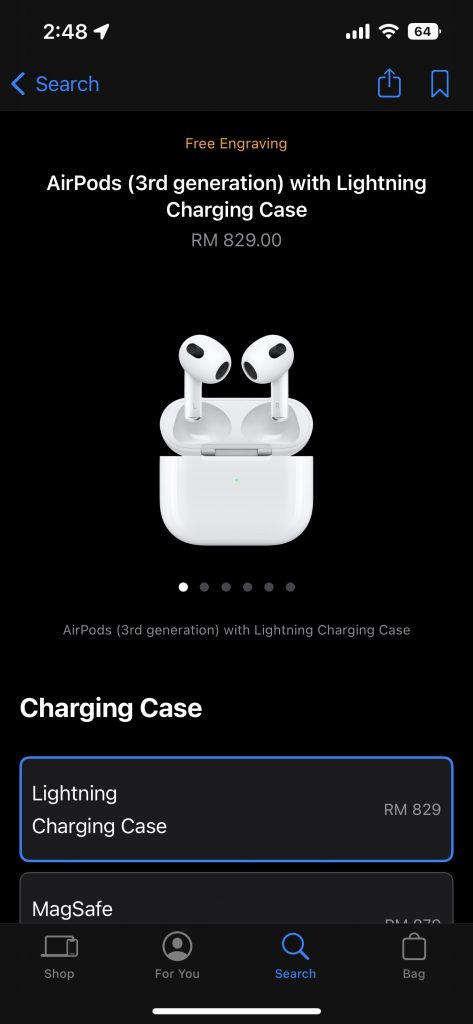
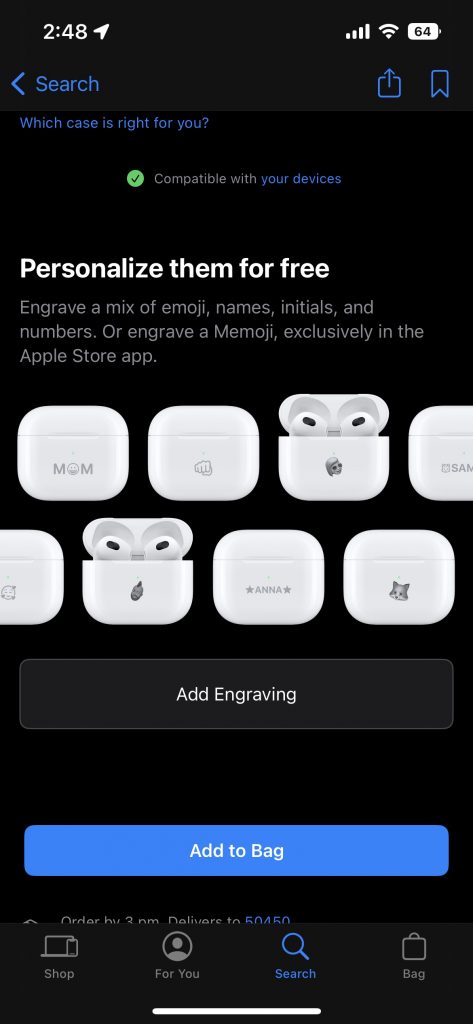

- Open the Apple Store app
- Search for AirPods or AirPods Pro
- Near the top under Personalize them for free, tap Add Engraving
- Tap the text box, then the Memoji tab just above the emoji
- Choose Allow Access
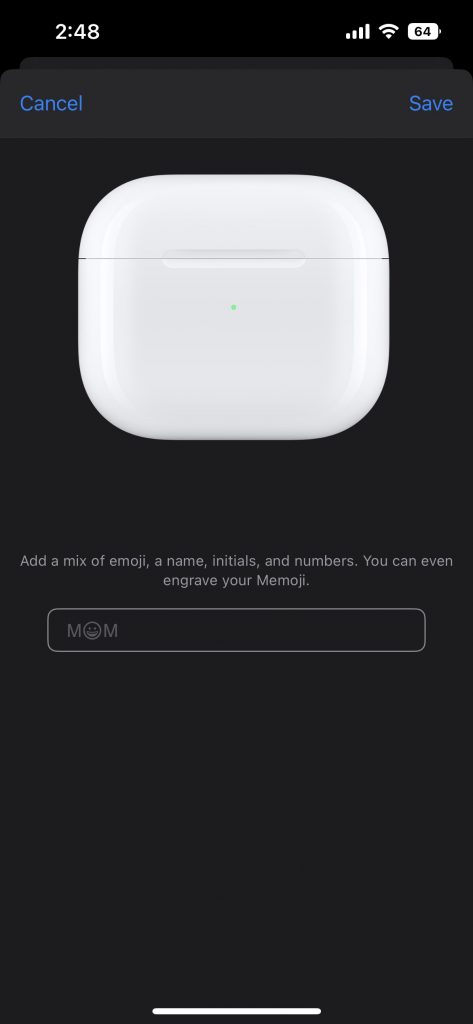
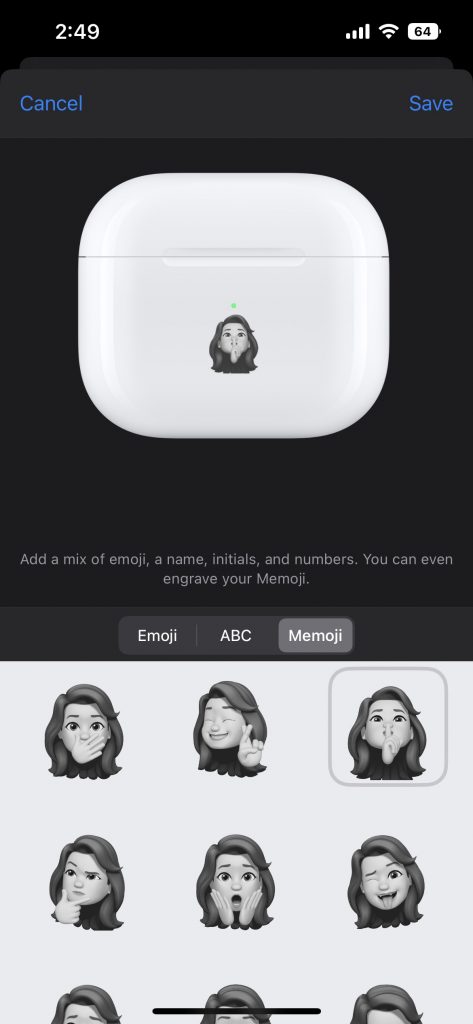
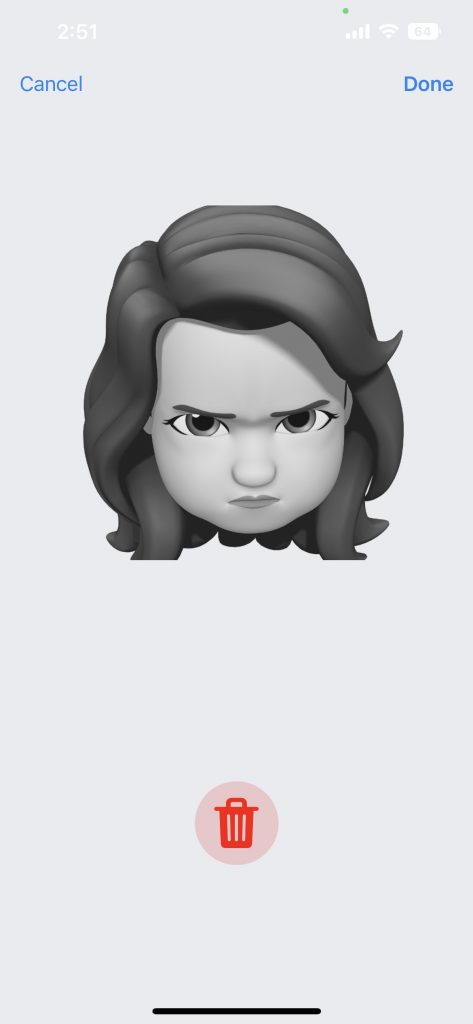
- Pick from your existing Memojis
- You can also create a new one by pressing the camera button
- Tap Save in the top right corner when you’ve decided
- Swipe down and buy your custom AirPods
In September, we reported that engravings on your AirPods Pro 2 show up in iOS during pairing. So, if you have your Memoji engraved on your AirPods, technically your face would pop up on iOS as well.
[ SOURCE ]







