In July, Samsung announced it would trial a new “repair mode” on its phones, allowing users to send their unlocked devices for repair while keeping their personal data off-limits. This feature was limited to South Korea at first, but after a “successful” launch in China last month, the company has kickstarted a global release of the service, now officially called Maintenance Mode.
This mode essentially creates a separate user account for technicians to operate the device’s core functions while blocking access to the owner’s personal information such as photos, messages and contacts. User-installed apps are also restricted, and while technicians will be able to download apps from the Galaxy Store, these will be deleted along with other data and accounts once the owner exits Maintenance Mode.
To activate Maintenance Mode, you’ll need to go to the “Battery and device care” menu in the phone’s settings and turn on the feature, then reboot your device. Once it turns back on, all personal information will be cordoned off. Samsung still advises you to back up your phone before putting it in Maintenance Mode—you know, just in case.
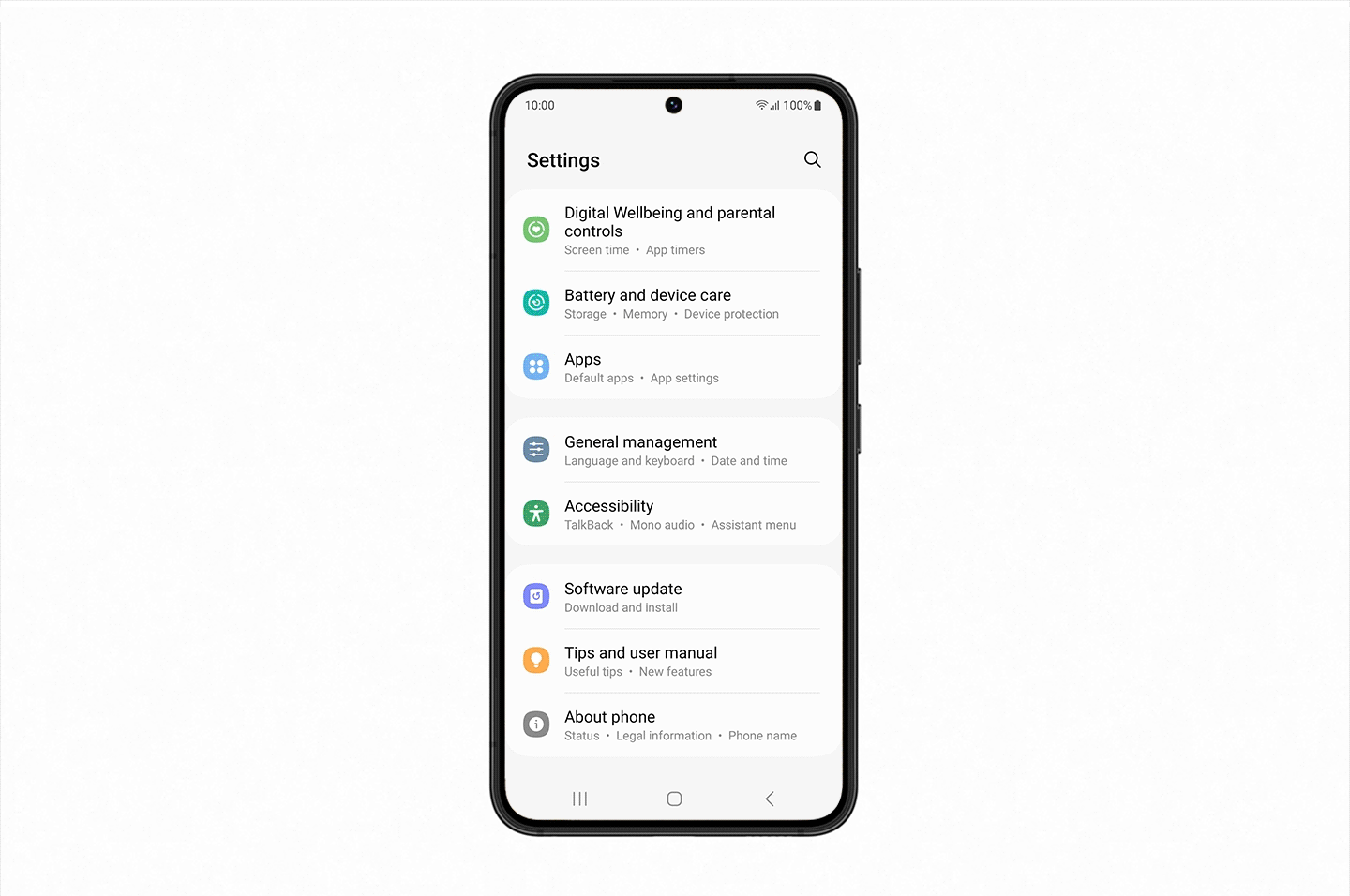
“Our whole lives are on our phones, from credit card information to family photos. With Maintenance Mode, we are giving extra reassurance that Galaxy users can keep their privacy, even if they hand their phone to someone,” said vice president and head of Mobile eXperience Business security team Seungwon Shin.
Maintenance Mode will gradually be rolled out to selected Galaxy devices over the coming months—starting with the Galaxy S22 series—coinciding with the release of Android 13 and One UI 5. It will be added to further devices throughout 2023.







