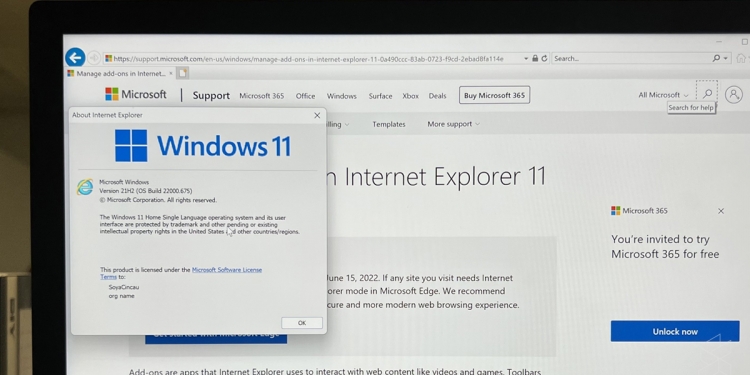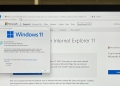Internet Explorer is dead, long live Internet Explorer. Despite Microsoft having officially retired Internet Explorer back in June—a South Korean software engineer even built a grave for the browser—it turns out there still exists a way for you to get Internet Explorer to work on Windows 11. That is despite Windows 11 even being launched with Internet Explorer disabled in the first place, with the system forcing you towards Microsoft Edge instead.
As demonstrated by Twitter user XenoPanther, you can still get it to boot on Microsoft’s latest operating system. You’ll first need to hit the search bar and look for ‘Internet Options’, click on it, and then click on the ‘Programs’ tab. There, you’ll see an option to ‘Manage add-ons’—click on that too and a new window for it will pop up. On the bottom of that window, you’ll see an option to ‘Learn more about toolbars and extensions’. Click on that and voila, you’ll be greeted by Internet Explorer 11 displaying a page about managing add-ons in IE11.
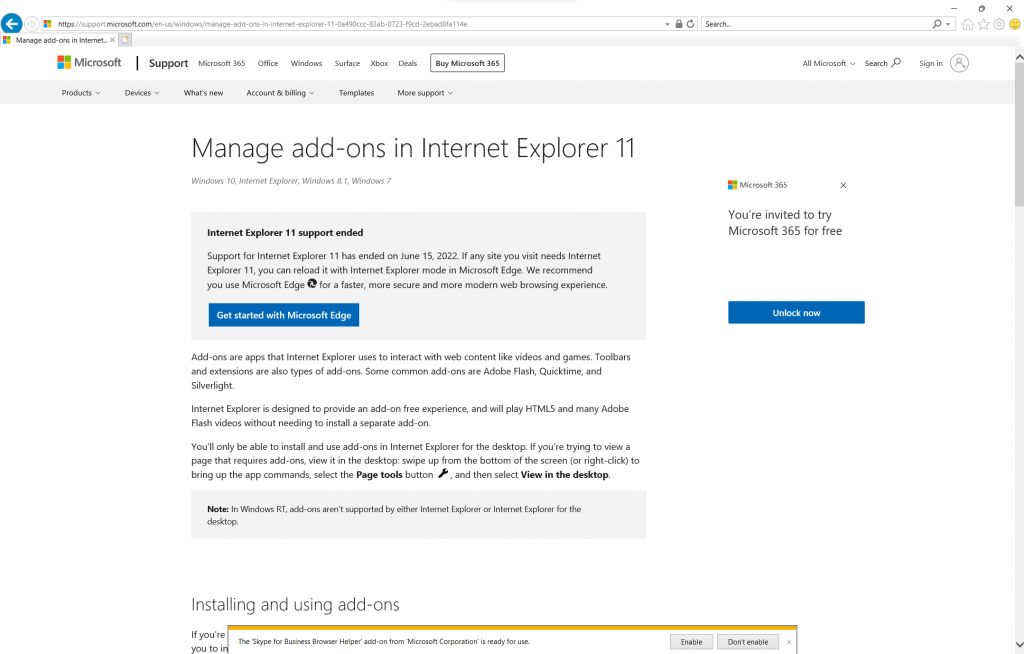
You can even then enter the Settings of the browser and click on ‘About Internet Explorer’, and it’ll show you the Windows 11 logo along with the Internet Explorer logo below it. It seems that this was probably an error on Microsoft’s part, as above the ‘Learn more’ option in the Manage add-ons window, there’s another option to ‘Find more toolbars and extensions’, which opens a link using your preferred browser rather than Internet Explorer. I also found that simply clicking the ‘?’ icon after launching Internet Options will boot Internet Explorer, though apparently this was patched out in the latest Windows 11 dev build.
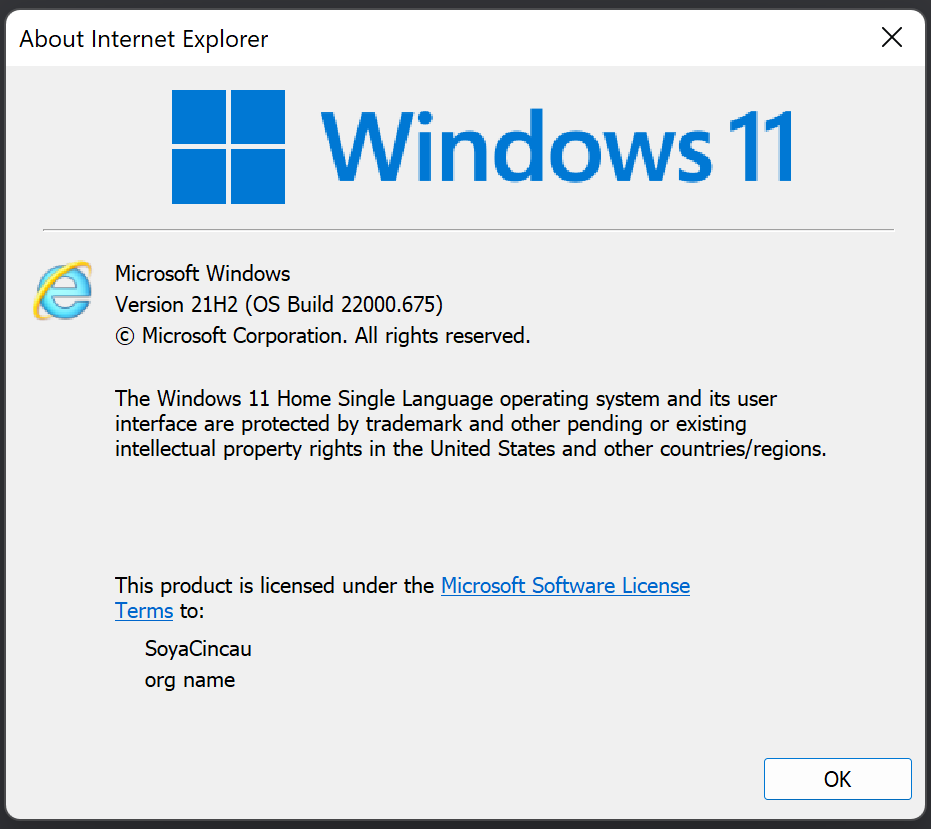
Of course, while it’s a cool little Easter egg of sorts, I should definitely point out that you do not want to actually use Internet Explorer as your regular browser. There’s even a warning by Microsoft on the page telling you that Internet Explorer support has ended and that you should at least use Microsoft Edge for a faster, safer and more modern browsing experience. Or you know, just use Google Chrome instead.