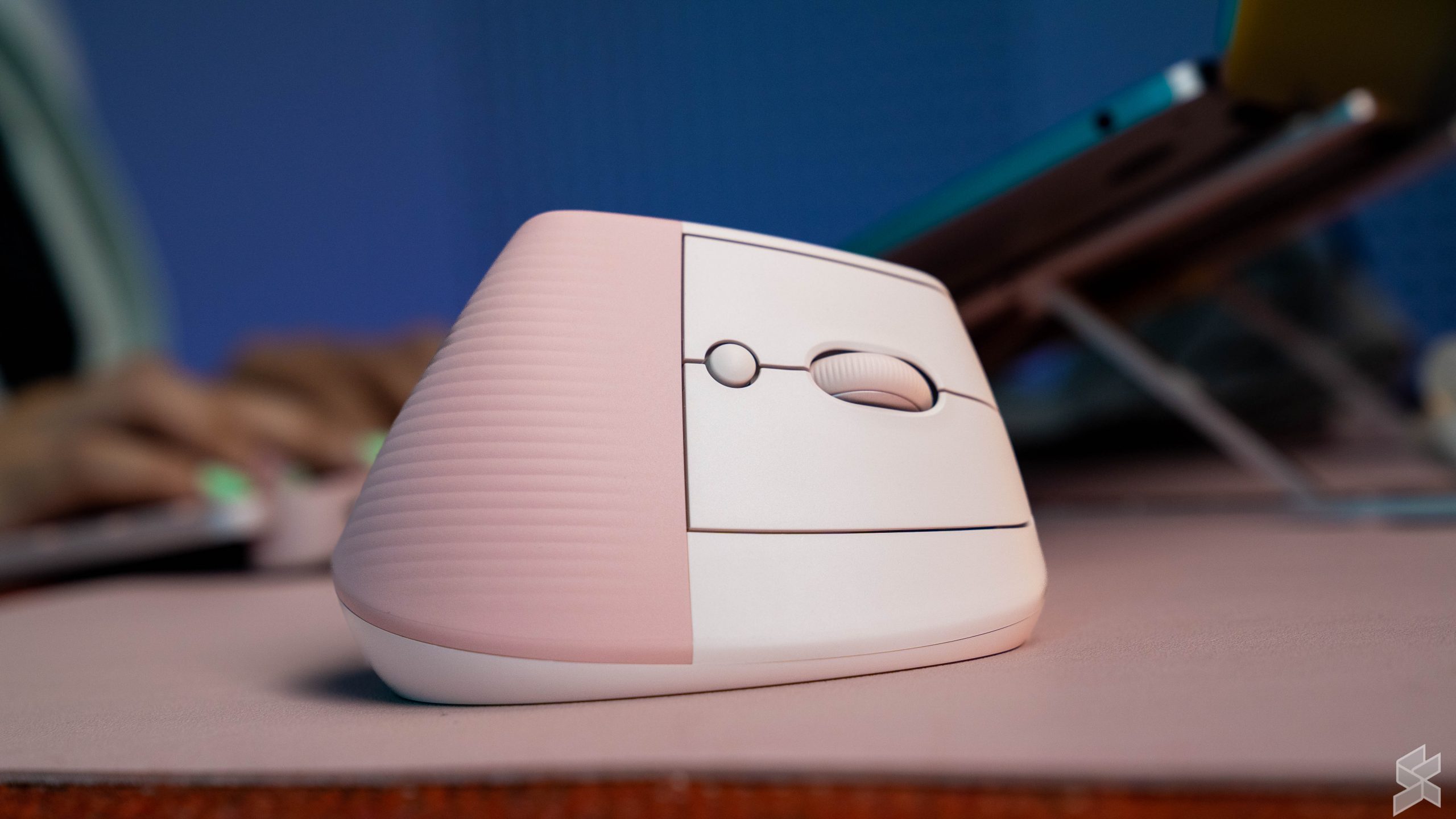Up until (probably) last year, I was exclusively working on my MacBook without any other accessories. The trackpad was enough for me to edit simple videos, and I didn’t think that the placement of my keyboard mattered. All this changed when I got carpal tunnel.
I realised that typing furiously on my MacBook’s flat keyboard, or using just the trackpad for long periods of time wasn’t kind to my fingers and wrists. It wasn’t very “ergonomic” of me to go so long without a separate mouse, keyboard, and laptop stand.
These days, I’ve been quite happy with my current set-up. And this could have been the end of my story… but enter Rory, my task giver.
He asked me to try out Logitech’s Lift Vertical Ergonomic Mouse. Before I could even think of saying no, he enticed me with four words he knows would hook me in—“It comes in pink!”.
It’s pretty cute for something so dorky

I’ve actually never seen an ergonomic mouse up close before, but the ones I’ve seen online are usually masculine, angle-heavy, and… incredibly dorky, as I would always associate something like it with something that a basement gamer would use. Upon unboxing the Lift, I had to admit that it is pretty good looking for an ergonomic mouse.
The Lift also comes in black and white—but its pink mouse is definitely the prettier sister. Instead of a more angular shape, the Lift is curved and almost seashell-like. The darker pink side is the comfier rubbery section to rest your palm and part of your thumb on, while the lighter pink and plastic side is where the rest of the magic happens.
Rory asked me if I thought that the feel of the mouse could “inspire confidence that it will last a long time”. I mean, it’s a beefy boy with a hefty ribbed back. It does feel like it wouldn’t break on me anytime soon, but I wouldn’t throw it against the wall to test its limits.
But as cute as something like the Lift can be, I still looked at it like how I would stare at a mountain I had to climb against my will. Will this mouse convert me into using exclusively ergonomic mouses (mice?), or will I hate it completely?
It’s extremely easy to set up


Opening up its magnetic back, I found a double-A battery already inserted in (so, no worries about getting yourself one upon purchase!), as well as a USB receiver. I was able to connect the wireless Logitech Lift mouse with the USB receiver—you know—the old-fashioned way. But why would I even need to do that if I could connect to three different devices via Bluetooth at a touch of a button?
I’m prefacing this by saying that I have honestly never really read the manual for the mouse. But why would I need to? I’ve used Logitech products before, and I know how Bluetooth works. Connecting the Lift with three different computers is pretty seamless and I haven’t faced any issues. I’d say that it’s pretty idiot user friendly.
It feels weird, man

Now comes the part where I tell you what using the Lift actually feels like. I’m not going to lie, it felt weird when I first used it. And it still feels weird now, about a couple weeks later.
After being used to the regular-shaped mouse, it was surreal that I now had to move my hand to the side so that I could control my cursor. It felt unnatural, and I felt like a tourist trying out made up sci-fi contraptions. But then again—everything we try out is a made up sci-fi contraption if you think about it.
No matter how much my mind tried to resist the thought of using something that felt “unnatural”, a part of me realised that the ergonomic mouse didn’t feel that different from a non-ergonomic mouse… after a while. In fact, if I didn’t think about the mouse’s shape, using the Lift was pretty intuitive.
I could do my work and browse the web like normal. But it wasn’t until I instinctively wanted to literally lift up the Lift with one hand that I would wake up from autopilot and remember that I’ve been using a weirdly shaped mouse.

At 125g, it feels significantly heavier to hold than my 99g G304 mouse—also from Logitech. It also has a heavy bottom, which Rory pointed out that it is likely because it would stop the mouse from tipping over, with the mouse being taller than your average mouse. That being said, the added height takes some getting used to and Rory says he would still keep knocking it over.
Sometimes I would, without thinking, lift my regular mouse from one corner of my mousepad to the other for more control over my cursor’s location. With the Lift, it’s a lot harder for me to do so.
It might seem like a small issue, but the difficulty of lifting the Lift disrupts my flow when I want to zone out and go into full-on work mode. I can still lift the mouse with one hand, but I would kind of have to lift one side up and hold the bottom of the Lift with my pinky to pick it up.
Logitech insists that the Lift is meant for small to medium hands. My own hands fit the bill, but smaller hands probably won’t be able to get used to how heavy the mouse is to be fully comfortable. Hopefully, the future generations of the Lift would be a lot lighter.
If you have bigger hands, the mouse itself might feel a little too cramped. According to Rory, a normal smaller mouse would not be an issue because your pinky would be able to spill over and your fingers would still get plenty of space. For the Lift, however, his fingers have nowhere to go except into the mousepad. Because of this, Rory resorted to scrolling the wheel with his middle finger instead of his index finger—which is the finger he typically uses.
It’s got a cool scroll wheel

The Logitech Lift has the usual features that I barely use, like the backward and forward buttons and the middle DPI switch button—which changes the speed of a mouse’s sensor. If you click on the button, you get to switch between two preset DPI settings. The left and right click buttons are beautifully and satisfyingly quiet. But a feature that I actually appreciate is its Smartwheel.
The Smartwheel—first and foremost—is a scroll wheel that is smooth and isn’t creaky like the scroll on my G304. Additionally, the Smartwheel has speed and precision scrolling modes that can make it a lot easier for me to browse and read through long articles.
For example, if I needed to go back up and read the first line of this review, I would simply need to just scroll up at a slightly faster speed. The Smartwheel would automatically bring me up to the top of the page without me needing to scroll multiple times.
If I needed more precision in my scrolls, however, I could just slowly scroll up or down. It seems like the mouse could read my mind and scroll based on how I need it. It’s similar to something called a “free wheel” or a “free-spinning wheel” that Rory says his mouse has—but the feature on his mouse needs to keep being unlocked or locked in order for it to work.
Is it actually more comfortable in the long run?

I’ve only had the Logitech Lift Vertical Ergonomic Mouse for a couple of weeks, so I don’t really know if it does actually help with my posture or for preventing carpal tunnel. So far, I don’t see a huge difference with my comfort compared to when I used my regular mouse.
You’d think that something so dramatic looking would feel dramatically different as an experience. That isn’t the case, as it just switched my wrist placement a little bit.
Raymond, our resident tech writer, insists that ergonomic mouses (or mice, I really don’t know) would greatly help with wrist support. According to some sources, something like the Lift can allow you to use it in the natural, handshake position—”alleviating pain and stress injuries”.
An ergonomic mouse is also designed “to require less grip strength than a traditional mouse”. That means that your hand will supposedly “release the tension of the tendons in the wrist”, allowing for “less fatigue and less chance of aggravation over time”.
I don’t know if I feel all of that yet. But I guess I can tell that there’s less pressure on my fingers than when I use my regular mouse.
But… did I feel like it changed my life? Probably not. I don’t think I’ve felt strained enough to get carpal tunnel by using my own G304. I think what makes the biggest difference pre and post carpal tunnel, for me, is getting myself a good setup for my workplace. Having a dedicated mouse and keyboard, as well as a laptop stand to raise the screen so that I get better posture helps greatly.
I’m just an ergonomic girl in an ergonomic world

I mean, I’m basing all of this from the perspective of an average consumer who only really uses her laptop to work and watch videos. I’m not a huge gamer, so I can’t really say if the Lift really made a difference in gaming—although I did try going around metaverse-based platforms like VR Chat and Second Life and I didn’t really see any problems using the mouse (I didn’t see anything extra great that came with using the mouse either).
I’m still not completely convinced to move over to the ergonomic side after using the Lift. I prefer the lightness and shape of my regular wireless mouse, and I don’t see a huge difference in comfort either.
However, I was more impressed with what else the Lift had that wasn’t the vertical ergonomic shape. It paired seamlessly with my other devices and I never had a problem with the connection.
Additionally, the mouse also seemed to glide pretty easily on not just my rough leather-like mousepad, but also on my table, as well as Rory’s smooth gaming mousepad. Any flat and hard surface seems to work fine with the Lift. The Lift uses an optical tracking sensor, which, I’m told, “uses LED lights to track the movements” and is apparently best used on opaque surfaces like paper, but they don’t work very well with reflective surfaces like glass.
A slight downside to the Lift is that a mouse as fancy as this is that it still uses double-A batteries. I’d need to worry about purchasing double-A batteries for when the mouse dies. But Logitech’s site promises me that the power on a double-A battery can last up to 24 months so I guess I don’t need to worry about that for now. That problem is for “future me”.
At RM299, I thought that it was a reasonable price to pay for a fancy mouse like this. But it’s probably one of the more expensive ones out there. Raymond pointed out several examples of cheap ergonomic ones under RM50. Logitech also has an extra weird ergonomic mouse with a trackball on it for RM209.
My own G304 is about RM179—and it doesn’t even let me connect to devices with Bluetooth. So while the Lift costs more than RM100, it seems worth it because of how well its performance is and how easy it is to use.
Would I buy Logitech Lift? No. Its ergonomic shape isn’t enough to pull me to the dark side. But if you’re looking to buy a good mouse with the Lift’s best features—like Bluetooth connection and a fast scrolling wheel, Rory suggested that the Logitech MX Anywhere is a better option for about RM230. It’s just… not as adorable.
If you want to get it yourself, here are the links: