After introducing RFID Fuelling as a pilot trial last year, Shell has expanded the contactless fuel payment feature to 30 more petrol stations in the Klang Valley, bringing the total number of supported stations to 35. If your car is fitted with a TNG RFID tag, you can pump petrol seamlessly and you don’t even need to use your smartphone or touch the payment terminal at the pump.
List of Shell petrol stations with RFID Fuelling supported:
Here are the RFID Fuelling supported stations as listed under the TNG eWallet app:
- Shell Taman Tun Dr Ismail
- Shell Mint Hotel
- Shell Bandar Sri Menjalara
- Shell NKVE Damansara
- Shell Taman Connaught
- Shell Desa Aman Puri
- Shell Danau Desa
- Shell Jalan Kepong 2
- Shell MRR2 Gombank 2
- Shell LDP Kelana Jaya
- Shell Federal Hway 4
- Shell Federal Highway Route 2
- Shell Jalan Puchong KM 12
- Shell Desa Petaling
- Shell Cheras Perdana
- Shell Jalan Cheras, KM 5.5
- Shell LDP Puchong
- Shell Persiaran Mahkota Cheras 2
- Shell Plus HW J Duta KL Bound
- Shell New Pantai Expressway
- Shell Wangsa Maju 2
- Shell Sri Hartamas
- Shell Kesas Highway Klang Bound
- Shell SKVE Serdang Kajang Bound
- Shell NSE Bukit Jalil (TPM 2)
- Shell Kesas Highway KL Bound
- Shell Kajang Semenyih
- Shell Bandar Puteri Puchong
- Shell Prima Saujana Kajang Bypass
- Shell Sunway Damansara
- Shell Sunway Damansara
- Shell Sg Kayu Ara
- Shell Bukit Rimau Shah Alam
- Shell Jalan Kuchai Lama 2
- Shell Kesas R&R Kinrara
How to activate RFID Fuelling on TNG eWallet?
Before you can start using RFID to pay for fuel, you must first activate it in your TNG eWallet app. On the home page, tap on > “MORE”, tap on Shell under “Transportation” and then proceed to “Activate Fuelling”.
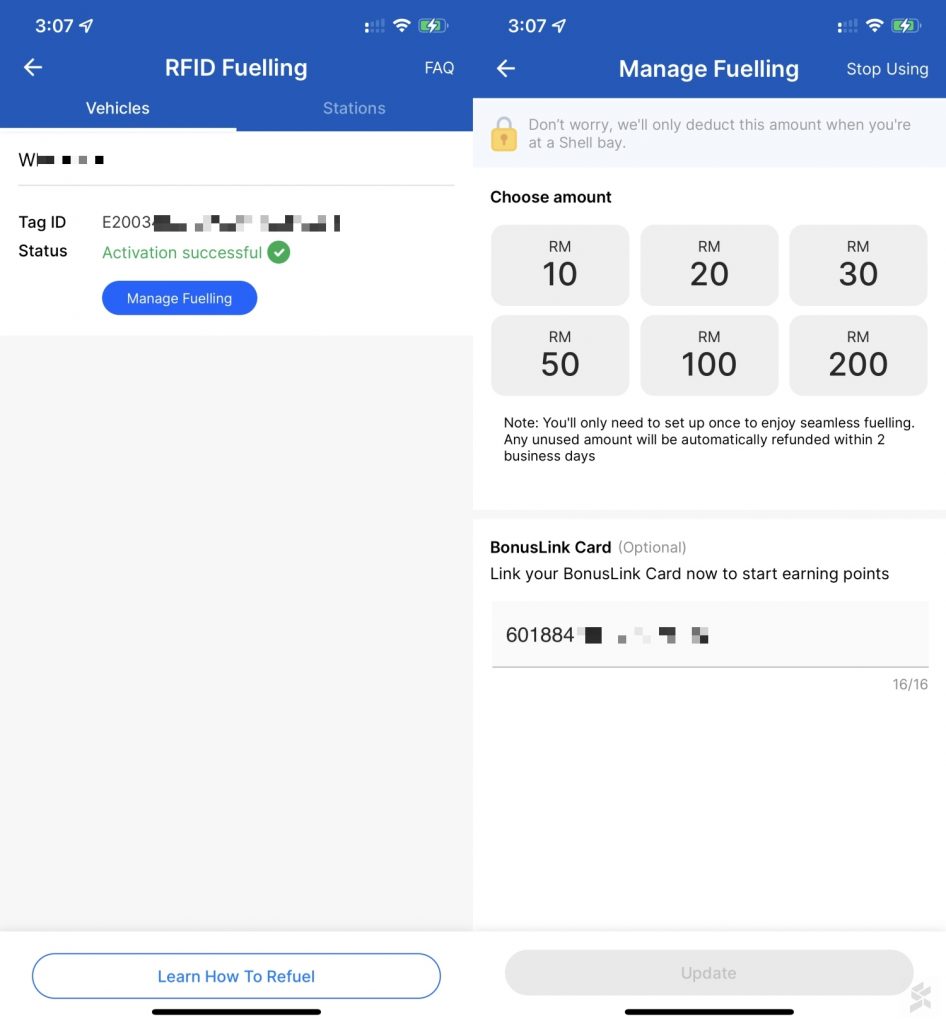
You can set your preferred preset amount for RFID fuelling and also link your BonusLink card number to earn points for each refuel at Shell. If you always pump a full tank, you can set a higher amount and the excess amount will be refunded to your eWallet automatically.
How to use RFID Fuelling at Shell?
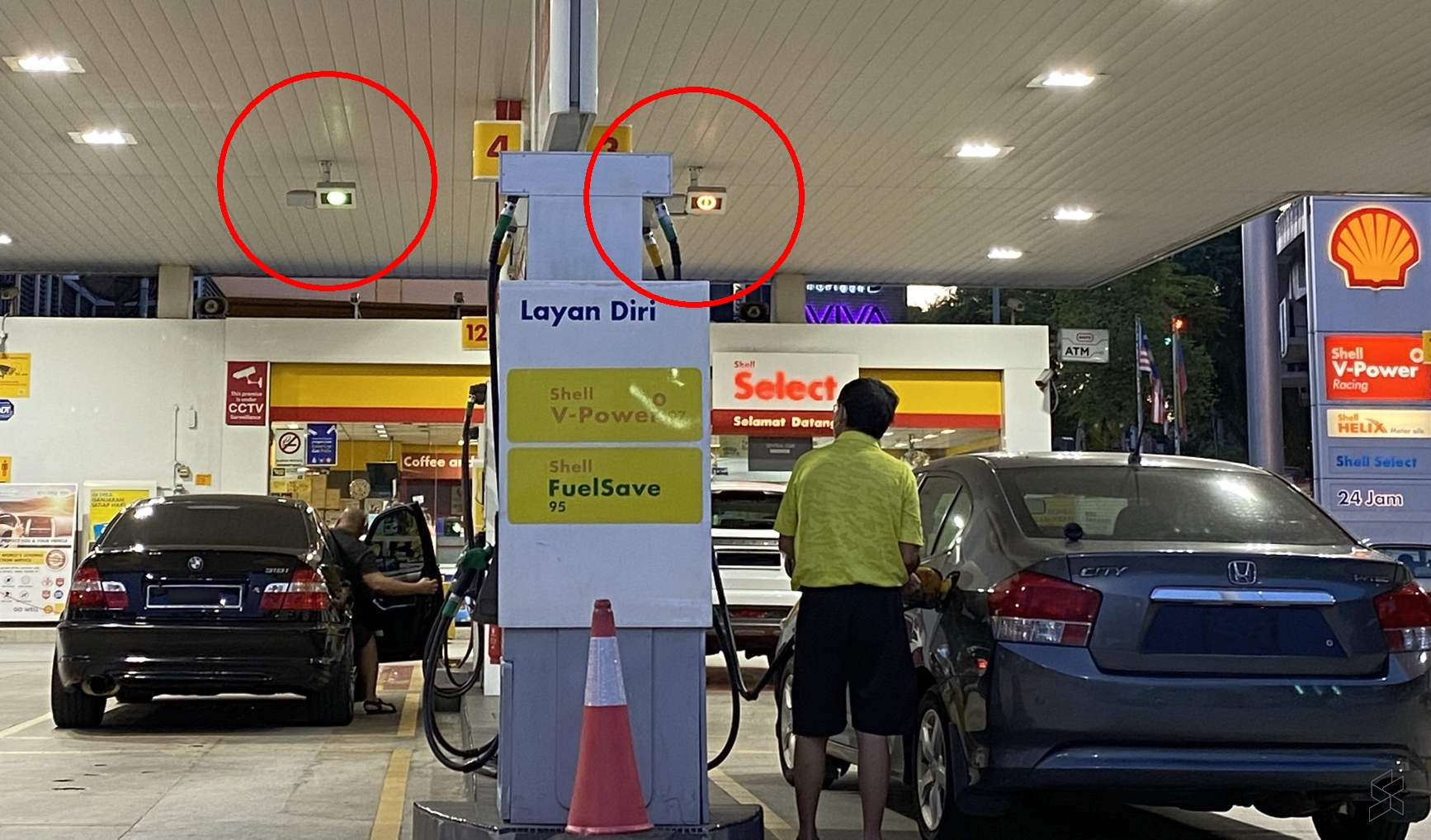
To pump petrol via RFID, just visit one of the supported Shell petrol stations. There will be a standee at the entrance which shows the bay number for RFID Fuelling. Just park your car in the box and look out for the digital sign which is placed on the ceiling or next to the pump itself. Once the status turns green with the pump symbol, you can proceed to pump fuel into your car.
For RFID Fuelling to work, you must have a working RFID tag as well as a clear number plate for your vehicle. If your number plate is missing or if the characters are hard to read, your RFID transaction would be declined.
Unlike, Setel by Petronas, you don’t need your smartphone with you to use this payment feature. This also means that if another family member is using the car, they are able to use it to pay for petrol if the RFID tag has been activated for RFID Fuelling. The pump will be authorised with the amount that you’ve preset once the RFID tag and vehicle number are detected by the system at the petrol station.
Since RFID Fuelling is only supported at selected bays, this also means that you would have to wait if there’s another vehicle parked in the RFID-supported bay. You can watch our RFID Fuelling experience in our video below:
Have you tried RFID Fuelling yet? Let us know your experience in the comments down below.
[ VIA ]








