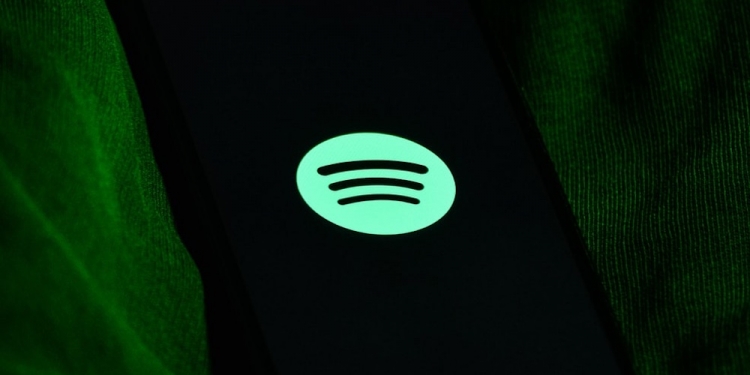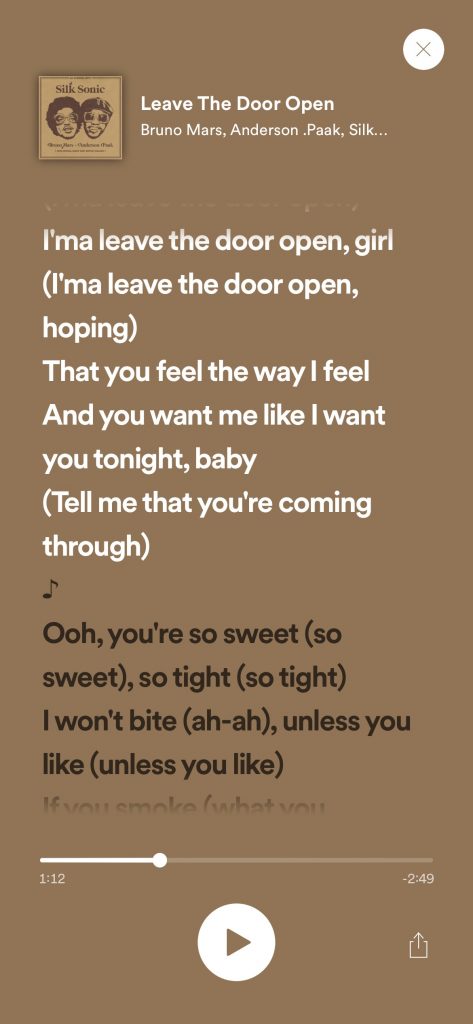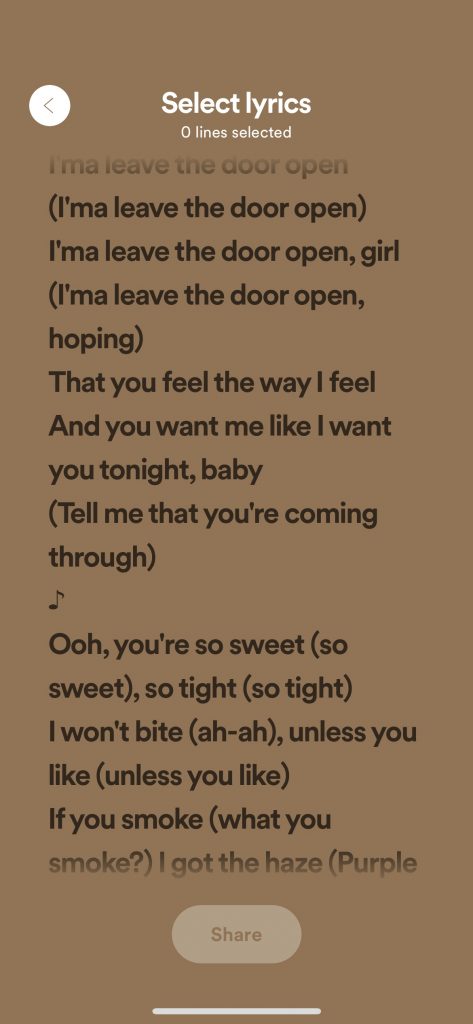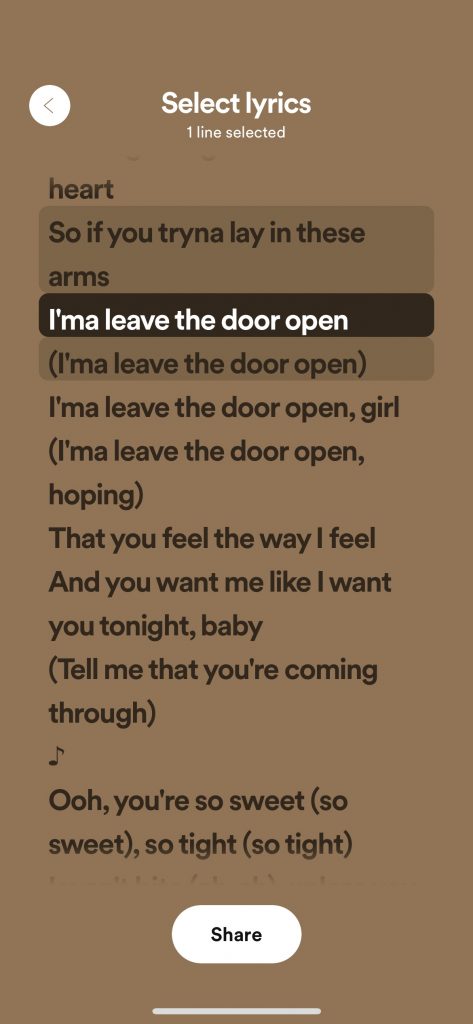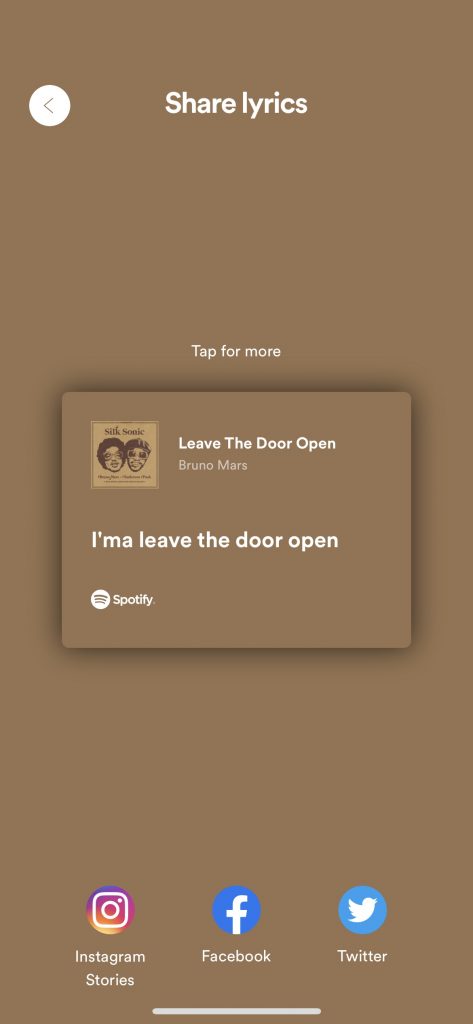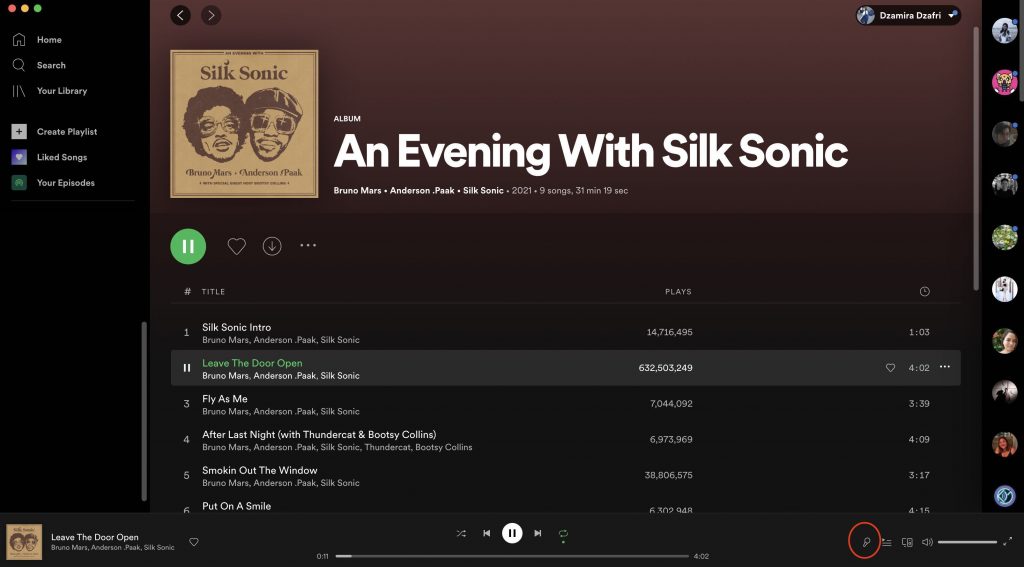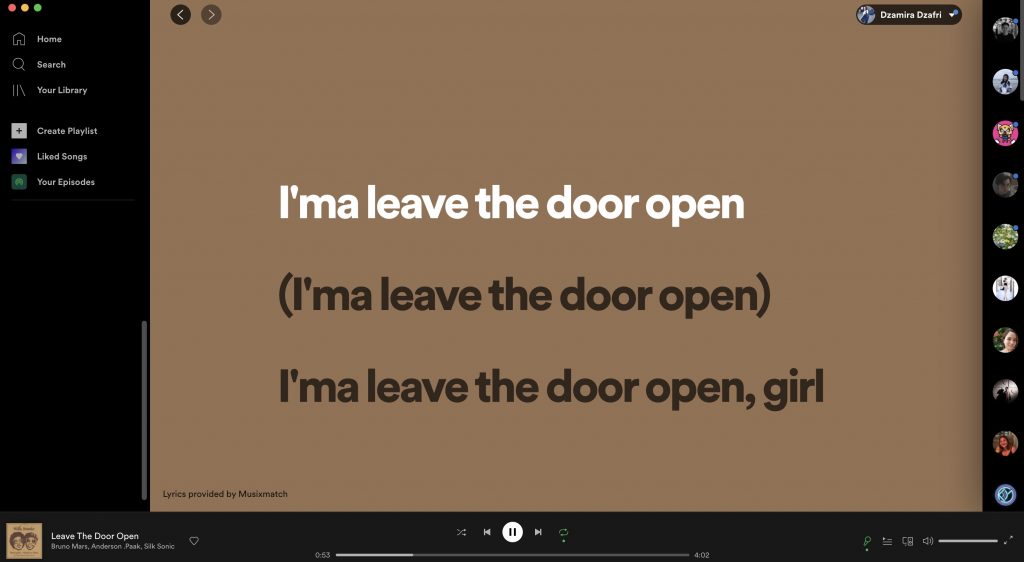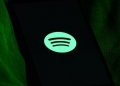You might have already noticed the Lyrics feature on your device’s Spotify app. The feature has been there for users in select regions, but now the company has announced that it is available for all users, globally.
“Let’s say it plain and simple: It’s easier to jam out to your latest favorite song when you know the words. That’s why, beginning today, Spotify is empowering millions of fans around the world to sing louder and more confidently than ever with the launch of Lyrics,” Spotify wrote in their blog on 18 November.
If you aren’t familiar with its Lyrics feature, it’s basically Spotify’s partnership with Musixmatch where you can read through (and sing along, if you want!) the lyrics as the song plays. It will also give you this sort of karaoke feel where the lyrics you read will automatically match the part of the song. You would be able to find the feature at the bottom of your device’s app as you play a song.
Additionally, there is also a feature that lets users share specific lyrics of a song to their social media. Press the share button and it would ask you to “select lyrics” you want to be shared to Instagram, Twitter, or Facebook. I’ve personally haven’t noticed this feature before Spotify’s annoucement, but it could have possibly just been availablle for certain users—as reported by this user in the Phillippines earlier this year.
Besides the feature appearing on iOS or Android devices, Lyrics are also available on the desktop app, and on some TVs—like Android TV, Fire TV, Samsung, Roku, LG, Sky, and Comcast. Here’s how to use it on your desktop and on SpotifyTV.
Besides the feature appearing on iOS or Android devices, Lyrics are also available on the desktop app, TV, as well as on some gaming consoles like PlayStation 4, PlayStation 5, and Xbox One. Here’s how to use it on your desktop and on SpotifyTV.
On your desktop app, you should be able to see a microphone icon (circled in red above) next to the queue button on the bottom right side. Clicking the microphone icon will let give you the Lyrics feature—and it could be an extremely fun feature to use for sing-along sessions.
As for the SpotifyTV app for TVs, open up the “Now Playing View” on a song. Then, navigate to the right corner to the “lyrics button” and select if you want to enable Lyrics. Once enabled, you’ll see the lyrics in the “Now Playing” View.
Spotify’s Lyrics feature is also available for those with certain gaming consoles—which include Playstation 4, Playstation 5, and XBox One. However, Spotify hasn’t posted instructions on how to use the feature for the consoles.
Lyrics was previously introduced in Malaysia in July 2020. Malaysia joined 26 other countries across South-East Asia, India and Latin America for Spotify’s lengthy test-run before they rolled it out globally.
[ SOURCE, 2, IMAGE SOURCE ]