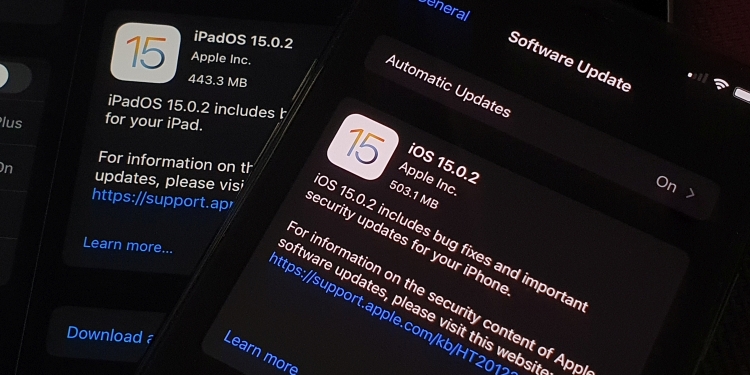If you’re using an iPhone or iPad, it is recommended to update your Apple devices now. The latest iOS 15.0.2 and iPadOS 15.0.2 updates address a security exploit as well as reported bugs for MagSafe, AirTag and CarPlay.
According to Apple, there’s a vulnerability issue with the IOMobileFramebuffer kernel extension. It said that an application may be able to execute arbitrary code with kernel privileges and Apple was made aware that it may have been actively exploited. The issue was highlighted by an anonymous researcher.
Besides the security fix, iOS 15.0.2 also fixes an issue where photos saved in your library from Messages could not be deleted after the associated thread or message was removed. It also addresses issues where the iPhone Leather Wallet with MagSafe couldn’t connect to the Find My network as well as AirTag not appearing in the Find My items tag.
If you use Apple CarPlay, you can expect better stability as the update also fixes a bug where audio apps fail to open or disconnect during playback. iOS 15.0.2 also fixes a bug affecting Device restore or update when using Finder or iTunes for iPhone 13 models.
To update your device, just go to Settings > General > Software Update. This is currently the 2nd minor update after iOS 15 was officially released three weeks ago. Earlier this month, Apple had pushed iOS 15.0.1 to fix an issue where Apple Watch users can’t unlock their iPhone 13 while wearing a face mask. For existing users who are not comfortable with making the jump to iOS 15, Apple is allowing users to remain on iOS 14 while still being able to receive software updates and fixes. At the time of writing, 14.8 is still the latest version for iOS 14.
[ SOURCE ]