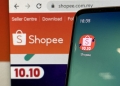Ever wondered how much money you’ve spent online? If you’ve been active during the major online sales like 9.9, 10.10 and 11.11 on Shopee, you might be surprised to find out how much you’ve spent throughout the years.
Ahmad Saiful Bahri (epool86) has created a nifty script called calculateShopee that can automatically calculate your total amount of completed transactions on your Shopee account. All you’ll need is a desktop web browser and some copy and pasting work from GitHub which can be done in a few minutes.
How to calculate total spend on Shopee?
1. Copy the calculateShopee script
Go to this calculate.js page and copy (CTRL+C) the full script. You can click on the “Copy” icon as shown below to copy.
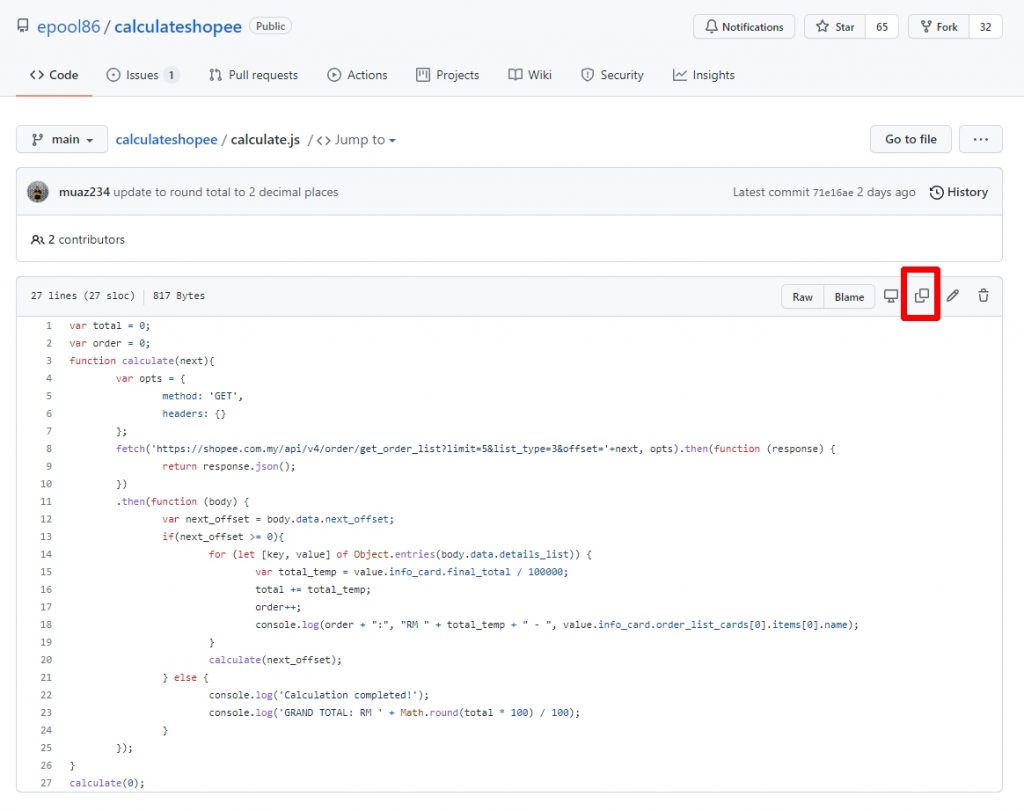
2. Login to Shopee
Login to your Shopee account’s purchase page and make sure you’re in the “All” tab.
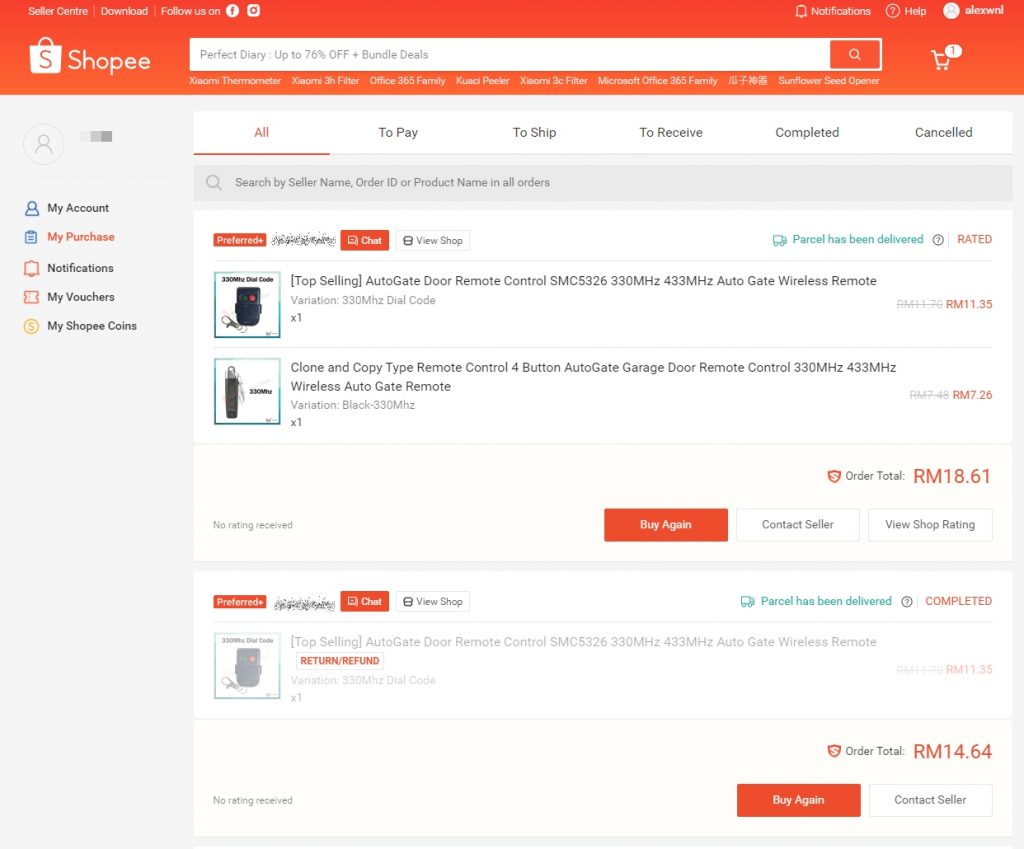
3. Paste the script
Next, right-click anywhere on the page and select “Inspect”. This feature should be available by default for Microsoft Edge or Chrome browsers.
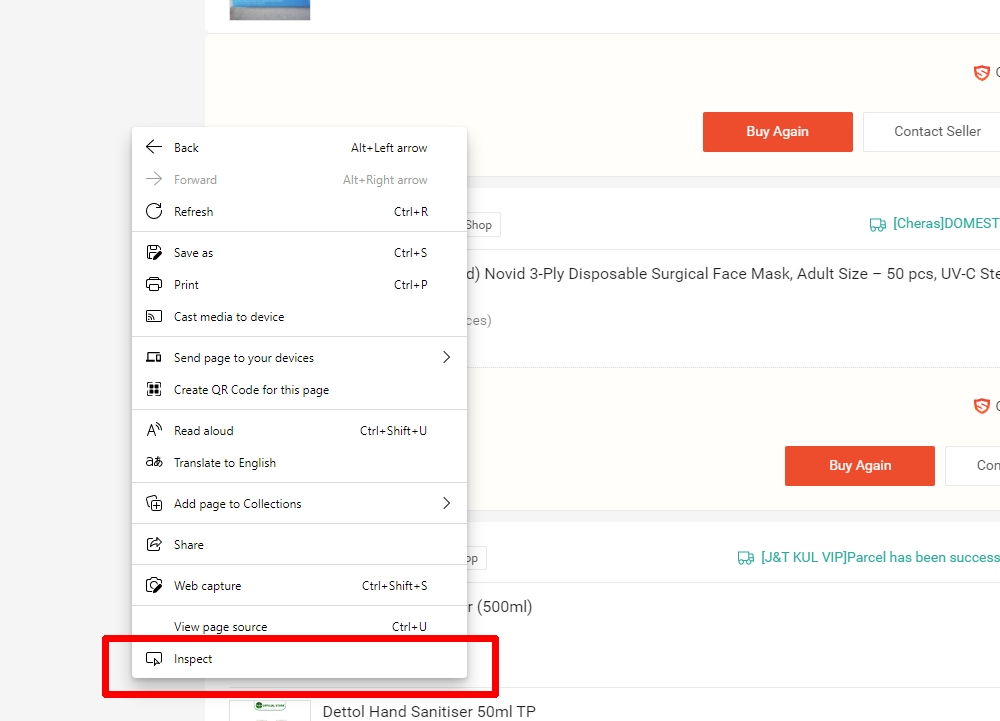
You should see a side panel on the right that displays a bunch of codes. Go to the console tab as shown below.
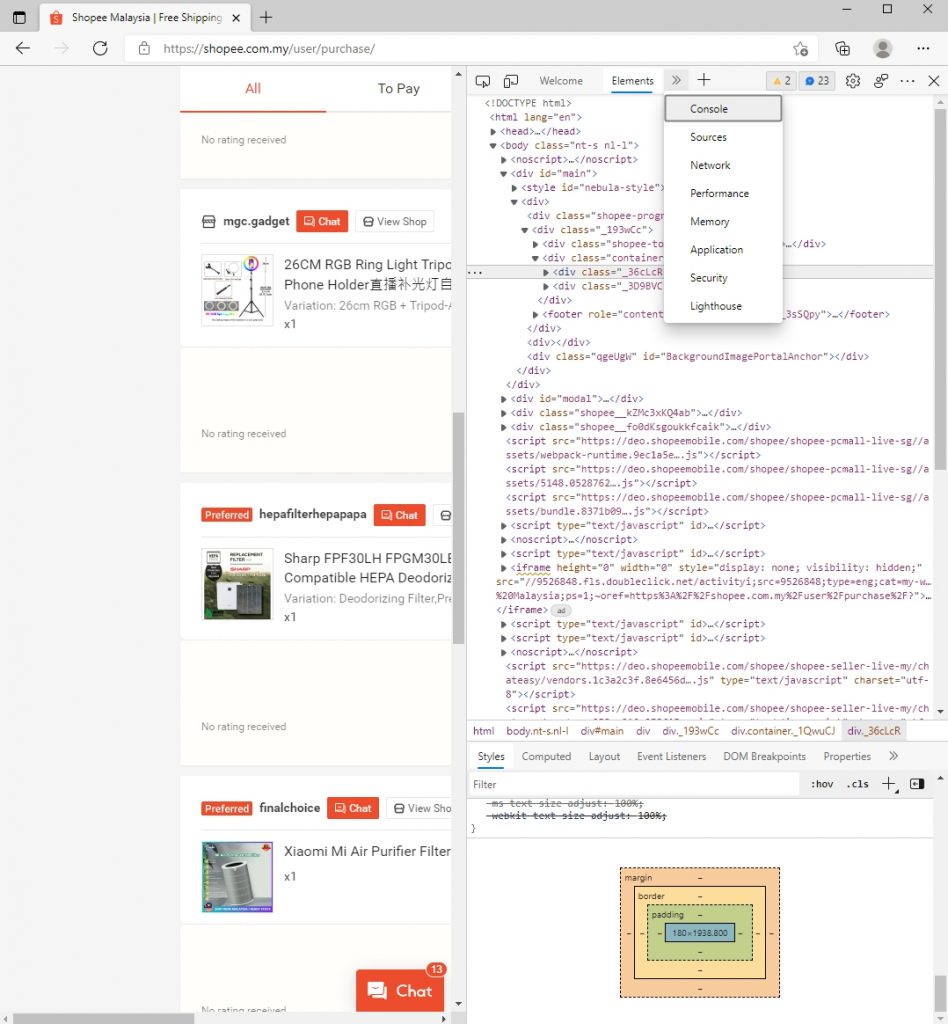
On the console tab, proceed to paste (CTRL+V) the code and hit enter.
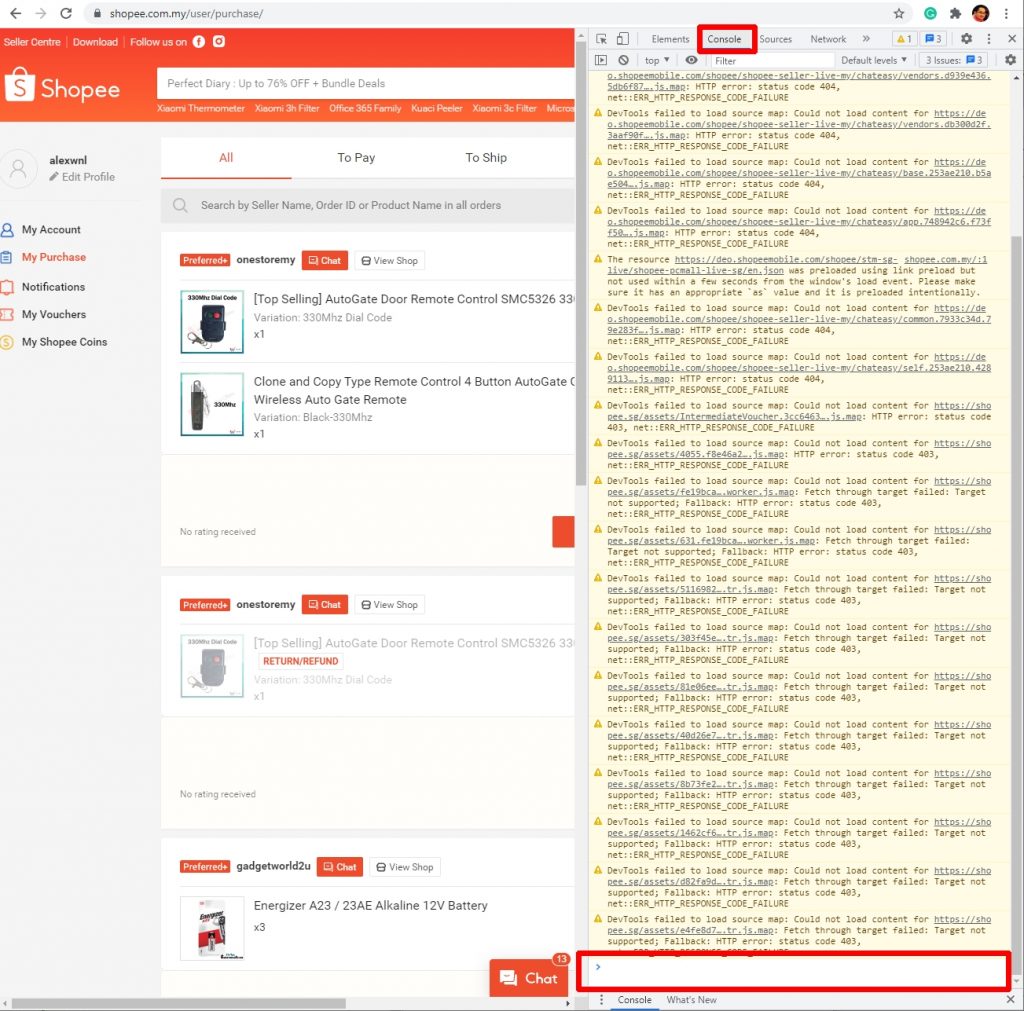
Safari users

If you’re using Safari browser but can’t find the inspect element when you right-click on the page, not to worry. It might have not been enabled and you can go to Safari’s Preferences > Advanced menu, then tick on “Show Develop menu in menu bar”.
4. The grand total is….
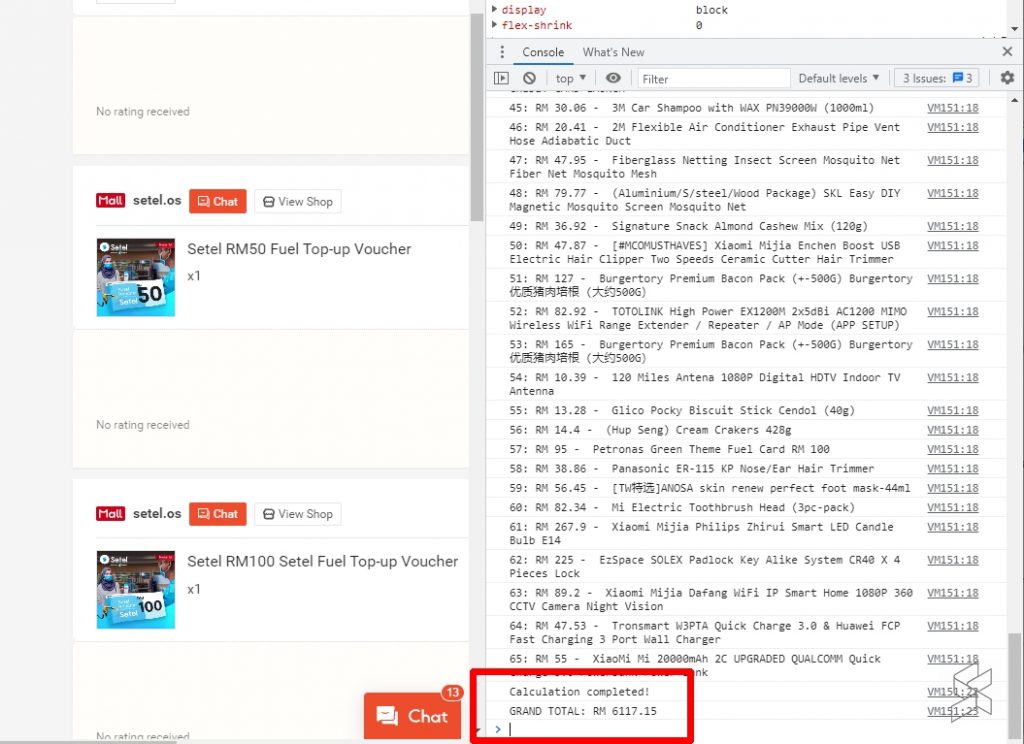
After running the script, it will display the grand total amount in the final line as shown above. The script basically loads up all your Shopee transactions and total up all the completed transactions in your account. Transactions marked as “To Ship” and “To Receive” are not counted. At the moment there’s no Lazada version yet and this is probably due to the way Lazada uses pagination when displaying all orders.
So were you surprised with how much you’ve spent on Shopee? Is it more or less than your expectation? Let us know in the comments below.
If you’re looking for tech deals, do follow our 10.10 live blog.