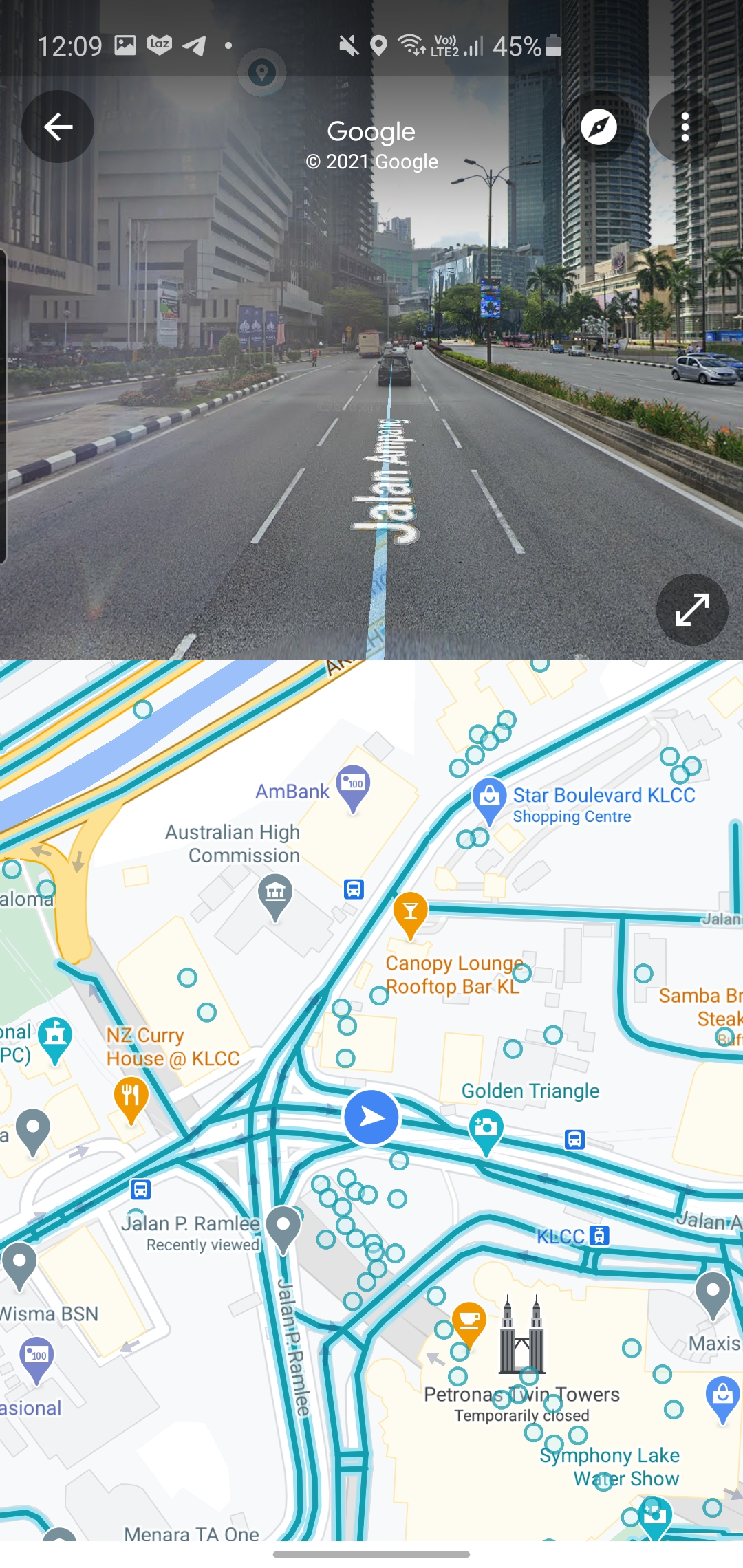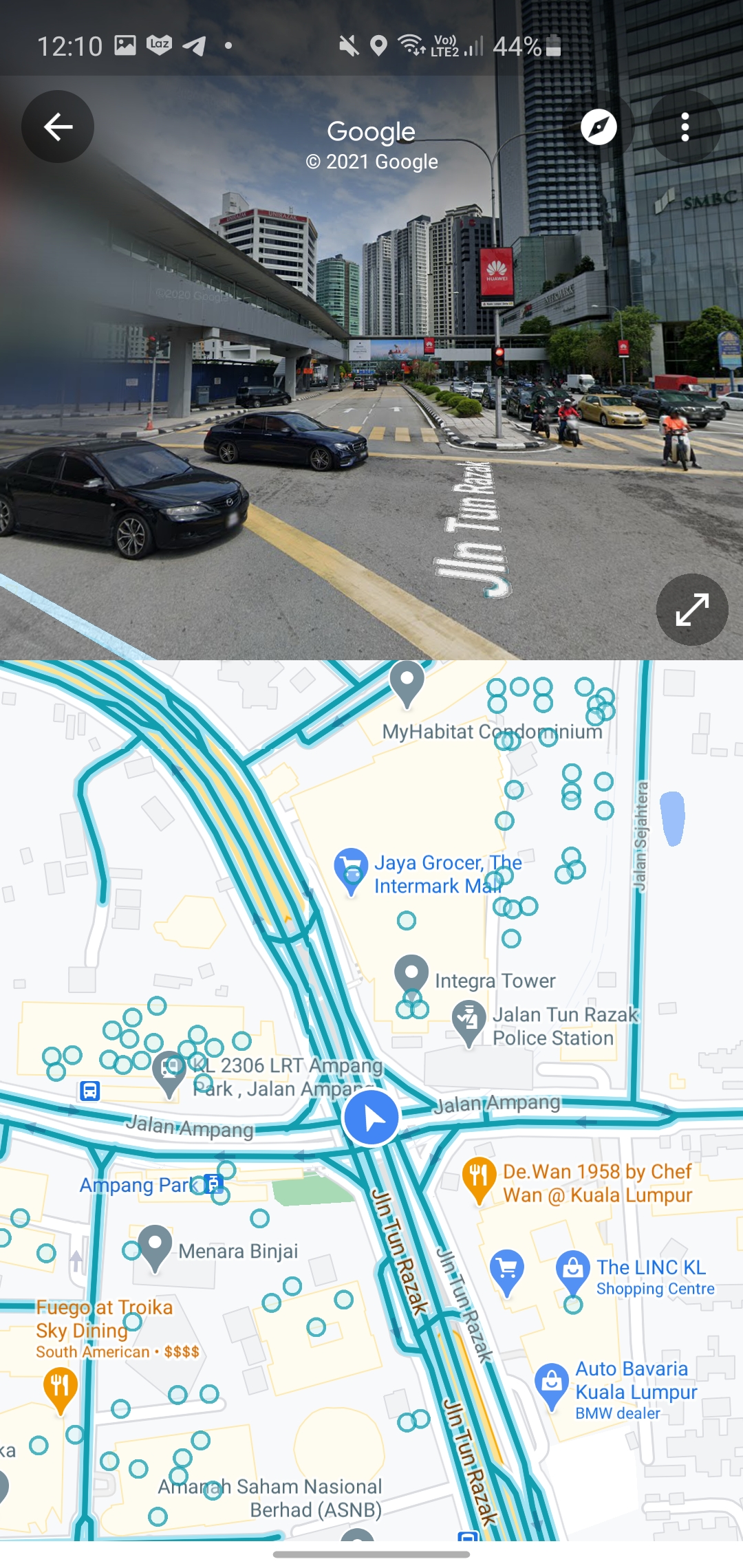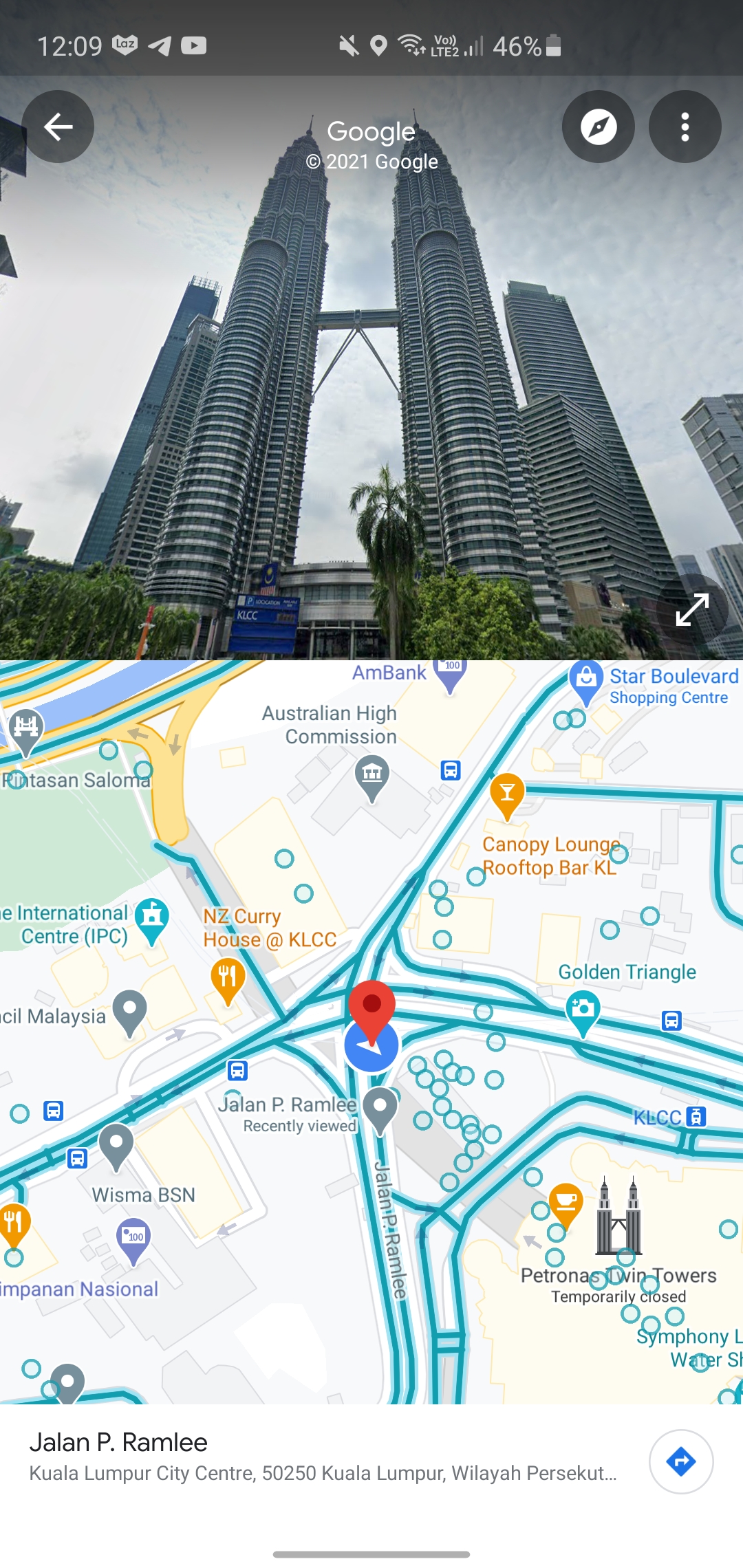Google Maps has quietly introduced a useful new feature for their Street View mode—the split-screen. With the addition, you’ll be able to view locations through Street View and look at the map at the same time—which can help you navigate directions better.
The feature appears to have come with Google Maps app (Android) version 10.59.1. This means that you can already access split-screen mode as an Android user.
The feature would launch automatically after dropping a pin into the map and going into Street View. With this, it will help you navigate to the direction you want without having to go back and forth between the map feature and the Street View feature. You can also navigate by tapping on either the split screen view or on the map view.
However, my iOS‘s latest available Google Maps version is version 5.58, which was updated 2 months ago. This means that it isn’t yet available for iOS users.
Split-screen is available in both vertical and landscape orientations. There’s also an Expand button—so that you go back to full screen if you prefer the old look.

Additionally, it is available on the desktop version of Google Maps. All you need to do is drop the yellow man on the bottom right corner into a part of the map you want. Then, Expand” the map on the bottom left corner.
Another Google Maps feature is being able to access information on COVID-19 spread based on location. With the rising amount of cases in Malaysia, it’s a good feature to be able to utilise.
[ SOURCE ]