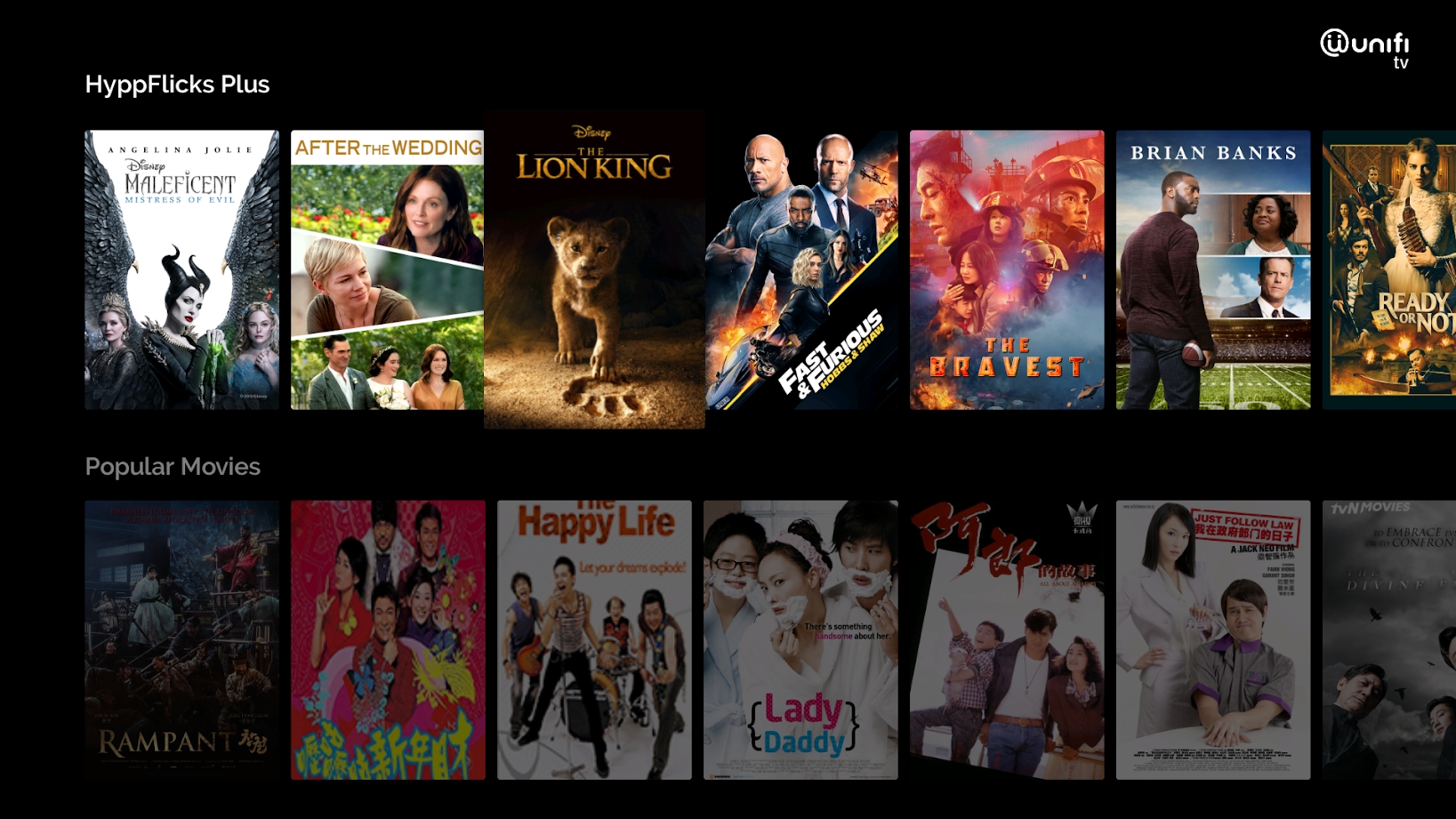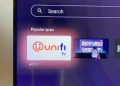If you’re a Unifi broadband subscriber without a Unifi TV set-top-box, you can still watch their IPTV content on an Android TV device. This would include Smart TVs with Android TV, Android TV boxes such as the Mi Box S or even the new Xiaomi Mi TV stick.
Previously, subscribers on lower Unifi plans would have to watch the channels on their phones or tablets. With the new Unifi PlayTV app on Android TV’s PlayStore, you can watch live TV channels and video-on-demand (VOD) content on the big screen.

According to the FAQ, the app supports Google certified devices running on Android TV OS. Take note that it must be an Android TV platform and not any TV boxes with Android will be supported.
To install Unifi TV, just launch the Google Play Store on your Android TV device, search for Unifi TV and hit install. Once that’s done, just login with your Unifi TV ID and password.

The login details are different from your Unifi broadband ID and you can reset the password through the Unifi PlayTV app on your phone. Take note that the ID uses the xxxxx@iptv format. You can follow the instructions here.
In case you missed it, TM is now offering Unifi with higher 500Mbps and 800Mbps fibre broadband speeds. For greater value, you can add on Unifi TV Plus Box and a Unifi Mobile SIM card with unlimited data for an extra RM29/month.