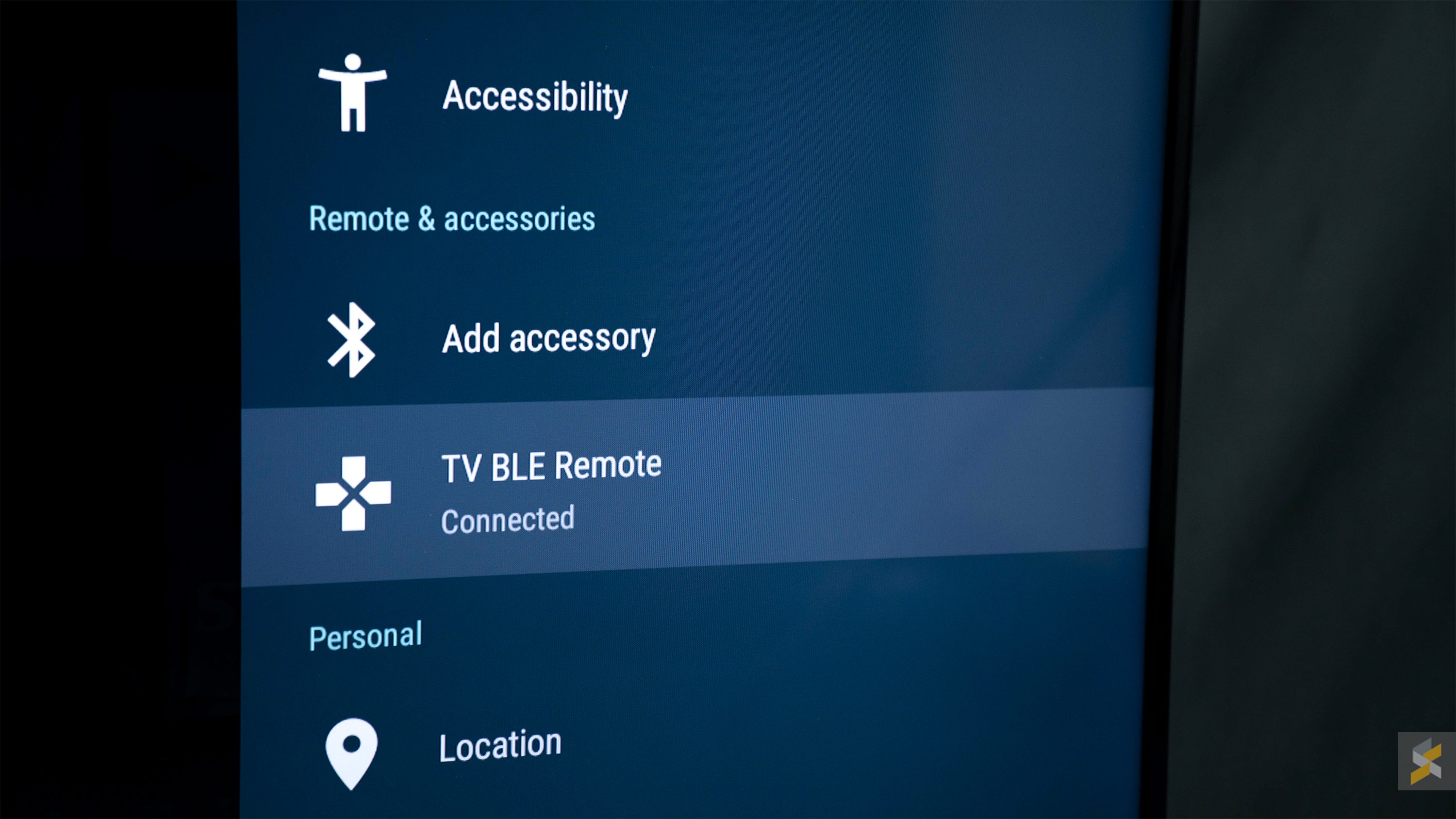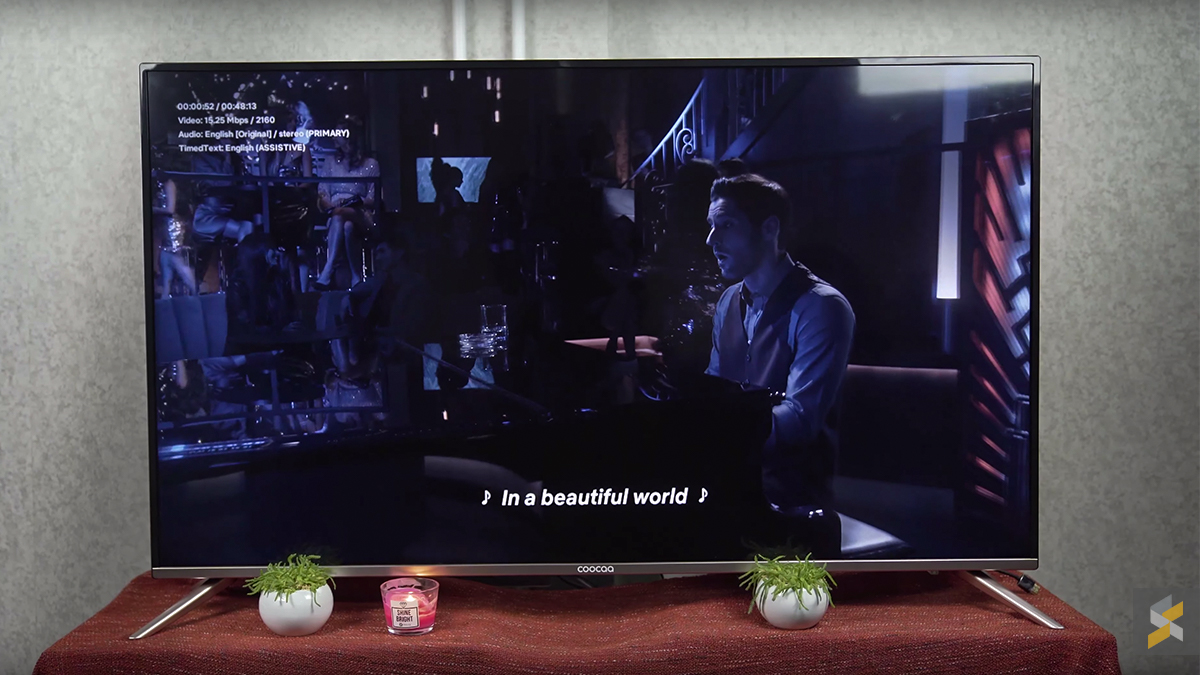Nowadays, most of the content we watch is available on the web, whether it’s through streaming apps or even websites. Which is why we’ve seen a rise in popularity for smart TVs, although TVs that work on a good operating system with a wide range of apps can get pretty pricey. And that’s why Coocaa’s affordable 4K Android TV is so interesting. It works on the official Android TV OS, and it’s still reasonably affordable at RM1,799.
I recently unboxed the TV, and I’ve spent a couple of days watching movies, playing games, and generally fiddling around with Coocaa’s affordable Smart TV. The main question here, for me, is whether the “affordable” nature of the TV has led to any compromises, and if the TV is still worth a buy today.
For some background, Coocaa is owned by Chinese company Skyworth, and was only launched in Indonesia, Thailand, and Vietnam in 2018. The brand considers themselves to be a pure e-commerce brand, with products only available on Lazada.
The Android TV experience
Yes, you can get 4K TVs from other, more established, brands in this price range. But what Coocaa’s TV has in its favour is the official Android TV OS, which isn’t all that common on Smart TVs in this range. In my experience with budget Smart TVs, you don’t really get a great experience with the UI, and often times I end up reverting to a plugged-in laptop, or even an Android set top box.
Speaking of Android boxes, it’s important to note the difference between an official Android TV and a general Android box. While some set top boxes do indeed come with the official OS, such as the Mi Box, most come with custom UIs built over the open-source version of Android. Besides user experience, this also means that you can’t even watch a lot of official content in HD, such as Netflix, or Amazon Prime.

So being on Android TV OS, the experience on the Coocaa TV automatically felt familiar the minute I booted up and came into the Android TV home screen. The Mediatek 5596 processor didn’t have any issues, and swiping through menus and apps on the screen was certainly a good experience.
While I enjoyed the OS, it was a little hard to change display settings directly on the Android homescreen. Instead, to tweak things like brightness and profiles, I had to hit the source button on the remote, change “Live TV” settings, before switching back to Android TV—a pretty troublesome process. The Android OS also took awhile to boot every time I turned on the TV, so that’s also something that was a tad troublesome.
Given that the majority of content that I watch is on Netflix and YouTube, it was certainly nice that I had a dedicated Netflix button that I could use. Like most Android TVs, it comes with a microphone button which you can use to send voice commands to Google Assistant.
During my earlier unboxing video, I did have some initial issues getting the mic function on the remote to work. Strangely enough, I didn’t see any instructions on this in the manual, but a quick search online showed me that you have to put the remote into Bluetooth pairing mode to connect it to the TV, and to be able to use the mic function.
You’ll need to press and hold the left button on the d-pad, and then press and hold the home button to put the remote into pairing mode. Then, you can pair the remote via settings in the Android TV menu.

Viewing experience
So yes, Android TV works well enough. But when it comes to the viewing experience of the Coocaa TV, it was… a little inconsistent, to be honest. On paper, the TV isn’t missing anything here. As it’s on Android TV OS, there weren’t any issues getting 4K content to run, and the TV even supports HDR.
While digital terrestrial television (DTT) in 1080i certainly looks good, there was quite a bit of noise for certain 4K shows I watched on Netflix. On the other hand, YouTube and native 4K videos loaded on a USB drive weren’t as bad in terms of graininess.
Overall, not unbearable, but definitely disappointing given what I was expecting from the TV.
I plugged in my Nintendo Switch, just to see if this graininess would be replicated, but everything looked pretty good on the 60Hz screen. Having a few rounds of Mario Kart with the team in the office, there weren’t any issues with input lag (9.5ms), and it performed very much as I had expected it to.
Build quality, and the look and feel of the TV
But when it comes to the build quality, and general look and feel of the TV, I have to be a bit critical. Yeah, the bezels are thin enough, the TV looks modern enough, but the finer details, the ones you won’t see through most videos or pictures, are a little rough.

Put a little pressure on the display, and you literally feel the panel shift inward. And the edges of the TV, while slim, don’t feel particularly well-constructed. The IR receiver, which you’ll need if you aren’t connecting your remote via Bluetooth, isn’t in the most conducive position. It’s hidden away on the lower-right side of the TV, and I’d personally prefer if it was located towards the centre of the TV instead. The power button at the rear of the TV, as well, feels a little dated.

Verdict: Worth a look, but consider other alternatives
After having used the TV for an extended period of time, I’d have to say that it’s worth a look if you’re looking for a TV that packs the official Android TV OS. However, there are several things that hold it back. The build quality, for one, is a huge letdown for me—even at this price point.
The image is also a little over-sharpened for my liking, and overall it’s pretty inconsistent. Some clips look decent, while others, like Breaking Bad on Netflix, look horribly grainy. But it’s certainly got its strengths: a built in digital tuner that supports MYTV, which lets you access myFreeview channels in up to 1080i, a fully-functioning and certified Android TV experience, and a smooth enough performance from the built-in processor.
In my experience, however, I’d advise anyone who’s looking for an Android TV experience on a budget to go for a “dumb” TV instead, and pair that with something like a Mi Box.
Before we part ways, some of the members of RKMD also asked some questions regarding the Coocaa TV, and I’ve answered some of them in the video above. If you have any more questions on the TV, or you’d like to share some general thoughts, do leave them in the comments section. And if you haven’t joined RKMD, be sure to head over to the group and join—see you there!