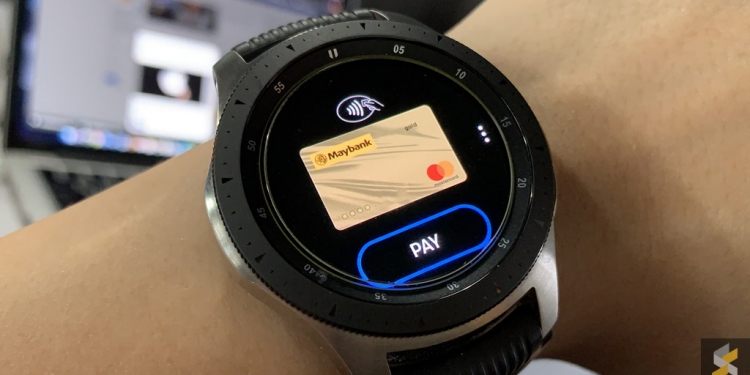If you’re a Samsung Pay user and a Maybank Mastercard holder, good news. You can now add your Mastercard to your smartphone or smartwatch. Prior to this, Samsung Pay on Maybank only works with Visa Credit, Debit and Prepaid cards.
To add a new card to a Samsung Pay compatible-device, just go into Samsung Pay and add a new payment card. After following the instructions you will be required to perform an SMS verification. Once that’s done, you can start using your Mastercard on your device.

On top of that, Maybank is also running a promotion where you can stand a chance to win a mystery voucher which will be issued through Samsung Rewards Mystery Box. To be in the running just transact 4X in a month using your Maybank or Maybank Islamic Mastercard Debit, Credit and Prepaid cards on Samsung Pay. Each user is limited to 1 voucher per month. This campaign is running from 1st September 2019 until 31st January 2020.
For more info, visit Maybank’s promo page.