Car-sharing provider SOCAR is now supporting GrabPay as a new payment option. Not only this makes SOCAR more accessible to those without a credit or debit card, but you also can earn GrabRewards points for every booking.
To add GrabPay to your account, just go to your profile and select My Payment. You should see a new E-wallet section with GrabPay. To link your Grab account to SOCAR, it will require you to login using your mobile number and email. An SMS verification is also required in the process.
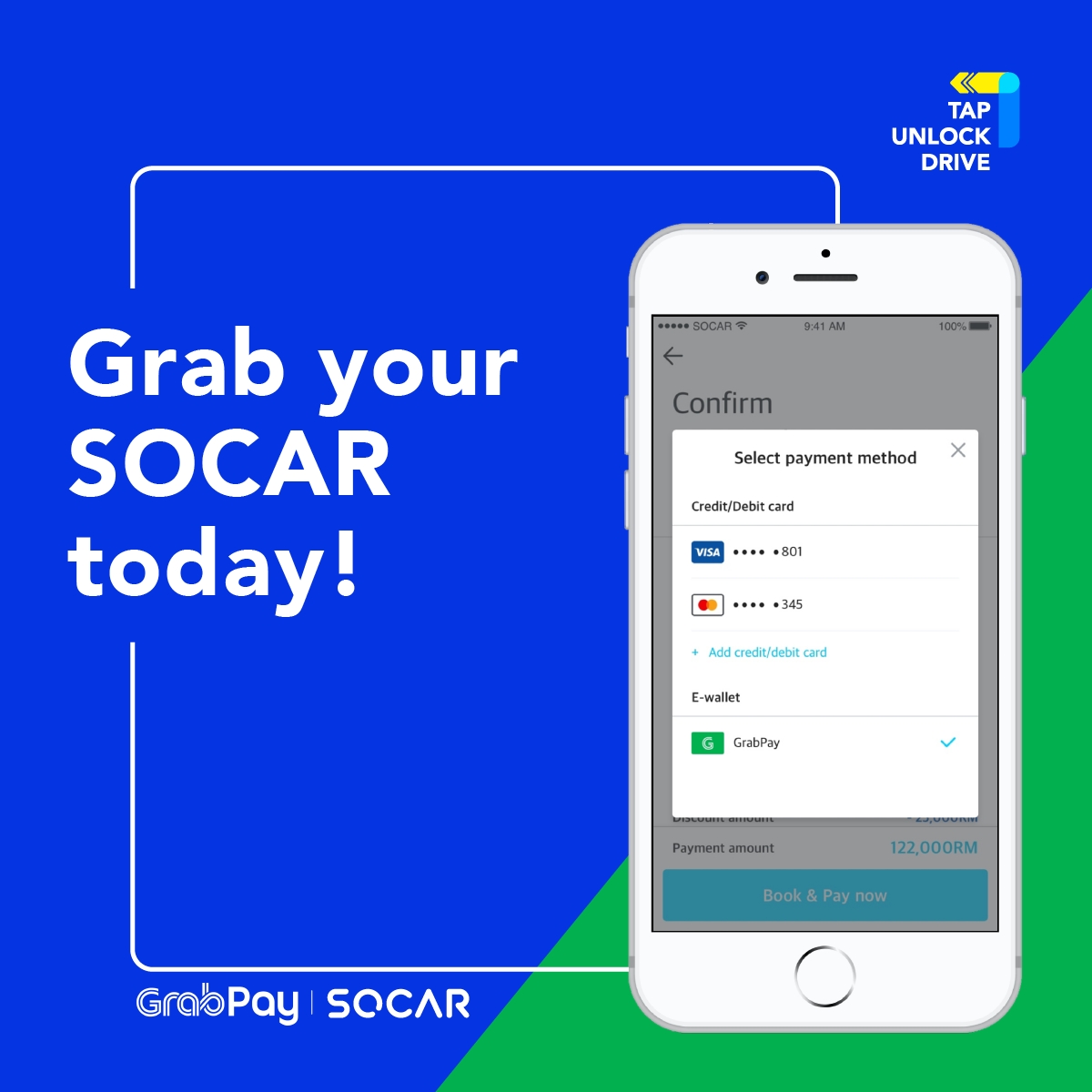
Once your GrabPay account is linked, you can also see your E-wallet balance from the SOCAR app itself. Do note that you won’t be able to remove GrabPay if you have added other payment methods such as a debit or credit card.
If you haven’t tried SOCAR yet, you can sign up over here. At the moment, SOCAR has over 1,300 cars and they cover the Klang Valley, Penang and Johor Bahru. Recently, they have added more vehicle options which include the Mazda CX-5, Mazda 2 and Honda CR-V.
[ SOURCE ]








