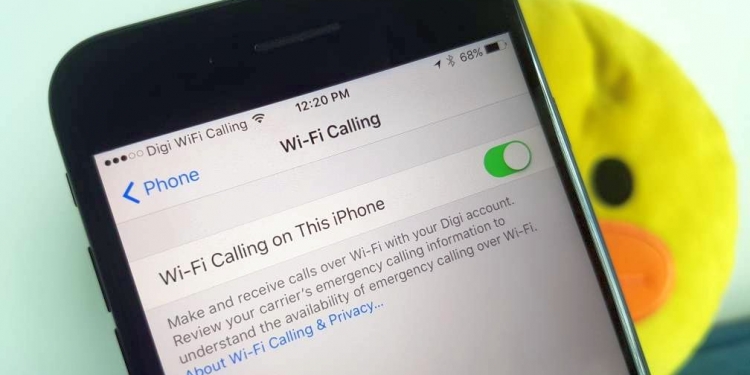After activating VoLTE (Voice over LTE), Digi has finally enabled VoWiFi (Voice over WiFi) for its users. This new feature which is also known as WiFi Calling would allow subscribers to make and receive calls in bad reception areas as long as you’re connected to WiFi.
At the moment, it appears to be enabled for iPhone users only and it is applicable for both postpaid and prepaid subscribers. To enable WiFi Calling, just go to Settings > Phone and select WiFi Calling. Once you’ve enabled WiFi Calling, wait a couple of seconds and you should notice the operator label at the top change from “Digi” to “Digi WiFi Calling” as shown below.

If you don’t have this option, please check if you’ve received a carrier settings update. Take note that WiFi calling for Apple is currently supported on the iPhone 5C/5S and above.
While VoLTE offers HD voice calls over 4G LTE, VoWiFi is a great alternative for subscribers that can’t get a reliable signal indoors. So if you’re at an underground train station or in a building with no signal, you can still make and receive calls loud and clear as long as there’s a WiFi connection.
Thanks Vincent for the tip!