All the rumours were true. This is the moment you’ve been waiting for, say hello (again) to Apple‘s brand new MacBook Pro. We’ve got everything you need to know about it right here — even how much it’s going to cost you in Malaysia.
It’s been four long years since the last major overhaul to the MacBook Pro lineup and this time, Apple has pulled out all the stops. The new MacBook Pro has been overhauled to be smaller, thinner and faster than it has ever been in the past, but the most interesting thing about the new MacBook Pro has to be the brand new multi-touch Retina display that occupies the strip where your function keys sit.
It’s called Touch Bar and let’s start with it.
Touch Bar

Yes, there is now a secondary multi-touch Retina display strip that sits just above the keyboard on the new MacBook Pro and adds a whole new level of depth to interacting with the laptop. Firstly, it replaces your system function keys and can be minimised to sit in a little corner to the right of Touch Bar. Simply tap or swipe at it and you can bring out all your system functions so you can adjust stuff like brightness and volume. There’s also a dedicated button for Siri, obviously.

Besides that, you can also hold down the function key on the MacBook Pro’s keyboard to have the original function keys pop up on the new Touch Bar. While the system functions remain a permanent fixture to the right of the Touch Bar, the rest of the display adapts and changes depending on what application you’re currently on.
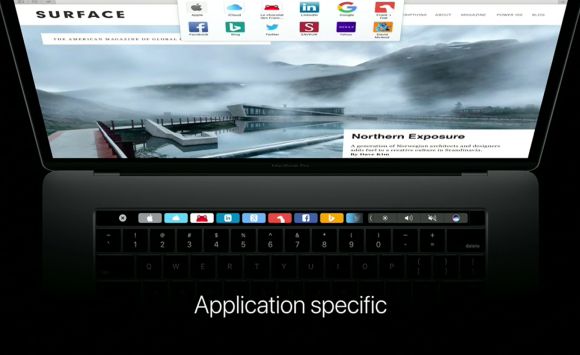
Apple demonstrated custom tools for Photoshop, where you can adjust colour and make quick adjustments to photos right from the Touch Bar; Final Cut Pro, where you have a view of your entire timeline plus some other tools; and even DJ PRo, where you can play an entire set right from the Touch Bar. Apple even added that Microsoft would be providing full Touch Bar support for Microsoft Office and even Skype for Business.

Speaking of customisation, besides letting app developers include Touch Bar into their apps, Apple will also let users customise what appears on Touch Bar by simply dragging a function from the display right into the bar below it.

But that strip doesn’t only house Touch Bar. To the far right also sits the power button with Apple’s 2nd-generation Touch ID sensor built right in. It is protected by Sapphire crystal and integrates with Apple’s T1 chip. With this, you can make payments, unlock your MacBook Pro and even switch between two users at a touch of a button.
Specifications

With all those new software features, the MacBook Pro also comes with significantly more power under the hood. There will be two variants — the 13-inch MacBook Pro and the 15-inch MacBook Pro — and each variant has been upgraded internally.
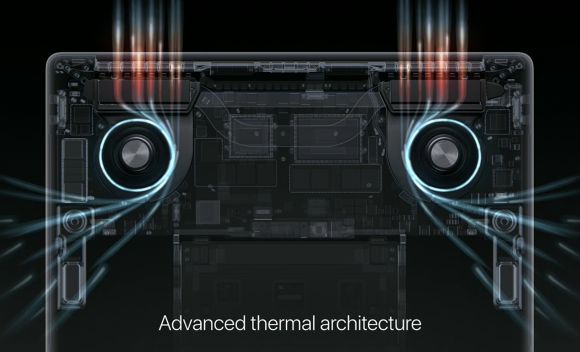
For the 15-inch MacBook Pro, you’ll find up to a 6th-generation Intel Core i7 processor, 16GB of RAM, Radeon Pro 460 graphics with 4GB of memory and a 2TB PCIe SSD that supports speeds of up to 3.1GB/s. Apple says that with the new hardware, the MacBook Pro is now up to 130% faster in 3D graphics, 60% faster in gaming and 57% faster in video editing.
On the 13-inch MacBook Pro, you also get a bunch of new hardware. It gets either a 6th-generation Intel Core i7 or i5 processor, up to 16GB of RAM, Intel Iris Graphics 550 and 1TB of PCIe SSD storage.

However, if you don’t want to pay top dollar for a premium MacBook Pro, Apple is also launching a second 13-inch MacBook Pro variant. This variant is designed to appeal to users who are currently on the MacBook Air and will feature a lot of what makes the new MacBook Pro great. However, it does ditch the Touch Bar for a physical row of function keys and has watered down performance.

Still, regardless of what MacBook Pro you pick, you’ll still get the new (and better) Retina display (either 13.3″ or 15.4″) that’s 67% brighter, has a 67% better contrast ratio, can display 25% more colours and consumes less power than the previous MacBook Pro.
For more information on the specs, you can check out Apple’s product page.
Body, ports and keyboard

Beyond the internals, Apple also overhauled the MacBook Pro’s externals. This new MacBook Pro is also thinner and lighter than the last generation, coming in at just 14.9mm thick and 3lb for the 13-inch variant, and 15.5mm thick and 4lb for the 15-inch variant. The 13-inch MacBook Pro also has 23% less volume than the last model. In fact, it’s even thinner and has less volume than a MacBook Air!
Apple also revamped the ports on the MacBook Pro. Now, it has 4 USB Type-C ports with Thunderbolt 3 support (only 2 will support Thunderbolt 3 if you choose the low-end 13-inch version with physical function keys) for what Apple says is more versatility.

And although MagSafe will be missed, the good news is that now you can charge your MacBook Pro from either port on either side of the laptop thanks to Thunderbolt 3. What’s more, every USB Type-C port can also double as a DisplayPort, USB Port, HDMI, VGA and Thunderbolt. There will also be a headphone jack, you can rest easy.
Besides the new I/O, Apple also revamped the MacBook Pro’s keyboard and speakers. The new speakers are louder than ever before despite occupying less space. It’s also situated flanking the MacBook Pro’s brand new keyboard.

Speaking of the keyboard, this may be a love or hate point for the new MacBook Pro because Apple has decided to go with their butterfly keys (introduced on the 12-inch MacBook) which are famous for being thin and not having much travel. That said, Apple did note that this was a 2nd-generation of the butterfly keys and that they are supposed to feel clickier.
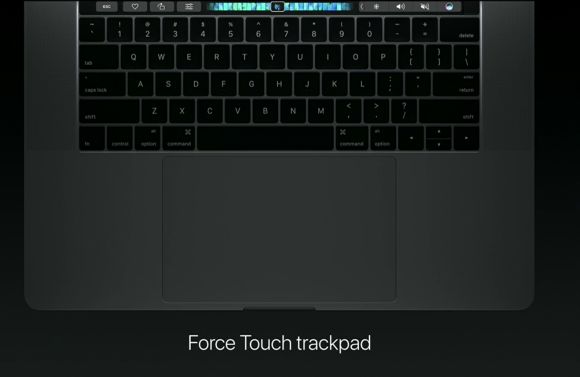
Both MacBook Pros will give you 10 hours of battery life and come with a new Force Touch trackpad that’s 2x larger than before.
Pricing and Availability

In the US, the 13-inch MacBook Pro without Touch Bar will ship today with prices starting from USD1,499, while the 13″ and 15″ MacBook Pro with Touch bar will ship in 2-3 weeks with prices starting from USD1,799 and USD2,399 respectively.
In Malaysia, based on the Malaysian Apple store, the 13-inch MacBook Pro with Physical Function Keys will be priced from RM6,299 for the base model, while the fully configured one can go up to RM11,359.
For the 13-inch MacBook Pro with Touch Bar, that price starts at RM7,599 and can go all the way up to RM12,539 for an i7 processor, 16GB of RAM and a 1TB PCIe SSD. On the other hand, the 15-inch MacBook Pro will start from RM10,199 and if you add all the hardware works, can go up to RM18,899.
Much like the US, pre-orders for the MacBook Pro starts today in Malaysia and you can do so in the Apple Store. However, unlike the US, Malaysian devices will only begin to ship in 6-8 weeks. For more information, head on over to Apple Malaysia’s website.









