The 2016 Rio Olympic games kicks off tomorrow with the opening ceremony beginning at 7am local time. We’re sure many of you would want to tune into the Olympic games, but may not know what’s the best way.
Well, we’ve got an easy method for you and best of all, it’s absolutely free of charge.
HyppTV will be offering seven channels dedicated to streaming content live from the Rio Olympic Games. These seven channels are available to all Malaysians who have downloaded the HyppTV Everywhere mobile application.
You do not need to have a UniFi or HyppTV subscription to gain access to the channels. Simply download the app, register, and you will have unlimited free access to the live stream of all the games directly to your smartphone or computer.
Here’s a simple step-by-step guide on how to get HyppTV Everywhere (and all the Olympic goodness) directly to your smartphone/PC:
1. Download the HyppTV Everywhere application.

You have a choice of Android, iOS or PC applications.
2. Register/Log in
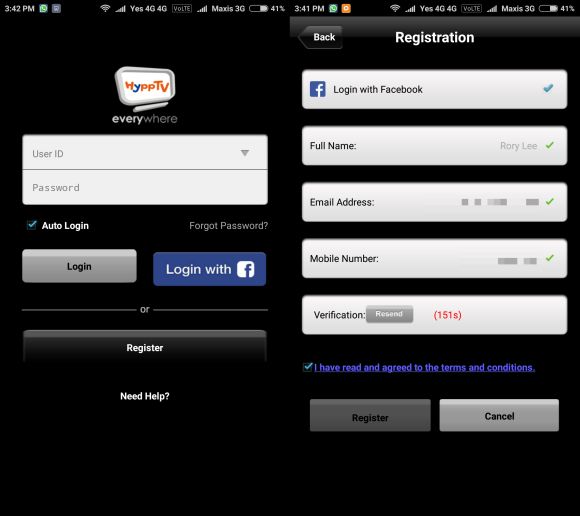
If you don’t have a HyppTV account, you can register for one either by linking your Facebook account or with your mobile phone number. Again, you don’t have to be an existing TM customer to register.
3. Browse to the channels

Once you’ve logged in, simply hit the “Live TV” tab and scroll to the bottom. There you will have a choice of 7 HyppSports HD channels to choose from.
4. Aaand you’re in

It’s a pretty simple and straightforward process with only very minor hiccups. I have to say that the overall look of the app could use some modernising, and there were one or two playback bugs, but the overall experience was pretty decent. Plus, it’s live and free for everyone so I can’t really complain.
What’s more, if you’re a U Mobile subscriber with Video-Onz you can enjoy unlimited streaming for free. For more information on this, check out U Mobile’s website.
Give it a shot if you don’t have somewhere to watch the Olympics from and let us know what you think of it in the comments below.









