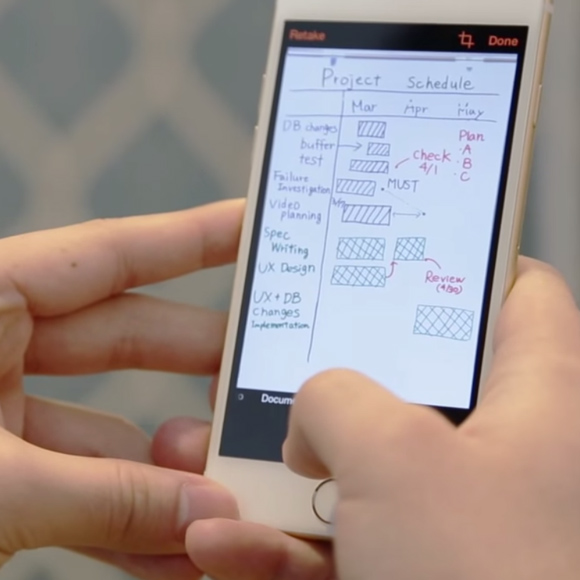Microsoft is bringing some love for iOS and Android users by porting over one of it’s impressive Windows Phone apps to both platforms.
Office Lens is basically a pocket scanner you can lug around in your smartphone that lets you capture pictures of well, anything with writing on it to save and edit digitally. Of course there are similar apps like Scanner Pro, Scanbot and Evernote but the beauty behind Lens is Office integration. Captured images will be converted into Word, PDF documents and Powerpoint files, and if you take a picture of a document Word will preserve the layout of the document and use optical character recognition (OCR) to convert image into text.
Images also can be automatically rotated and cropped, with PowerPoint even converting hand-drawn whiteboard images into objects that can be fully edited. So if you want to file away your receipts, business cards or even sticky notes you can snap them, clean up the image and then export them as a JPEG, Word, PDF or Powerpoint to OneNote or OneDrive for storage. You can grab a copy for iOS and Android and they’re both free to download.
Check it out in action below.
.