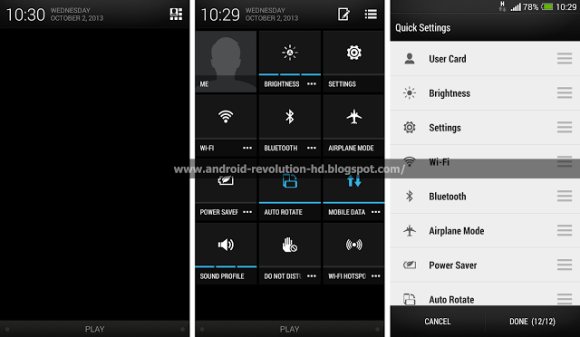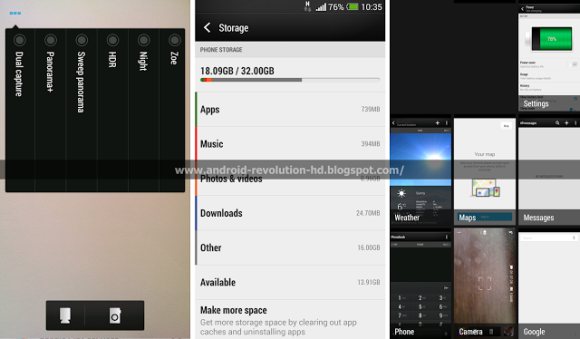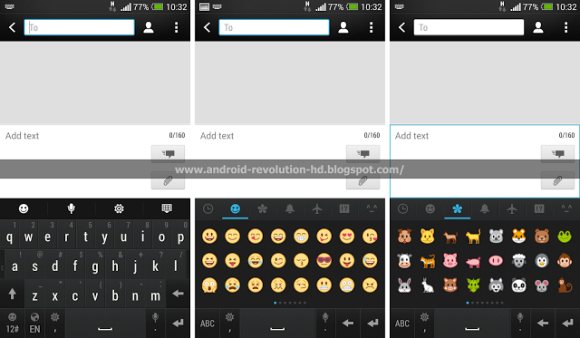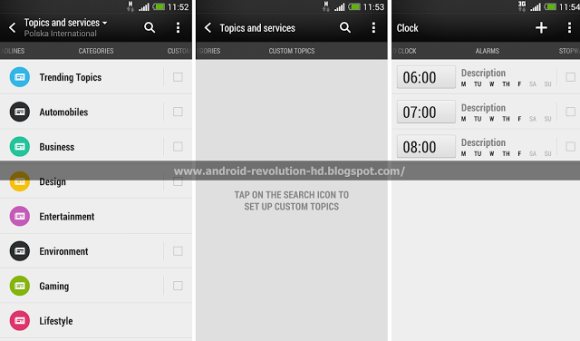The current HTC Sense 5.0 on the latest HTC devices is rather refreshing with a clean and modern design. Now its upcoming HTC Sense 5.5 offers yet another revamp and interestingly lets you toggle BlinkFeed on or off. HTC’s BlinkFeed is the default home screen which pulls up your favourite content, RSS feeds and social stream in a nice graphical tiled format. Personally we prefer the typical home screen with a big time and weather widget followed by our frequently used shortcuts. At the moment, you can’t turn off blinkfeed and the only way to hide it is to move it to another panel and set a new one as your default home screen.
Apart from that, the new Sense 5.5 update allows you to customise the pull down quick settings panel and there’s also a new Do Not Disturb (DND) mode. In the imaging department, there’s also new features such as Dual Capture and a new Panorama+ mode. The recent apps interface is also tweaked slightly to display running apps with bigger tiles.
Apparently some of these changes are part of the Android 4.3 update that’s coming soon to HTC One and looks like the full HTC Sense 5.5 upgrade will come in the following update.
Head after the break for more sample screenshots.