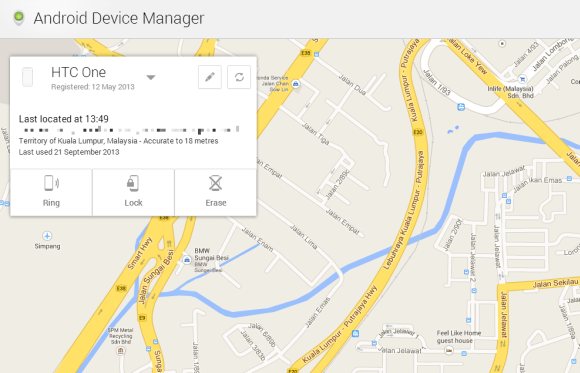Few months ago, Google has announced the development of a web based Android Device Manager which allows Android users to remotely ring, lock and hard reset when you lose your device. This is a feature which wasn’t natively available to Android users but respective phone makers such as Sony, Samsung and HTC had offered their own proprietory solution.
Now the Android Device Manager is live and can be accessed at www.google.com/android/devicemanager. By default, you can remotely locate your devices that’s registered to your gmail account and you can force it to ring for 5 minutes until the power button is pressed. To enable remote lock and remote data wipe, there’s an additional step to activate this on your phone.
To do this, locate and open the “Google Settings” app, select “Android Device Manager” and ensure “Allow remote lock and factory reset” is ticked.
[ SOURCE ]