If you are Huawei Honor owner then you’re entitled to a smug face because Google’s latest Android OS is officially available for your device much earlier than Samsung, HTC and Sony.
The best part is, you don’t have to Jailbreak your device to get Ice Cream Sandwich. All you need to do is download the update here and follow these simple instructions:
- After downloading the official ROM, unzip it
- Once you’ve unzip the file, you will find a folder called “dload”. Copy that folder into a freshly formatted micro SD card.
- Insert the card into your Huawei Honor and press volume up, volume down and the power button simultaneously. The update prompt should come up immediately after that and you should be on your way to getting ICS.
After the update, your Honor will run Chinese language by default so you’ll have to change the language setting. Also you’ll have you activate Google Mobile Services (GMS) to allow you to access Google services like accounts sync and Android market. To do that key in the following sequence: *147258369# then select “Display Gms Apps”, you should be fine.
Before you begin, we will have to warn you that Huawei has not made this globally available so there is some risk of things going wrong, just be careful.
Screenshots of ICS on the Huawei Honor after the jump.

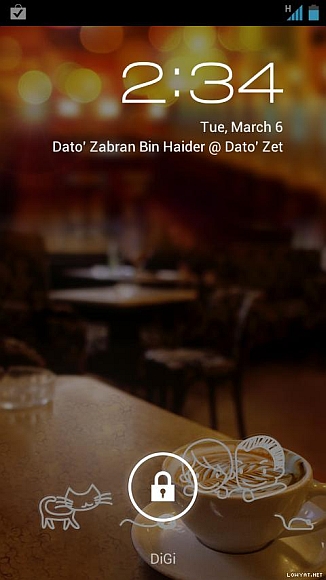
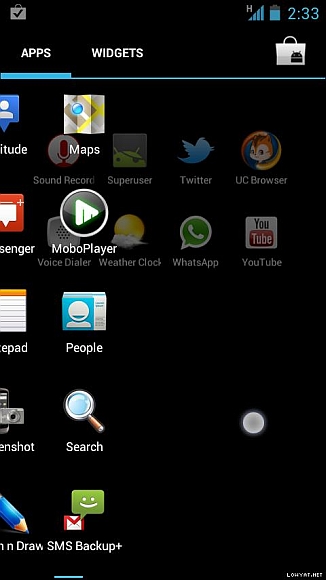

[source]







