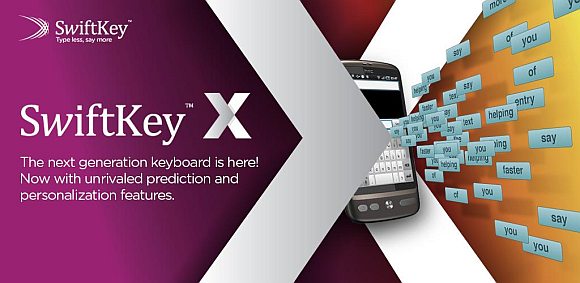
The beauty of Android platform is the open possibilities of reinventing the keyboard. We have swype which arguably is the best keyboard when it comes to speed. Sometimes speed isn’t really everything and that’s where SwiftKey comes into the picture.
For those who are new to SwiftKey, their approach is focused more on predictive input. In the previous release, we loved how it learns your typing patterns and predicts your most likely next word the moment you type in the first character. In an ideal situations, you’ll only be typing the first character of every single word instead of typing everything out.
In the current release, SwiftKey is bringing text input to the next level. Now it gets more personalised by learning your input patterns via Facebook, Twitter and even Gmail. From this data, SwiftKey understands your language pattern as well as frequently used words including short forms that doesn’t normally make sense with proper dictionaries. Of course for those who are paranoid about privacy, this is just an optional feature which can be turned off.
Next they also refined the input by offering 2 typing modes – Precise typer and Rapid typer for the sloppy types. We’ve just tried it and we are pretty impressed by it. Admittedly it isn’t as fast as swype if you’re in a hurry but the text prediction is simply impressive.
To give it a try, you can download the SwiftKey X Beta from the market by clicking here and it is available for Android 1.6 and above.
Head after the break for the demo video.
[ SOURCE ]






