The new iPhone 15 series is chock full of new features, but it’s also been beset by a whole host of issues, not least being an overheating problem so severe that Apple had to release a software update just to fix it. Now, however, we’ve experienced a separate glitch with our review units, and it has to do with the main camera.
The problem
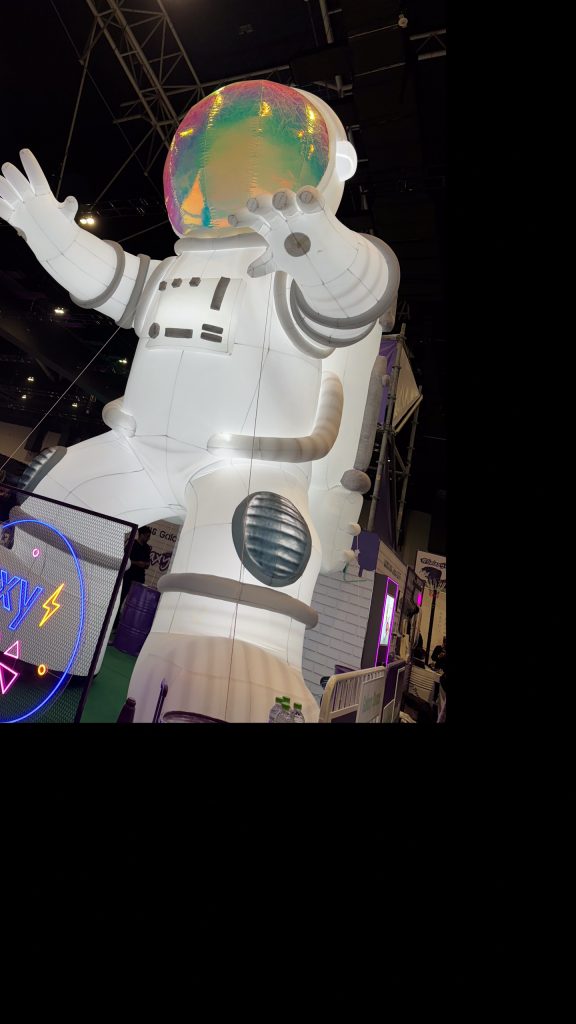

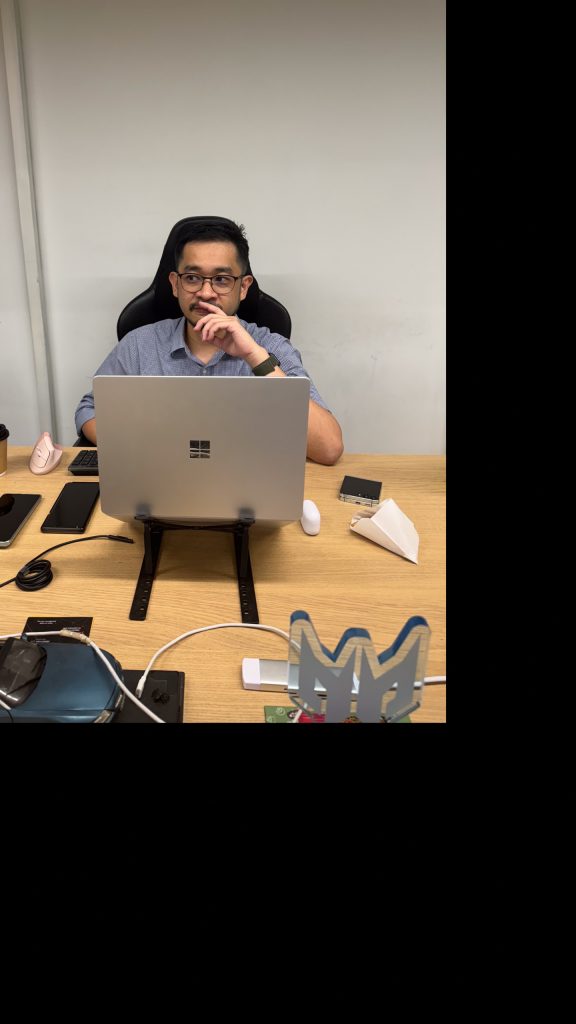
A few weeks ago, during the preview event of the Samsung Galaxy S23 FE, I tried to take a photo of a giant inflatable astronaut with our iPhone 15 Pro Max. The picture itself looked great (spoiler alert: the main camera is really good), but when I opened it in the gallery it had shrunk, leaving a black border around the right and bottom. I tried again and the same thing happened over and over—even after restarting the device—but disappeared if I moved or pointed the camera elsewhere.
I chalked it up to a weird bug, and to be fair, the issue did not resurface afterwards, so I didn’t think anything of it. That was until our colleague Levania used the phone to take a random photo of me at my desk and it happened again, prompting me to look deeper into it. I initially tried to replicate it with our iPhone 15 Plus to no avail, before realising that I was still shooting in 4:3 mode.
Once I set the camera to shoot 16:9 photos (as the iPhone 15 Pro Max was), it happened again, and I could even reproduce the effect on Levania’s own (retail) iPhone 15 Pro. All three devices were running on the latest iOS 17.0.3; it should also be noted that I couldn’t recreate this glitch with an iPhone 14 Pro Max, a 14 Pro and a 13 Pro—all also running the latest software—so this is limited to the iPhone 15 series.
I should point out we’re not the only ones to have encountered such an issue; it has been flagged on Apple’s own community forum, although it doesn’t appear to have happened to many other users so far.
What’s causing it?

As far as we can tell in our testing, these are the conditions in which the issue happens:
- Brightly-lit indoor conditions (ISO 200 and below, shutter speed 1/100s)
- Phone is facing north or south +/-30 degrees
- 48MP main camera only
- No depth information taken (Portrait mode unavailable)
- Square or 16:9 aspect ratio
- 24MP HEIF/JPEG format only
- 24mm-/28mm-/35mm-equivalent focal lengths (iPhone 15 Pro/15 Pro Max)
- iPhone 15 Pro/15 Pro Max more susceptible
The problem appears to stem from the iPhone 15 series’ new default 24MP setting for the main camera, touted as offering a balance between the noise control of the 12MP pixel-binning mode and the resolution and detail of the sensor’s full 48MP output. It looks like the camera isn’t able to actually spit out a composite 24MP photo in certain conditions and is instead churning out a 12MP image with big borders. Cropping out those borders results in a resolution of exactly 12MP (3,024×4,032 pixels).
How do I fix it?
For now, the solution appears to be setting the aspect ratio to 4:3 until Apple fixes the issue in a future software update. The fact that we were able to reliably repeat the glitch on three different phones suggests that this is a widespread problem across all iPhone 15s—particularly the Pro models, which is worrying for those who spent that much money on them—and isn’t something that can simply be rectified by erasing the phone.
This bug is just the latest in a worrying pile of issues plaguing the iPhone 15. We’re in the midst of producing an in-depth review of the iPhone 15 Pro Max detailing the pros and cons of this impressive-but-deeply-problematic flagship, so stay tuned.








