Petrol payment app Setel by Petronas has recently introduced its One-tap fuelling feature which cuts down the app payment steps from 5 to just 1. When you arrive at the station, all you’ll need to do is to tap on the pump number in the Setel app to start fuelling. Originally, it was enabled for payment by Amount (RM) but it is now upgraded to cater to users who purchase petrol by litres.
To get started, you’ll need to perform a one-time setup for the One-tap Fuelling. In the Setel app, tap on More (bottom right), tap on Preferences (under Settings) and then tap on One-tap fuelling.
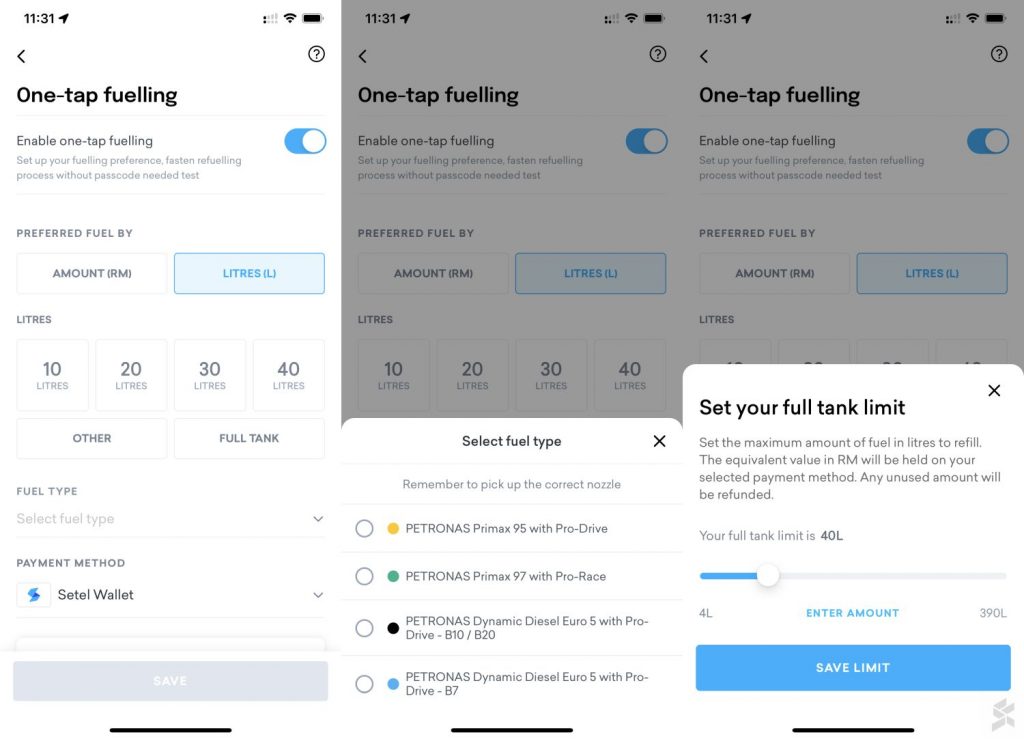
From the One-tap fuelling page, you can enable the feature and select whether to pay by Amount (RM) or Litres (L). To pay by litres, you can pre-set the default amount and also the type of fuel such as Petrol RON95, Petrol RON97, Diesel Euro 5 B10/B20 or Diesel Euro 5 B7.
If you wish to pump full tank, you can set the full tank limit. Take note that the payment will be authorised to the maximum limit for the full tank and any unused amount will be refunded.
Another improvement is the option to pay with CardTerus or with Setel Share. CardTerus allows you to pay for fuel directly from your saved credit/debit card, while Setel Share allows your family members to pay for fuel using your Setel Balance.
Do you normally pump by Ringgit amount or by litres? Let us know in the comments below.








