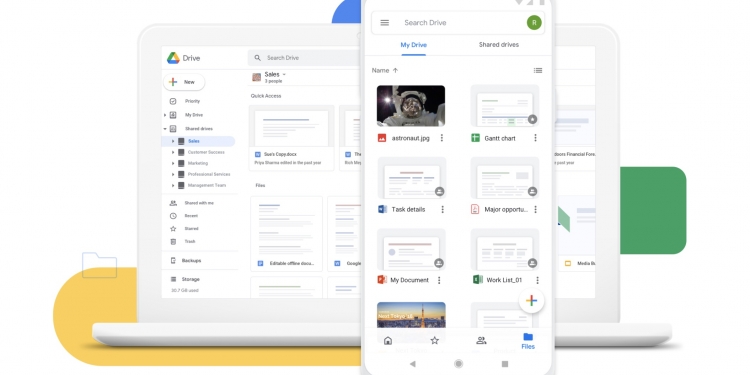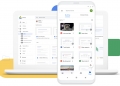Google has announced that they are rolling out the search chips feature for Google Drive, similar to what we already have for Gmail. It’s currently available to all Google Workspace customers, as well as G Suite Basic and Business customers—for it’s only available in beta.
Currently in Gmail, you’re able to search for the specific email you want by typing for it in the Gmail search bar. But if, for example, you have way too many emails under the subject you’re searching for, you can refine it even further with multiple extra search options.
You can search by choosing options like “From”—which you can specify who the email came from, “To”—who the email went to, “Time”—where you can specify how old the email is, and whether or not the email has attachments. You can also refined the search even further by going to “Advanced Search”.
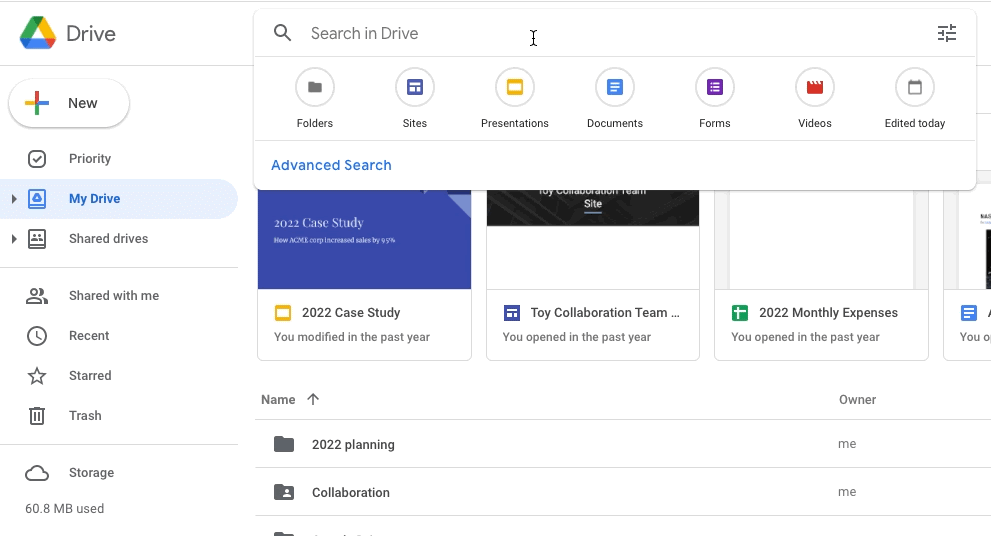
For Google Drive’s search chip feature, it basically works the same way. We often use a few keywords to try and locate the file they’re looking for, like “marketing plan” or “vacation”. But like Gmail searches, searching for these general keywords on Drive might be too vague if you have a lot of files. The added search options include:
- File type, such as a Google Doc, PDF, or image
- People
- Location, such as a shared drive or specific folder
- When the document was last modified
- File titles only
- Shared drive labels
- Tasks
“We hope search chips in Drive make it easier to find relevant files faster, eliminating the need to perform multiple searches or sort through irrelevant results,” Google noted in their blog.
While it’s available for Google Workspace, G Suite Basic and Business customers, it’s still in beta so it’s not going to show up for everyone. But eligible customers can express interest in the beta by filling up this form. If accepted into the beta, search chips will be available by default to users in the Google group(s) provided at sign-up.
Another effective tool Google introduced for Drive is letting users block emails to prevent file sharing spam. This was introduced after some users noticed that they were unable to remove themselves from a folder that they initially had view-only access to.
[ SOURCE, IMAGE SOURCE ]