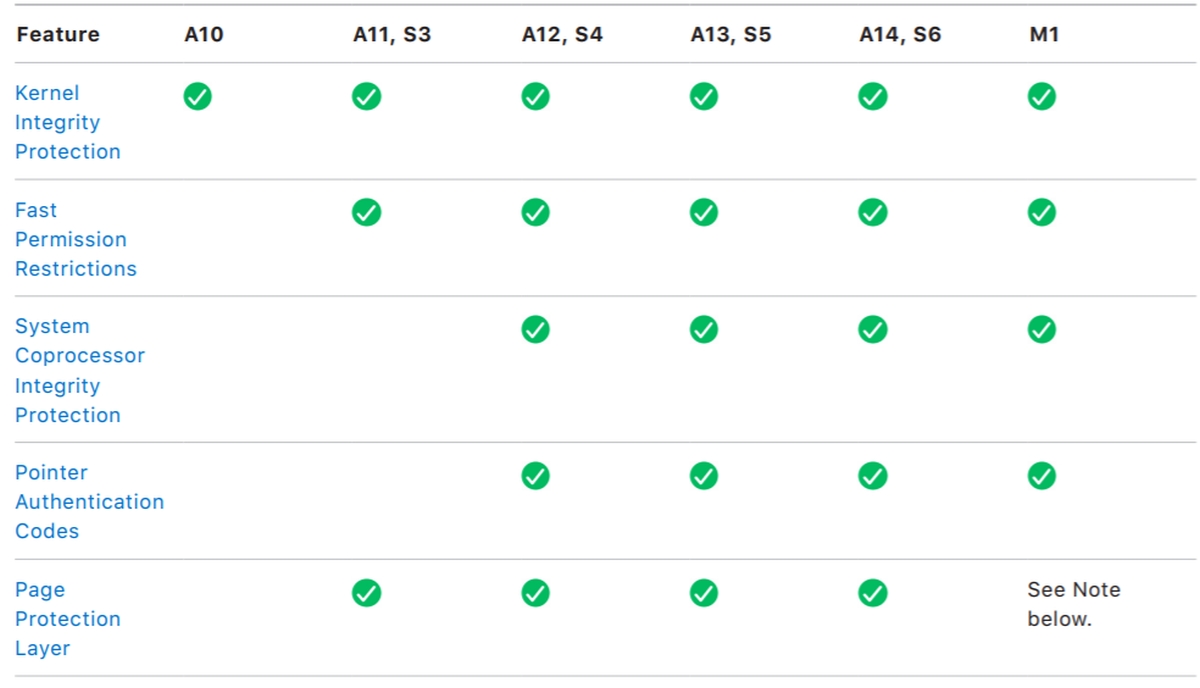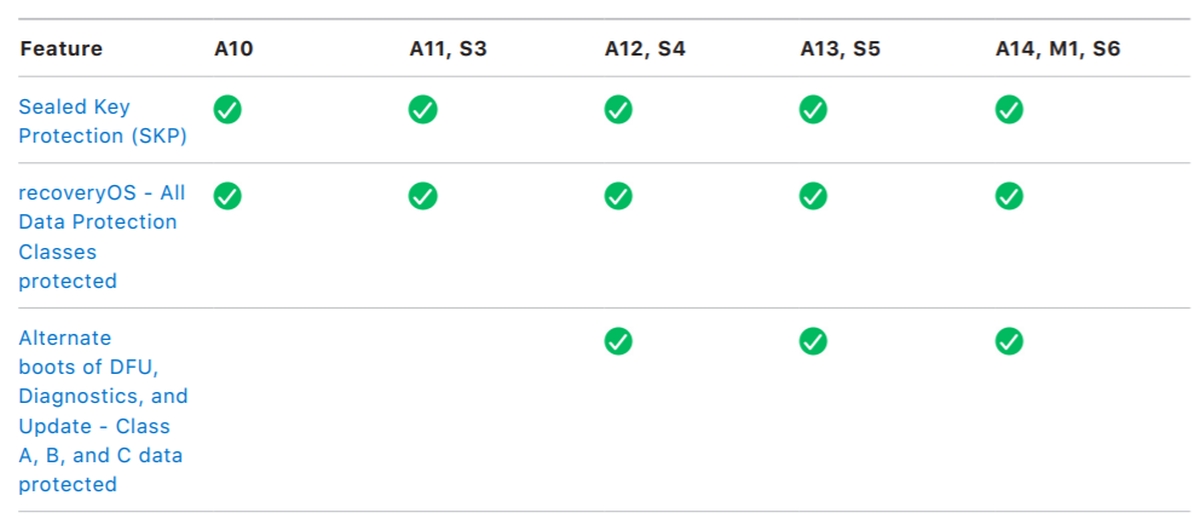Apple makes a point to release guides and documents that detail how they protect users’ data across its range of platforms, as we’ve already seen in the past. It makes a lot of sense, of course, with security and privacy-related issues being a rising concern in a more-connected-than-ever digital world.
In that same train of thought, the company began publishing an annual Platform Security Guide a number of years ago. The idea was—and is—to give users a transparent look at how security technology and features are integrated within Apple’s platforms, while helping organisations that use the company’s technologies.
Now, the Cupertino-based tech giants have released the 2021 edition of the Platform Security Guide—a comprehensive document that spans nearly 200 pages. If you have the time, you can read the full document here—but if you want the gist of it, here are a couple of highlights from the latest security guide from Apple.
Key highlights
The guide is broken down into five main sections:
- Hardware Security
- System Security
- Encryption and Data Protection
- Apps Security
- Services Security
Highlights include details on how Apple’s Secure Enclave works, separately from device’s DRAM memory. The Secure Enclave is a “secure coprocessor” that also includes a hardware-based key manager. This is isolated from the main processor to provide an extra layer of security. In the guide, Apple explains:
“On Apple A14, M1, and later SoCS, the Memory Protection Engine supports two ephemeral memory protection keys. The first is used for data private to the Secure Enclave, and the second is used for data shared with the Secure Neural Engine.”
It’s worth noting that the Secure Enclave is a hardware-based feature, and “most versions” of the company’s devices have it built in, including:
- iPhone 5s or later
- iPad Air or later
- MacBook Pro computers with Touch Bar (2016 and 2017) that contain the Apple T1 Chip
- Intel-based Mac computers that contain the Apple T2 Security Chip
- Mac computers with Apple silicon
- Apple TV HD or later
- Apple Watch Series 1 or later
- HomePod and HomePod mini
Also provided in the guide is a side-by-side glance at the security features integrated across various generations of Apple’s SoCs (including the M1 chip):
Other new topics that have been added to the Apple Platform Security Guide for 2021 include the boot process for Apple silicon chip-powered Macs, password monitoring, as well as car keys security within iOS. Apple also goes into detail on how the Password AutoFill passwords work, while explaining when “weak password” warnings are triggered.
On that note, a representative from Apple has also revealed that the 2017 introduction of Face ID has drastically increased the usage of security locks for iPhone users. Prior to the implementations of Face ID and Touch ID, less than half of iPhone users enabled security passcodes—now that both biometric authentication features are available, that figure now covers the overwhelming majority of iPhone users.
“Passcodes and passwords are essential to the security of Apple devices. At the same time, users need to be able to quickly access their devices, even exceeding a hundred times a day. Biometric authentication provides a way to retain the security of a strong passcode—or even strengthen the passcode or password because it won’t often need to be entered manually—while providing the convenience of swiftly unlocking with a finger press or glance. Touch ID and Face ID don’t replace a passcode or password, but in most situations they do make access faster and easier.”
All in all, the Apple Platform Security Guide 2021 is essentially an all-in-one breakdown of how the company’s security features work across all of its platforms: both mobile and Mac devices, as well as various services. It’s a very in-depth read, but the guide uses language that can be understood by the general public—which is all a part of the company’s efforts to be transparent to its users.
If you’d like to read the full guide, click here.