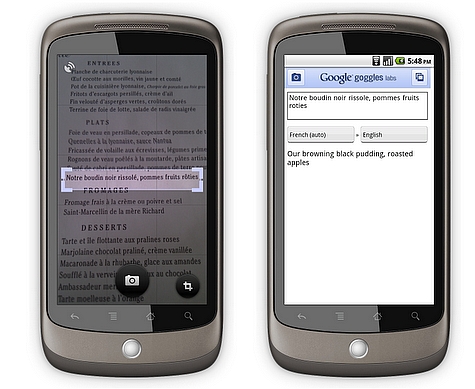
We gotta say, Google makes the coolest apps for Android and now it adds a new feature to one of its coolest Android app – translation for Google Goggles.
With Google Goggles, you can can now translate foreign languages in just a snap.
Here’s how it works:
- Point your phone at a word or phrase. Use the region of interest button to draw a box around specific words
- Press the shutter button
- If Goggles recognizes the text, it will give you the option to translate
- Press the translate button to select the source and destination languages.
Head on over to after the jump to scan the QRCode to download Google Goggles on your Android phone.
Goggles can read English, French, Italian, German and Spanish and can translate to many more languages. Everything that Google makes is always in perpetual beta so you can expect more languages to be added in. Google wants to eventually allow Android users to use Goggles to read and translate non-Latin languages (such as Chinese, Hindi and Arabic) too.
In addition to the new translation feature, Google included additional improvements for barcode recognition, a larger corpus of artwork, recognition of many more products and logos, an improved user interface, and the ability to initiate visual searches using images in your phone’s photo gallery in its latest version of Goggles.
The latest version of Google Goggles (v1.1) is available for Android 1.6 and higher. Just scan the QR code below to download direct or head on over to the Android Market app on your Android phone and search for “Google Goggles”.
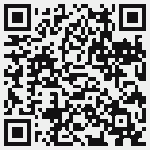
[source]






