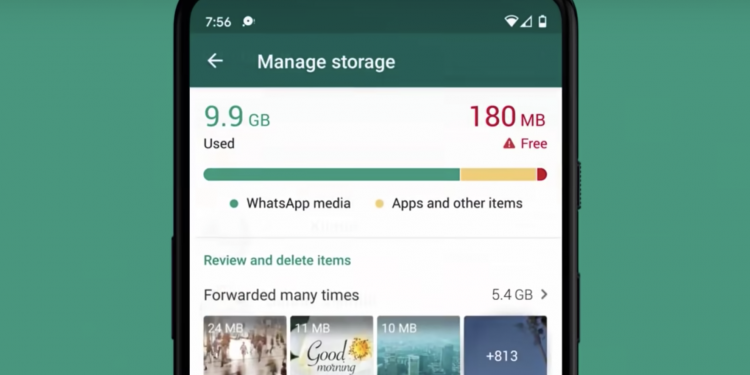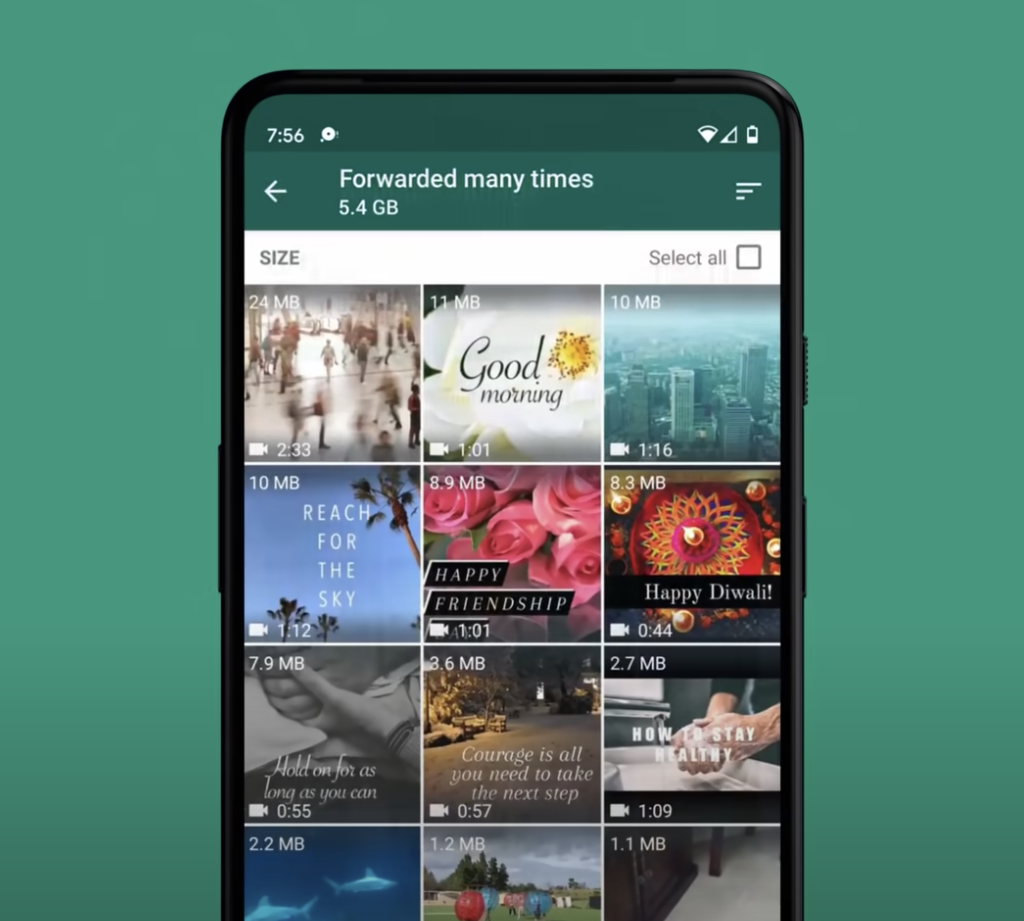You probably don’t realise it but WhatsApp can take up a lot of storage on your phone. if you’ve been receiving lots of photos and videos from Group chats, there’s now a new nifty feature that lets you find and delete specific files a whole lot easier.
Currently, you’re only able to use WhatsApp’s “Storage Usage” feature—which lets you remove files based on the group and the type of file. While helps you quickly remove files from the app, it doesn’t let you choose specific files just in case there are some you’d like to keep—the only option you have is to delete everything.
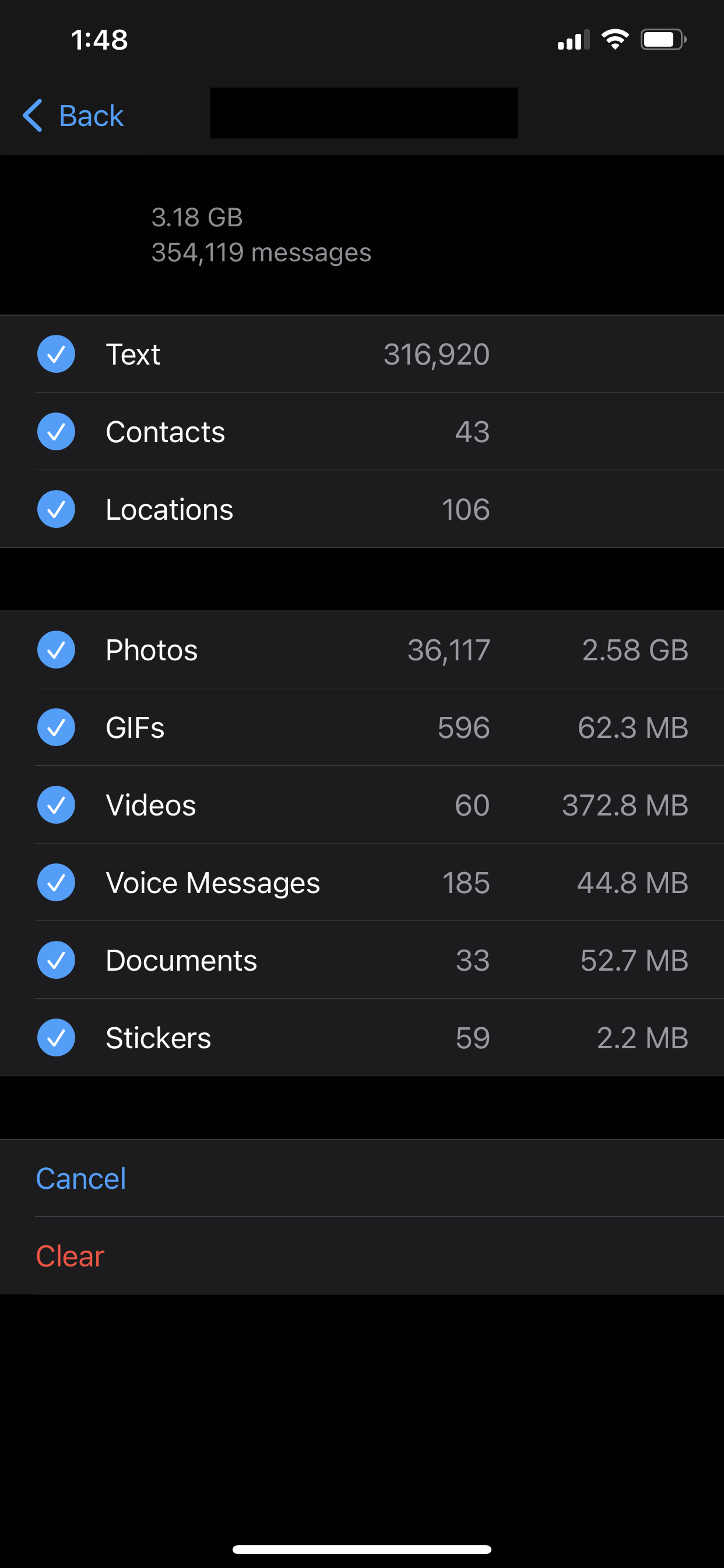
With the new “storage management” tool, you’d be able to look through the files you want to delete. You’d also be able to see how much space you have left, as well as how much of the storage space you’ve used so far.
You’ll also be able to see categories like “Forwarded many times” and “Larger than 5 MB” that can help you decide which files aren’t necessary. The feature is expected to roll out worldwide this week.
Once it’s been rolled out, you can head to Settings > Storage and data > Manage storage. As it’s not yet available in Malaysia, the Storage and Data section has yet to be seen.
WhatsApp has also introduced other features recently, like its Disappearing Messages feature. It will let your messages disappear automatically after 7 days if you want, and you can even enable it on specific chats including individual and group chats (if you’re an admin).
[ SOURCE, 2, IMAGE SOURCE ]