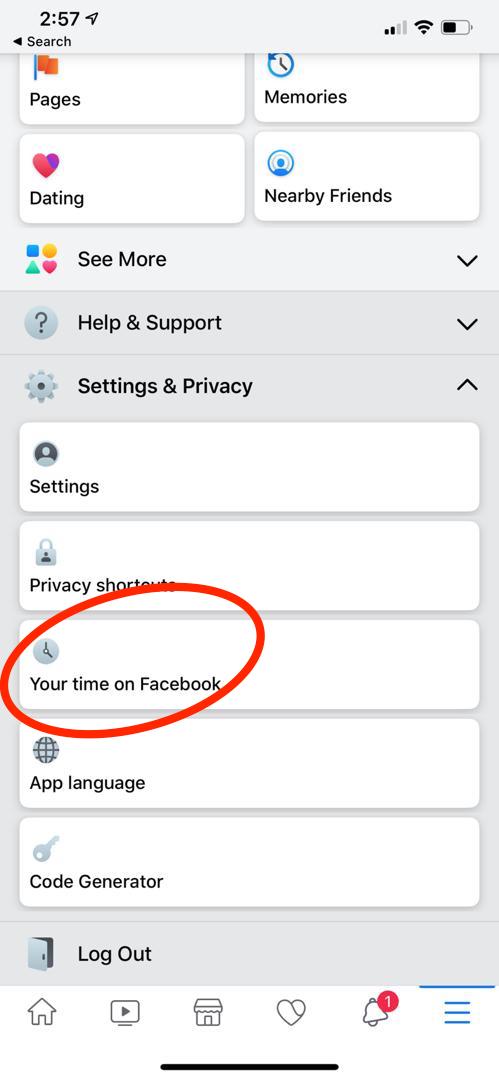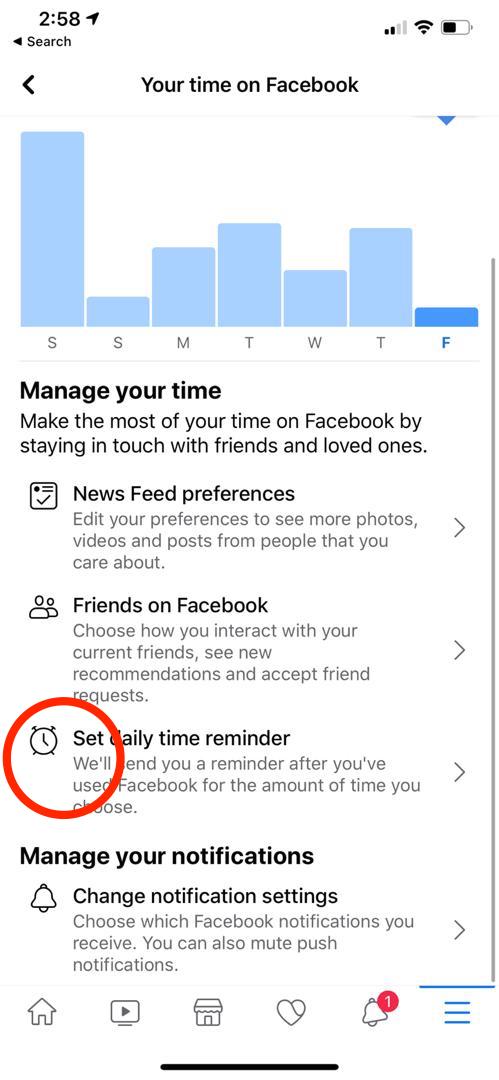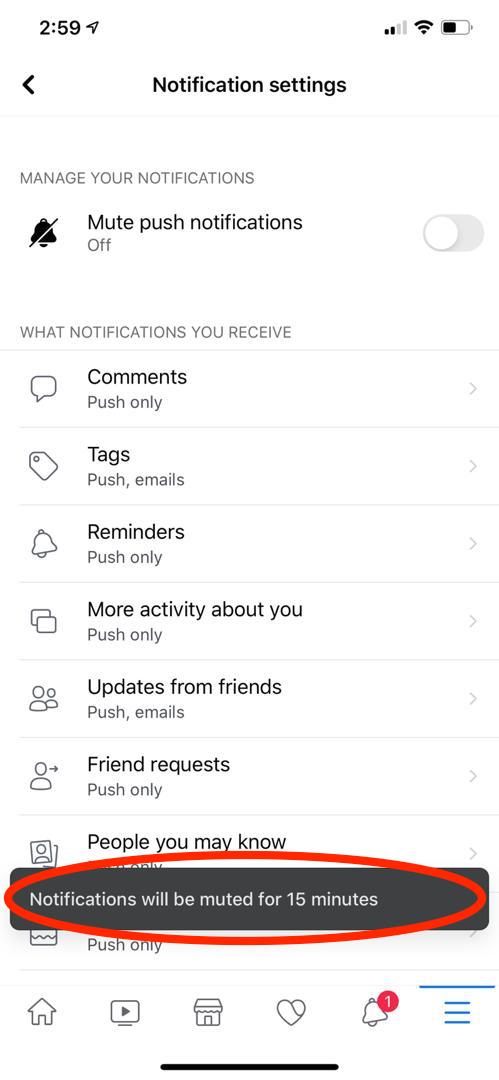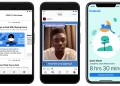Facebook launches a new Quiet Mode feature to the Facebook app. The feature lets you set a schedule for muting notifications from the app, helping you adjust yourself to at-home routines as the social distancing is now the new normal. The company said in an official post that setting boundaries for how you spend your time online can be helpful.
“Whether it’s to help you focus on your family and friends, sleep without distraction or manage how you spend your time at home, we have tools that can help you find the right balance for how you use Facebook,” Facebook writes.
When Quiet Mode is enabled, you can mute all notifications from the Facebook app. This is similar to Apple’s Screen Time, but for Facebook, you would even see a warning when you try to open the app.
To access the feature, head to the main menu, then Settings & Privacy, then Your Time on Facebook, then tap Manage Your Time. You’d be able to see two switches: Quiet Mode (which activates Quiet Mode for all notifications) and Scheduled Quiet Mode (which allows you to specify times and days when you want Facebook notifications off). You would also be able to schedule multiple Quiet Mode slots.
The new feature in Facebook is rolling out now on iOS, with Facebook saying it will be live for all users by May. However, we tried accessing the feature today by following the instructions but we weren’t able to find the feature on the app. However, you can still go to Settings & Privacy to find Your Time on Facebook, where you can set a daily time reminder where Facebook will be able to mute your notifications for your chosen period of time.
We’ve reached out to Facebook and we will update this post once we get an official response.
[ SOURCE, IMAGE SOURCE ]