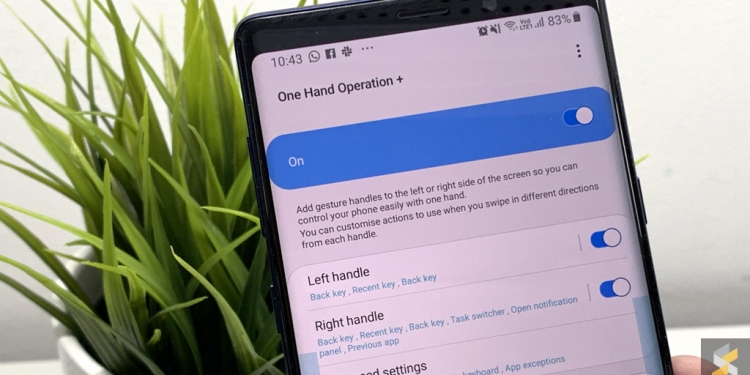If you prefer to do things with a single hand, Samsung has just released a One Hand Operation + app which allows you to perform various functions with just your thumb. Unless you’re using a Samsung Galaxy 10e, most of the new smartphones announced by Samsung are rather large with a display that’s bigger than 6-inches. This makes it hard to reach with one hand especially the notification bar.
By default, most Samsung smartphones have a one-handed mode, which basically reduces the display so that your thumb is able to reach the topmost corner of the screen. Of course, this is a waste of display and the One Hand Operation + allows you to do toggle frequently used actions with simple gestures.
From the side edge, you can customise up to 6 actions which include swiping straight, swipe diagonally up or down and you can have another different set for long swipes.
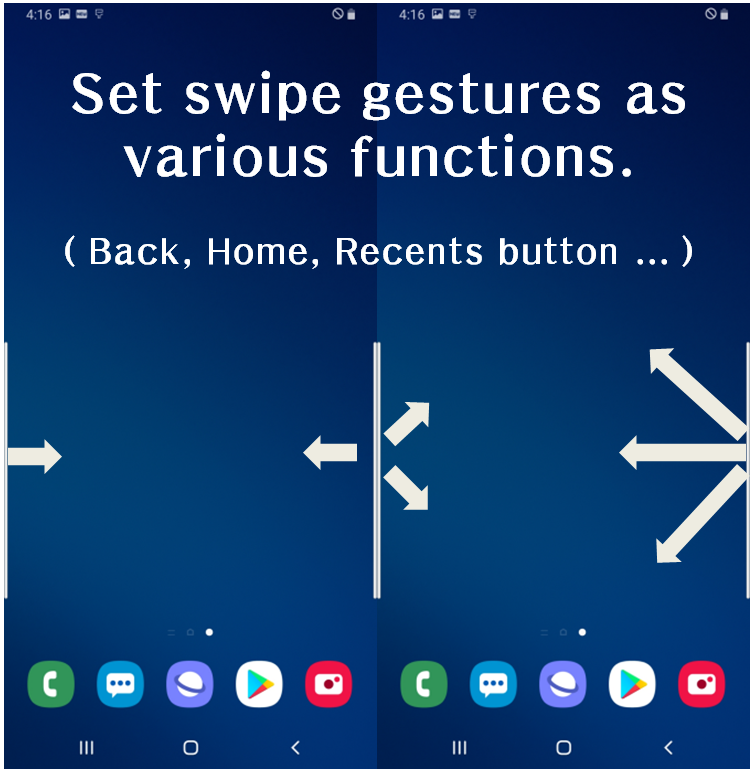
The gesture feature is fully
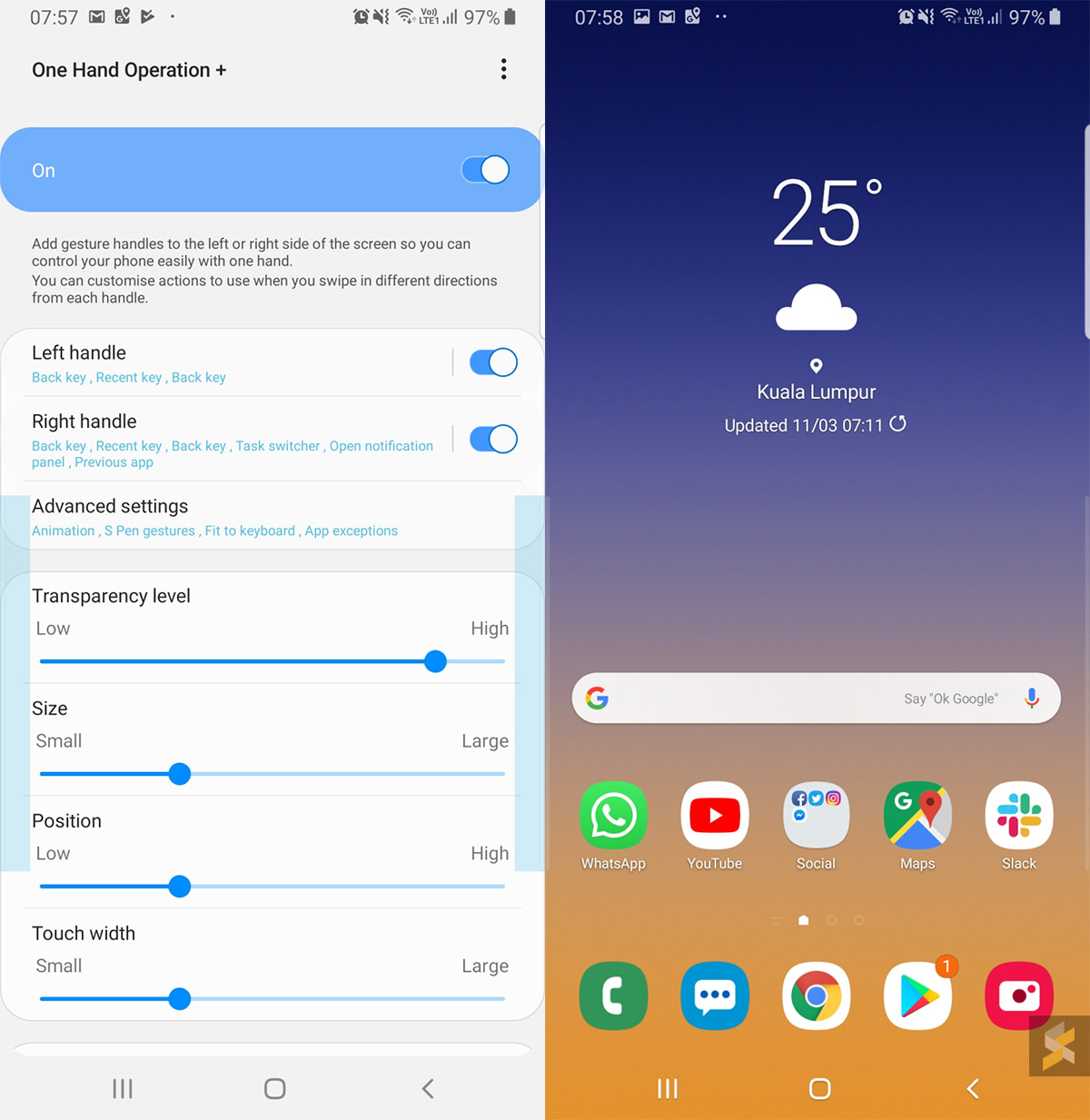
Apart from the usual Home, Recent Apps and Back key action, you can set a swipe action to bring up the notification panel, taking a screenshot, turn off the screen or even display floating navigation buttons on the sides. Unfortunately, you can’t set it to launch your favourite apps.

At the moment, this only works for Samsung smartphones only. If you’re interested, you can download the Samsung One Hand Operation + app here.