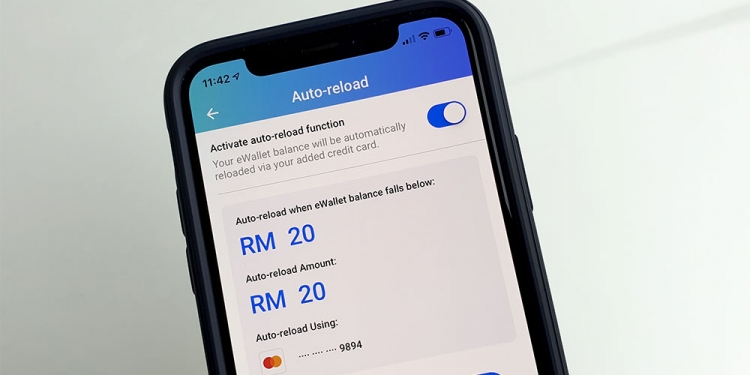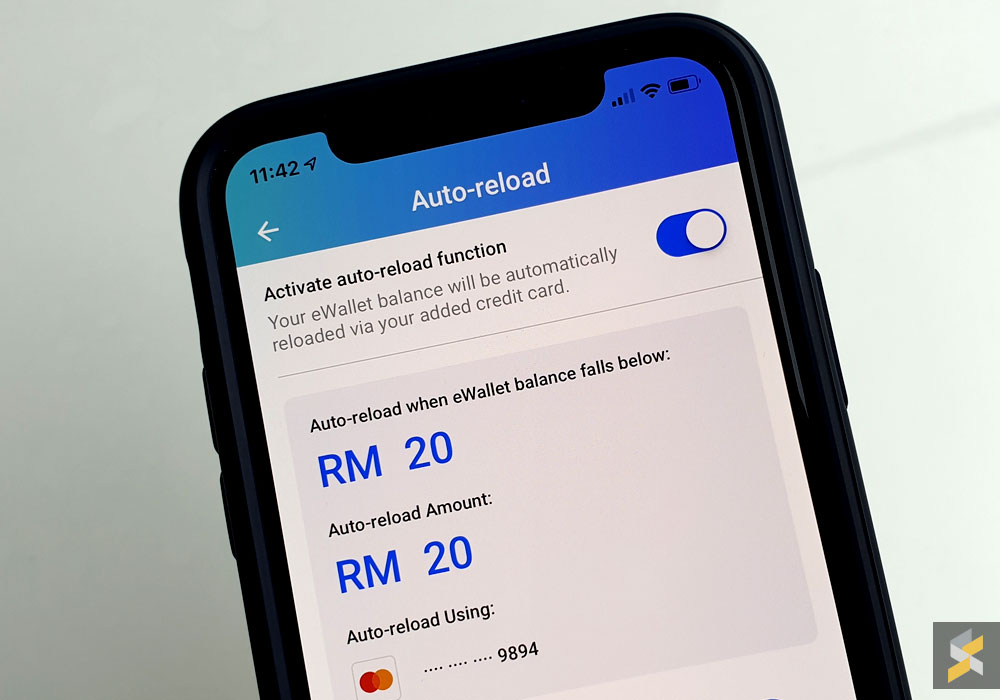
Touch
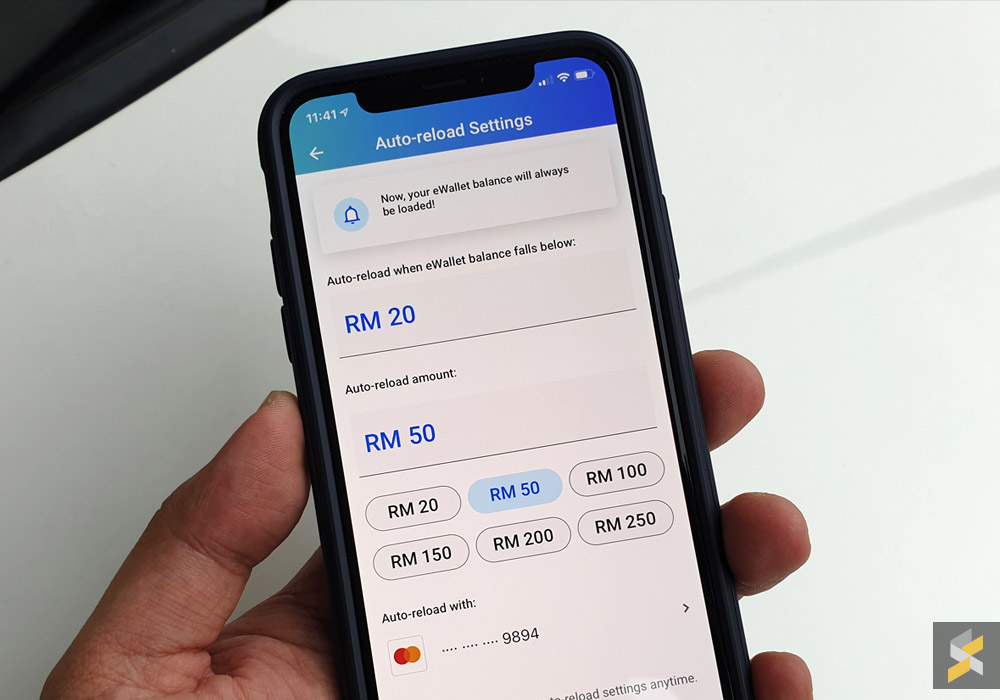
To enable auto-reload, just go to the reload E-Wallet section and tap on auto-reload. You can choose to reload when your E-Wallet balance goes below RM20 or you can set the threshold higher up to RM100. In terms of amount, you can choose from RM20 to RM250.
Unfortunately, this only works with credit cards. So you can’t enable auto-reload with your debit or prepaid card.

In case you missed it, Touch
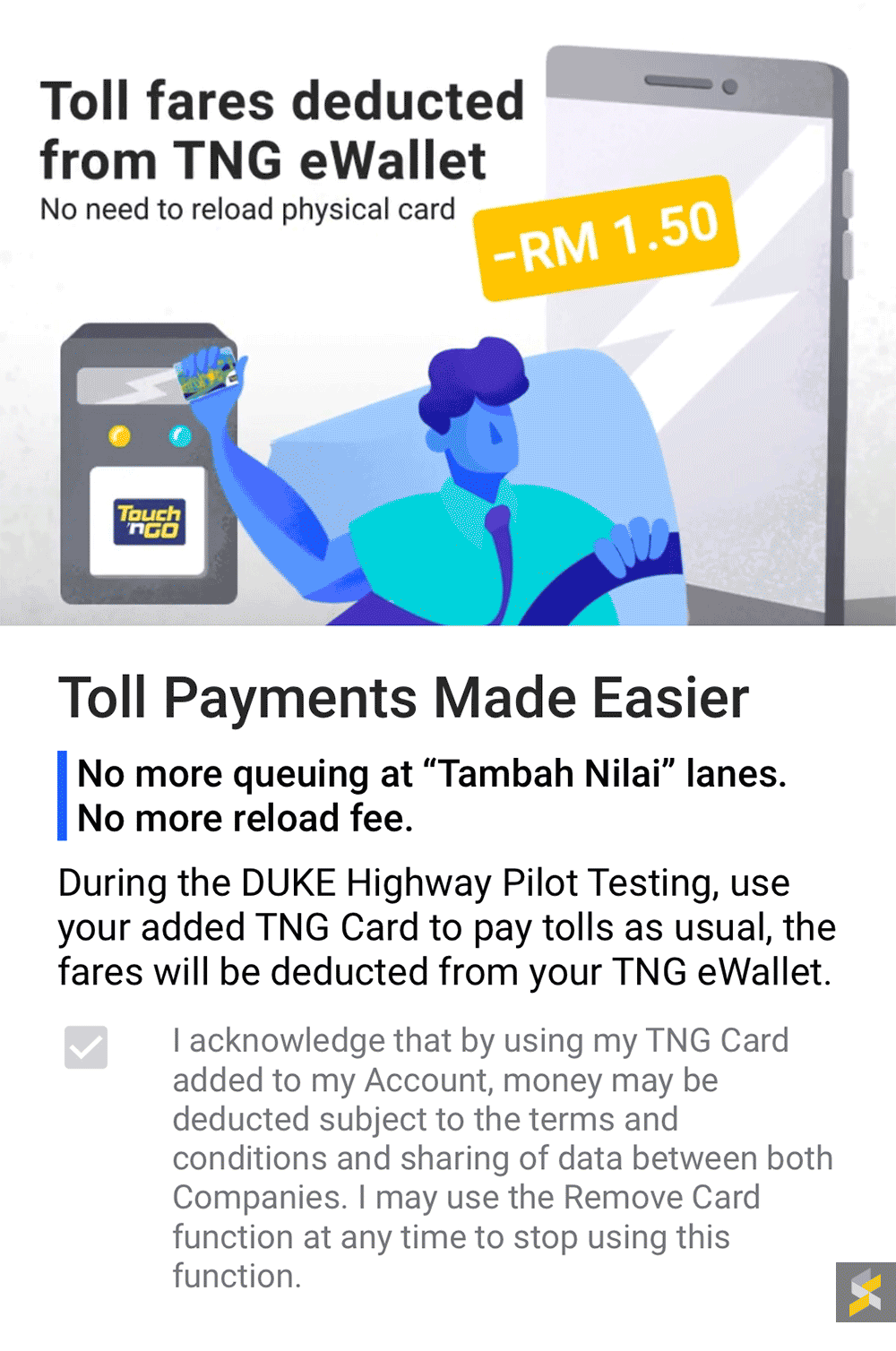
At the moment, this feature is only enabled for Duke Highway. So if you use other highways, you’ll still need to top up the physical card for now. According to TNG Digital, they will extend this feature to all highways in the Klang Valley sometime next year. It will be great if they could also extend this to car parks and public transportation as well.
The Touch ‘n Go E-Wallet is available for both Android and iOS.