This post is brought to you by Adobe.
There has been a lot of excitement about Artificial intelligence (AI) thanks to the rise of Generative AI. The latest advancements were made possible by the latest breakthroughs in algorithms, computational power and access to large-scale datasets.
For content creators, Generative AI is a powerful tool that can help with writing articles, providing concise summaries, and even generating lines of code. When it comes to photos, there’s a range of mind-blowing tools to enhance, manipulate and even create new images with impressive precision and creativity.
Removing unwanted objects from your photos used to be a complex task. Now with the magic of Generative AI, it only takes a few steps to recreate a picture-perfect moment. You can even add bokeh and extra effects to make your photos pop even after the picture is taken.
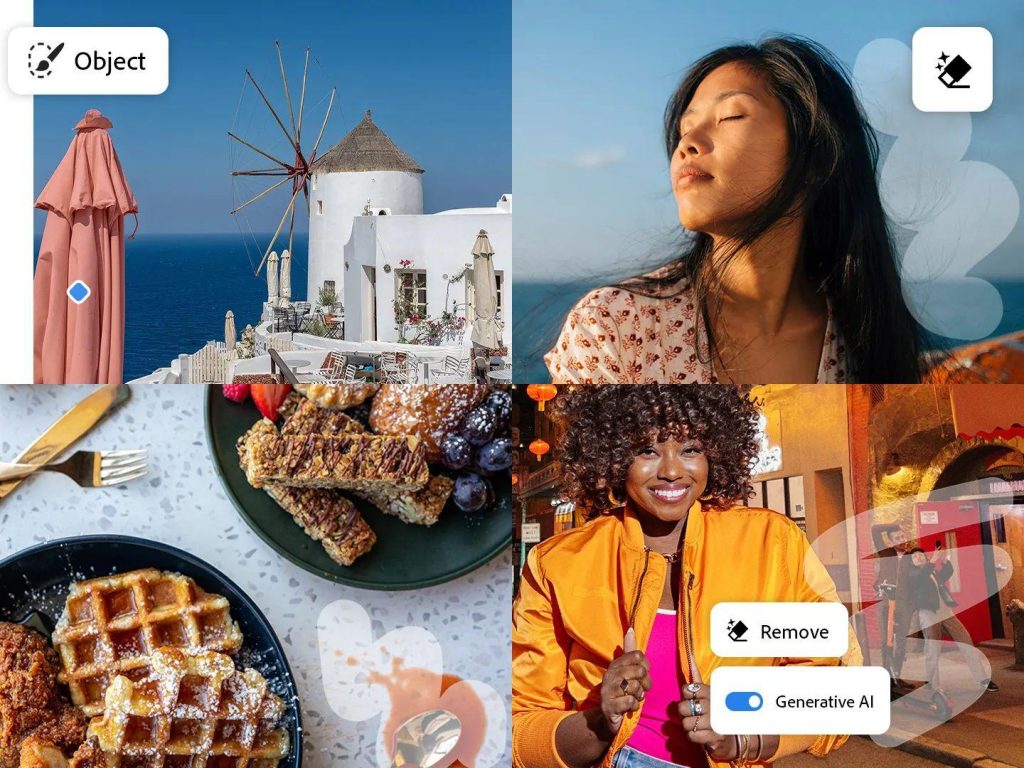
All of these sophisticated Generative AI features are now more accessible than ever through Adobe Lightroom. There’s no advanced photo editing experience required as Adobe has integrated Firefly-powered Generative Remove which is accessible on your desktop and mobile.
Anyone can have the power to remove unwanted objects with pixel-perfect generations for high-quality, realistic and stunning results. Whether it is to remove photobombers, distracting objects, reflections, stains or all humans, Lightroom makes it effortless to generate the perfect photo you always wanted.
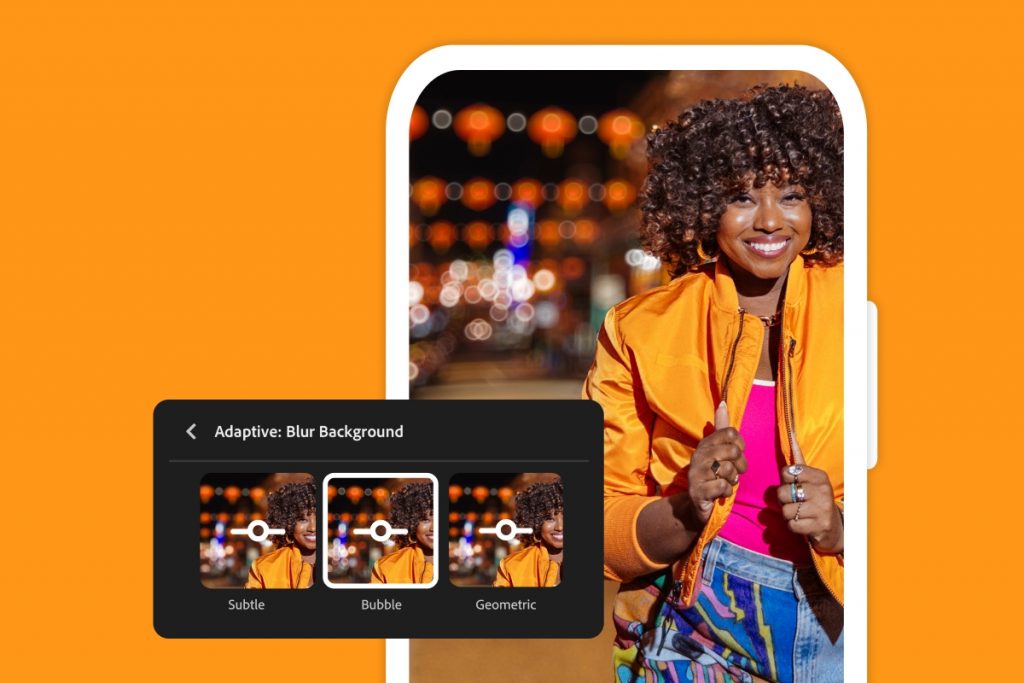
Snapped a nice photo but want to take it to the next level? Lightroom’s Lens Blur can help add aesthetic blur effects to any part of your photo with a single click. You can choose to blur the background or foreground, adjust the intensity of the blur or bokeh, or simply pick from the presets for an instant touch up.
Adobe Lightroom Mobile app brings these powerful editing tools to your fingertips, allowing you to edit, enhance, and share your photos on the go. You can apply preset edits, adjust lighting and colour, and use AI-powered tools like Generative Remove. Whether you’re capturing a spontaneous moment or perfecting a planned shot, Lightroom Mobile ensures that you have professional-quality editing capabilities right in your pocket.
You can access these generative AI tools by subscribing to Adobe Lightroom or starting a free trial. Learn more about generative AI in Adobe’s creative suite today.
Adobe Lightroom







