A plug-and-charge feature allows you to charge your electric vehicles without using apps or payment cards. In Malaysia, this has been something that only Tesla owners can utilise when they charge their EVs at a Tesla Supercharger or Destination Charger but things have since changed with the arrival of Chery Omoda E5.
This is because the Omoda E5 is the first non-Tesla EV that can support plug-and-charge in our market. Unlike Tesla, Cherry did not deploy its own EV charging network to make this feature possible though.

Instead, the company has collaborated with EV Connection (EVC) to make this happen. In case you are not familiar with EVC, it is the company that is responsible for JomCharge which is one of the biggest EV charging networks in Malaysia.
Autocharge is fast and convenient
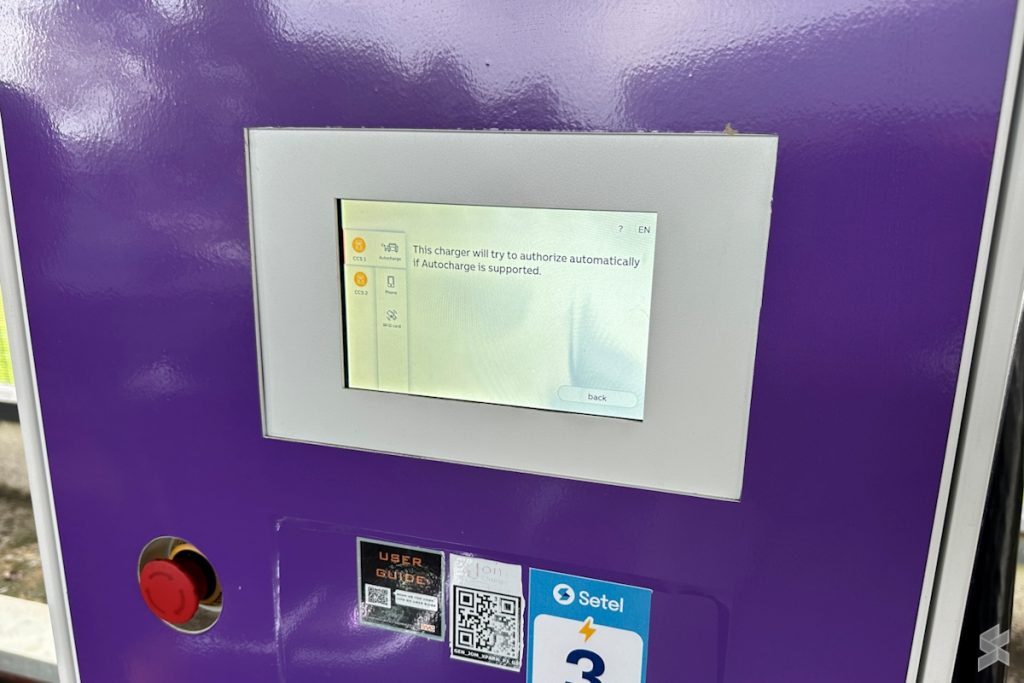
At the moment, the most common way to use a public EV charger in Malaysia is by activating it through a mobile app. Several Charge Point Operators (CPO) such as DC Handal and EVlution have also deployed EV chargers with a built-in card payment terminal which allows customers to use them without the need for a mobile app.
With Autocharge, all users have to do is connect the charger nozzle to their EV and wait for the charging to start. When we got our hands on the Omoda E5 review unit, we immediately gave it a try:
As you can see from the video above, not only that it was quite simple but it also happened quite fast. In general, it took less than 30 seconds for the charging to start from the moment I plugged in the CCS2 nozzle of the ABB Terra HP charge post to the Omoda E5.
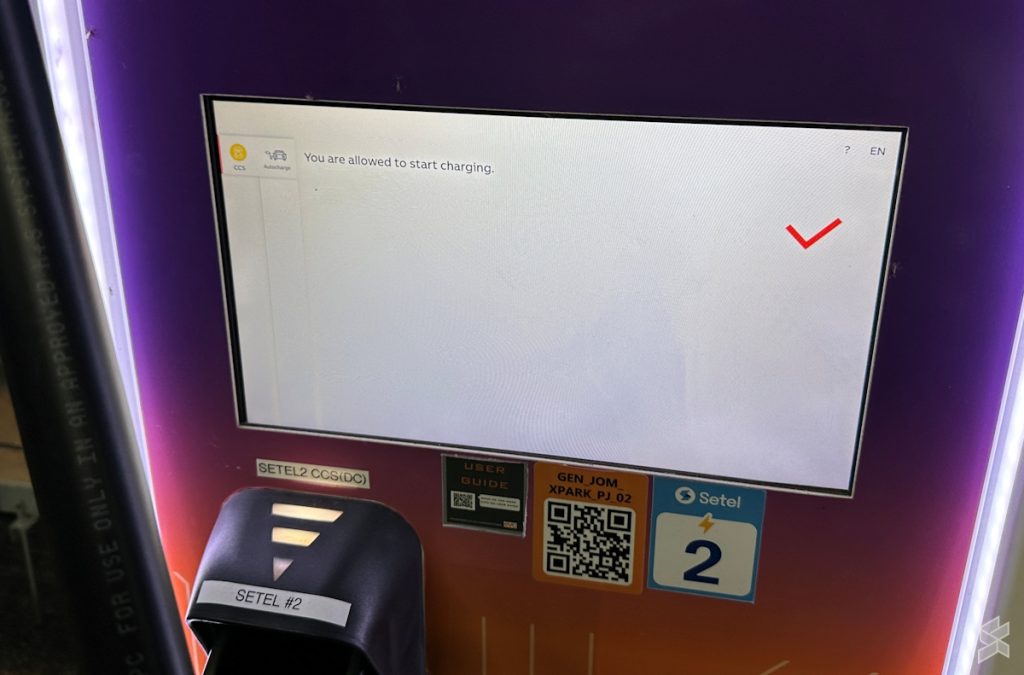
Meanwhile, you can stop the charging through the charger’s touch screen or the JomCharge app. Alternatively, you also can do so directly from your car’s system if it has such an option. As for billing, all transactions will be billed directly to the user’s JomCharge account.
Someone could sabotage your charging session easily though

Speaking about stopping the charging session via the charger’s touch screen, it is a two-edged sword. For one, this allows the Autocharge experience to be app-free throughout the whole charging session.
In other words, the Autocharge charging session starts and stops without you even needing to take out your smartphone. However, this would open up to the possibility of someone stopping your charging session prematurely because anyone can come and press the stop button on the screen.
The onboarding process is still manual for the time being

Before you can use the Autocharge feature with your Omoda E5, your unit has to be registered into JomCharge’s backend system. The registration process is rather primitive at the moment though.
For starters, JomCharge’s team will schedule an appointment for you to bring your Omoda E5 to a charging station that supports the Autocharge feature. Once you are there on the appointment day, you have to give JomCharge a call first before plugging in your EV to the charger.

Only then, the vehicle registration process can really begin as JomCharge’s team will assist you in going through each step of the onboarding remotely. However, this manual registration process will not be around forever though as EVC is already working to have app-based automated enrolment soon.
Autocharge is only available with ABB and Kempower DC chargers

While it is unclear how many JomCharger chargers out there already support the new Autocharge feature, EVC told us that the company is rolling out the feature in stages to around 88 chargers throughout Malaysia.
Interestingly enough, only ABB and Kempower DC fast chargers can support this feature. In addition to that, the Autocharge feature is not available for AC chargers.

At the moment, there is no indicator inside the JomCharge app for you to identify chargers that support Autocharge. You have to look out for the Autocharge label on the physical chargers themselves although Omoda 5E owners do receive a welcome e-mail from JomCharge after their onboarding process which includes a list of Autocharge-supported chargers.








