Communications Minister Fahmi Fadzil has clarified that the disabling of the currency converter widget for MYR-related searches on Google was not based on any directive from a particular party. He said Google’s decision to temporarily disable the feature was aimed at resolving various technical issues.
The Minister said that Google had informed him of their decision after discussions with Bank Negara Malaysia (BNM) and it was aimed at preventing future errors when displaying MYR exchange rates. He added that he reached out to Google to ensure that the matter was addressed.

As quoted by Bernama, Fahmi said “There were indeed certain aspects that required rectification. However, we view this as a positive step forward as it is geared towards ensuring the integrity of Google’s data.”
He added that the MYR exchange rate display will be restored once all the necessary processes by Google are finalised. He also urged all parties not to propagate unfounded accusations or insinuate that Google’s action was influenced by any specific party.
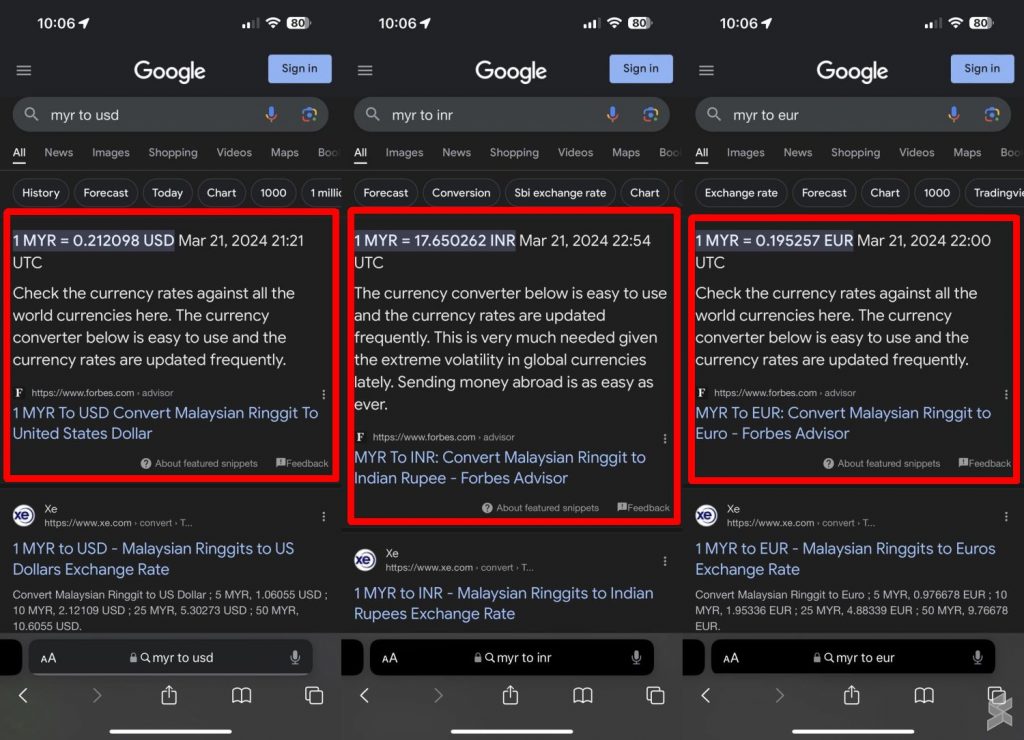
As reported earlier, Google has stopped showing its currency converter widget for MYR-related searches such as USD to MYR, GBP to MYR and CNY to MYR. Searches for MYR to foreign currency on Google only display snippets from third-party sites such as Forbes Advisor or Revolut.
However, the currency converter widget still works for non-MYR-related searches such as USD to SGD, USD to GBP, JPY to CNY and more. The widget is useful for most users as it also shows a graph of its historical pricing across different ranges.
Last week, Google was reprimanded for displaying the erroneous USD 1 = RM4.98 exchange rate on Google Search and the rate was refuted by BNM. On 18th March, Google issued an apology and said the currency exchange rates shown are for informational purposes only. It urged users to consult official sources such as BNM before making any financial decisions.
If you still want to use the Google currency converter widget on search, you can search using a different currency (e.g. USD to SGD), and then use the dropdown menu to change to MYR.
[ SOURCE, IMAGE SOURCE ]








