WhatsApp just updated the app to feature more formatting in the chat box. Previously, users could italicise, bold or strikethrough words and sentences using special marks in the messages before sending them to the other party. Now there are four formatting options available to emphasise the message being sent over.
If you are interested in checking it out, the new formatting options are:
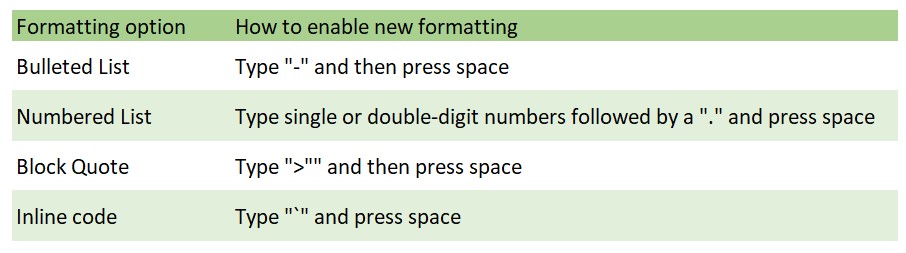
Alternatively, you can format your messages by selecting the word or sentence and pressing the triple dot menu on the top right on Android or selecting and double tapping the word and choosing Format on iOS.
The new options are now available across Android, iOS, the web version, and the Mac desktop version. Unfortunately, the formatting is not available yet for the Windows desktop version and Meta did not say if and when it will be available for Windows.
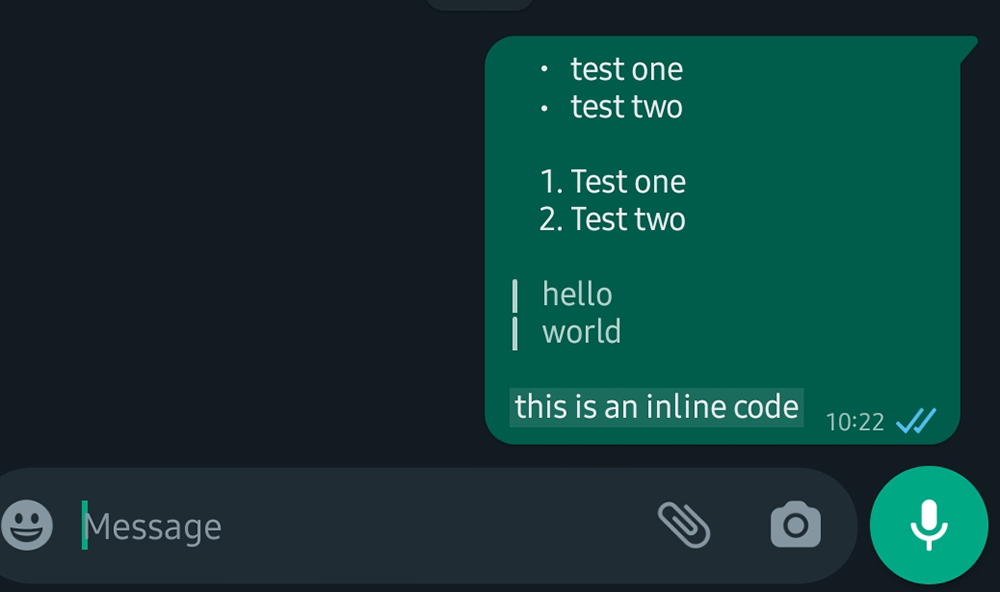
Meta also said the options are also available on Channels.
You can check out all the available formatting on the official WhatsApp FAQ here.








